The hint and link from @aivar-paalberg helped a lot.
The date format settings are stored in the hidden file ~/Library/Preferences/.GlobalPreferences.plist. Values can be queried with defaults in Terminal.app and also be changed using defaults write.
Getting
% defaults find AppleICU
Found 1 keys in domain 'Apple Global Domain': {
AppleICUDateFormatStrings = {
1 = "y-MM-dd";
2 = "y-MM-dd";
};
}
1 is short, 2 is medium, 3 is long and 4 is full in the CLDR date formats (with precision to the calendar day).
Setting
defaults write NSGlobalDomain AppleICUDateFormatStrings -dict-add "1" "yyyyMMdd"
defaults write NSGlobalDomain AppleICUDateFormatStrings -dict-add "2" "d. MMM ’yy"
defaults write NSGlobalDomain AppleICUDateFormatStrings -dict-add "3" "d. MMMM yyyy"
defaults write NSGlobalDomain AppleICUDateFormatStrings -dict-add "4" "EEEE 'KW'ww, d. MMMM yyyy"
Unfortunately, System Settings will not show an example result in the dropdown if it differs from the predefined formats:

For English-language locales alone, the formats will default to a number of variants, as of CLDR v43:
- short with month number:
M/d/yy default = USd-M-yy MVd/M/y HK, ZWd/M/yy AU, JM, SGd/MM/yy NZdd.MM.y CHdd/MM/y int., AE, GBdd/MM/yy BE, BW, MZ, INy-MM-dd CA, SEy/MM/dd ZA- ISO 8601, shortest formats:
yyyyDDD ordinal day of the yearyyyyMMdd day of the month of the yearYYYY'W'wwe day of the week of the yearyyMMdd and yy-MM-dd with implied century were supported before the 2004 revision.
- medium with abbreviated month name or number:
MMM d, y default = USd MMM y int., AE, GBd/MM/y NZdd MMM y BE, BW, MT, ZAdd MMM,y ZWdd-MM-y MVdd-MMM-y BZ, IN, PK- ISO 8601:
yyyy-DDDyyyy-MM-ddYYYY-'W'ww-e
- long with complete month name:
MMMM d, y default = USd MMMM y int., AE, GB, MVdd MMMM y BW, BZ, MT, ZA, ZW
- full with day of the week:
EEEE, MMMM d, y default = USEEEE d MMMM y IE, MVEEEE, d MMMM y int., AE, GBEEEE, d MMMM, y INEEEE, dd MMMM y BW, BZ, ZA, ZW
Apple / ICU supports all Date Field Symbols from UTS #35.
PS: I assume those AppleICUDateFormatStrings are used internally as the default template somewhere in DateFormatter.
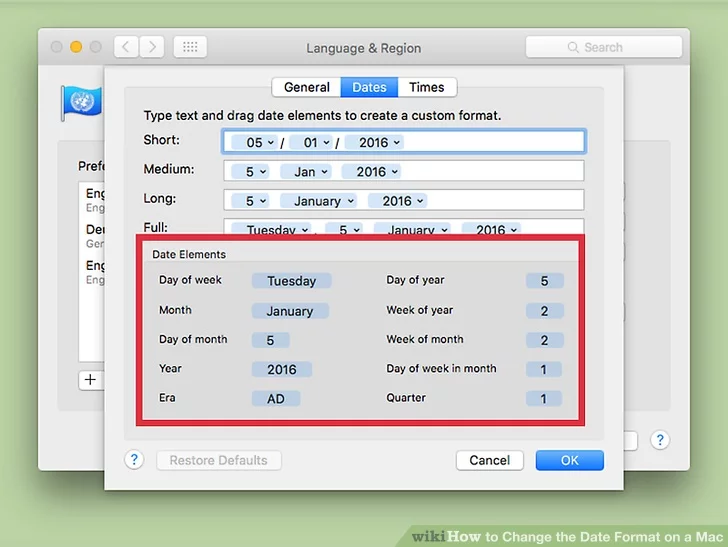
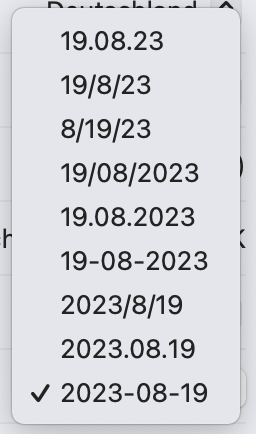


defaults. I haven't tried but there are suggestions which claimed to be working in this discussions.apple.com thread