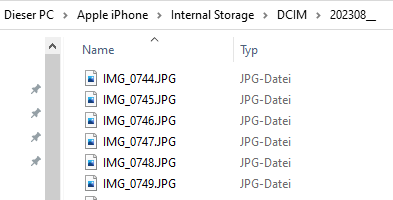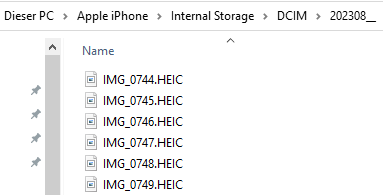I am not sure whether it was always like it. If I plug in the iPhone, I can check for example:
This PC\Apple iPhone\Internal Storage\DCIM\202308__
with all of the images of that month. But the HEIC files are converted to JPG if I browse this iPhone folder on Windows, in the Windows Explorer. These JPGs have double the size of HEIC.
How to get the folder with the HEIC images instead?
The aim of this question is not how I can show the images at all. It is just about the problem that the file types are JPGs instead of HEIC, which looks like this:
And instead of those JPGs, I need the HEIC files.