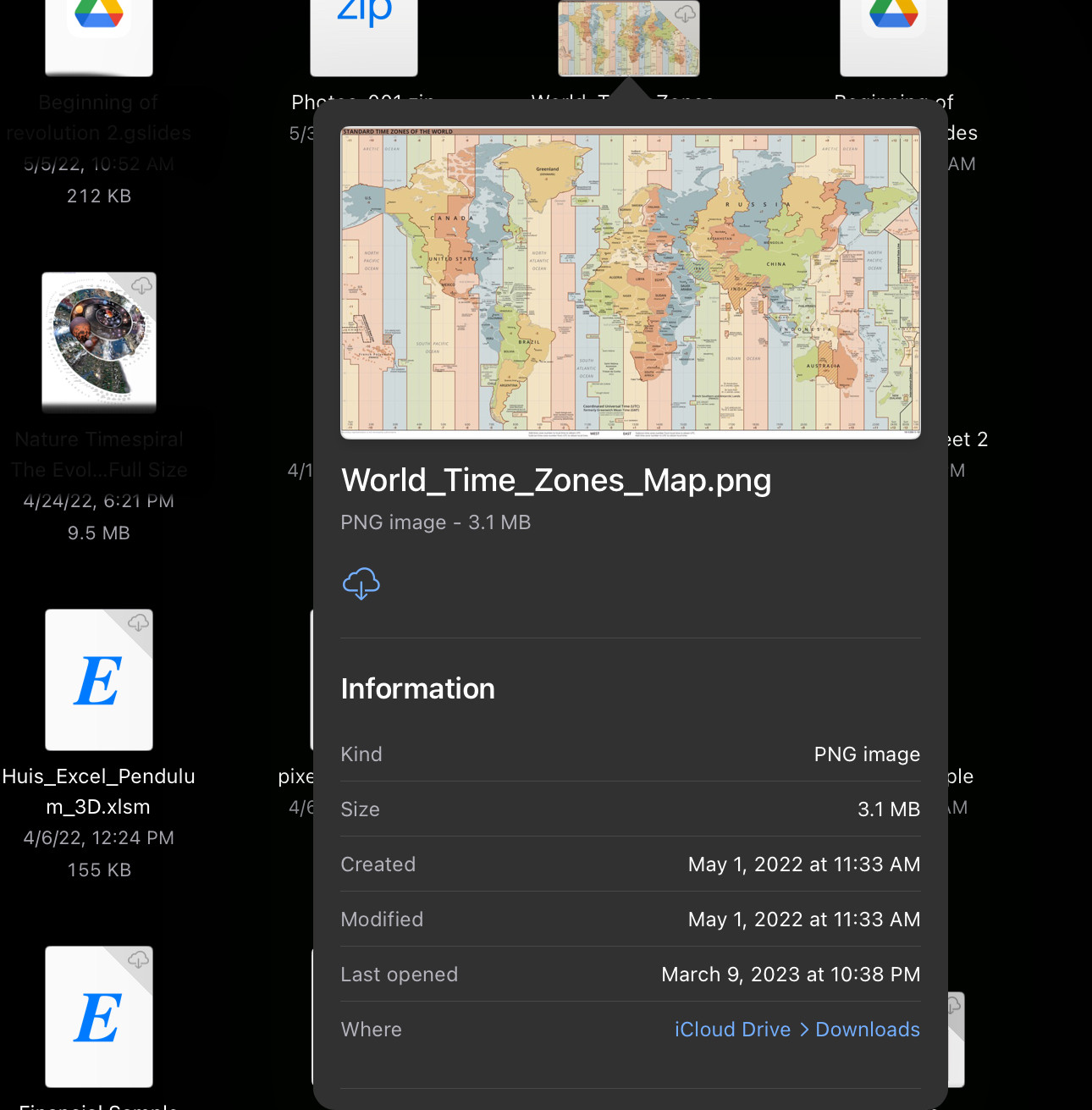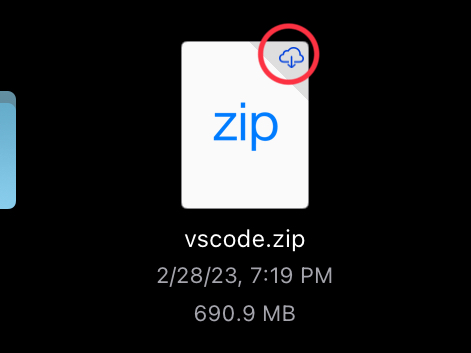I am worried it might consume more battery because the files in Files app keep unsyncing and I need to sync them again almost each time I open them.
I noticed that whenever there's a cloud with an arrow pointing down icon at the top right of a file, I will need to resync it before opening it.
I have searched on this forum and on the Internet but haven't found anything answering my question on resyncing. Some sources say that syncing use battery a lot but not resyncing and I am to guess that once a file is synced once, it consumes lots of battery, but when it's resynced... I don't know.
My question is: Since I noticed my battery goes down significantly fast (old iPad, 6th gen) and I want to make my battery last as long as possible, does resyncing consume more battery than not resyncing (disabling syncing in iCloud Settings)?
EDIT: "Get infos" about the file.
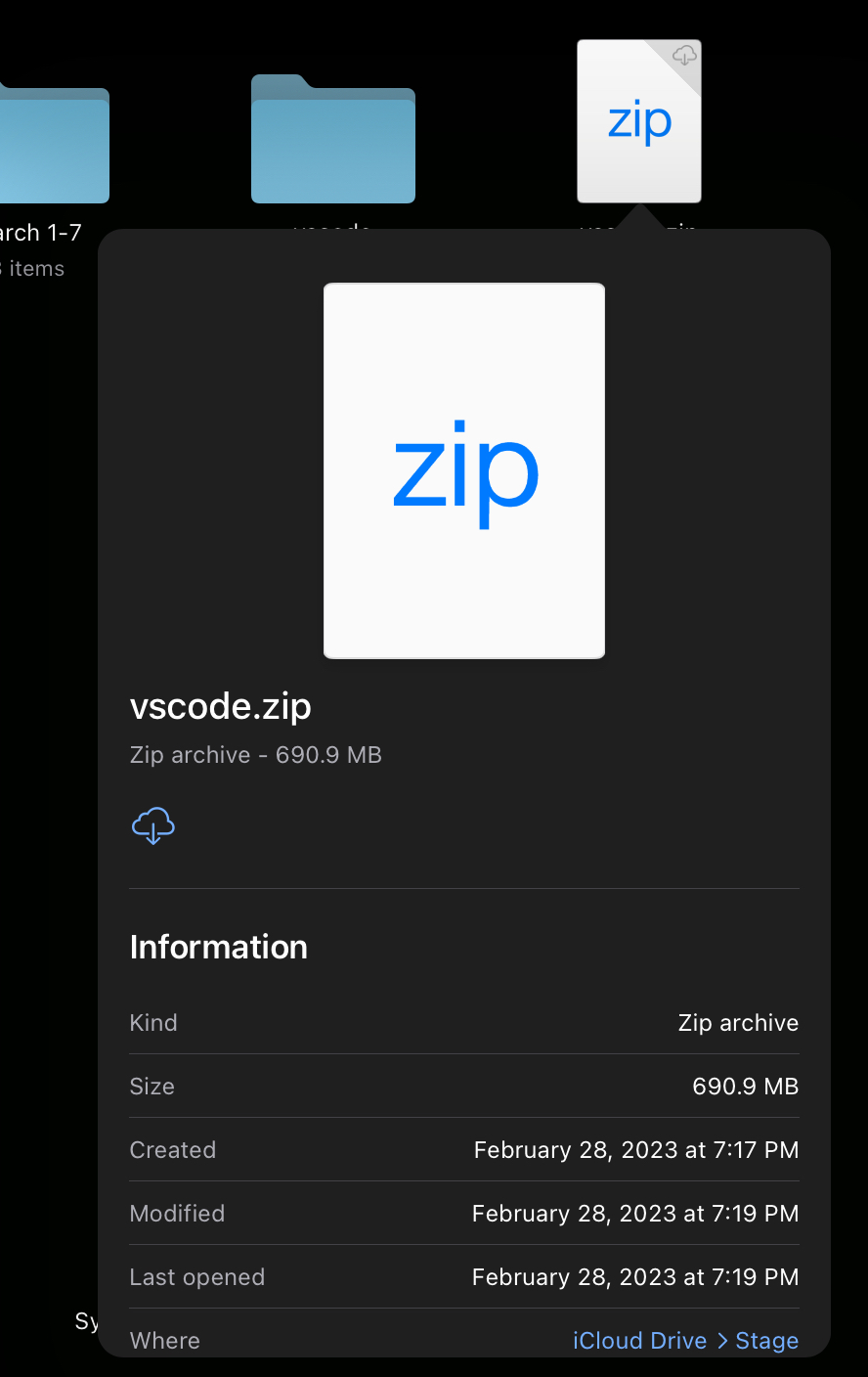
EDIT 2: "Get infos" about a recently opened file which, after quitting and going back again to app, got unsync'd.