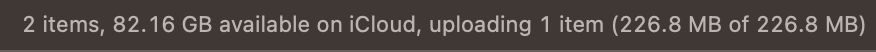Is it possible to see which files are currently syncing to iCloud Drive (in the same way you can with OneDrive, Dropbox and others)? I keep seeing this sort of thing in my Finder status bar:
However, I've not changed any files recently, and certainly not a large 226.8 MB file. How can I determine what is currently being synced?
To be clear, I'm hoping to see something like this (this is what OneDrive shows):
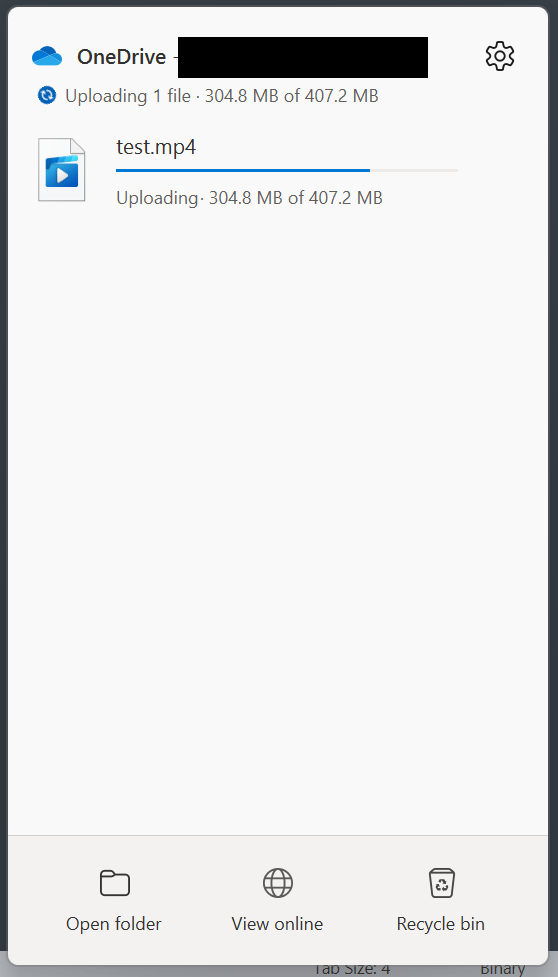
This tells me that it is currently doing a 407.2 MB upload, but also specifically that it is the file test.mp4 which is being uploaded. Seeing this would be really handy to understand why it was doing something (e.g. “oh, I did change that file” vs “that file definitely hasn't been changed, why is iCloud uploading it again?”).