If you need to install Flash Player.plugin manually, I've found a workaround, but it's a bit of a pain due to how Adobe packages it. For this you will need Pacifist by CharlesSoft or another tool capable of opening macOS installer packages (or find out how to extract what you need using pkgutil), you also need a full download of the Flash Player plugin (not the internet enabled one), the correct download should be a disk image of around 15-16mb.
Steps are as follows:
- In Finder, mount install_flash_player_osx.dmg
- In the Flash Player disk image, right click "Install Adobe Flash Player" and choose "Show Package Contents".
- Inside the package, open Contents, then Resources, and open Adobe Flash Player.pkg in Pacifist (or similar, or get ready to use
pkgutil to do it).
- If you already have Flash Player.plugin installed under
~/Library/Internet/Plug-Ins, you may wish to take a copy of it as a backup.
- In the contents of the installer package (the BOM file), locate
Flash Player.plugin.lzma and flashplayer.xpt under Library and Internet Plug-Ins, and copy them to your ~/Library/Internet Plug-Ins folder.
- In the resources for the installer package, locate the
finalize tool under Scripts and copy it somewhere.
- Finally, run the following command in Terminal.app (with the correct path to
finalize): /path/to/finalize "$HOME"
After completing the last step, the Flash Player.plugin.lzma file should be decompressed as Flash Player.plugin, overwriting any previous plugin. If you have a Flash enabled browser open, you'll need to restart it to use the new plugin.
If you'd rather not do this using your plugins folder, and just want to get a decompressed version of the plugin, then you don't have to; all the finalize tool wants is an install location, under which it will then look for Library/Internet Plug-Ins/Flash Player.plugin.lzma. You could therefore decompress it from your Downloads folder by copying the plugin to ~/Downloads/Library/Internet Plug-Ins/Flash Player.plugin.lzma and then running /path/to/finalize ~/Downloads.
Of course, Flash support is ending soon, but it may stick around in some browsers like FireFox for a while, so I thought it would be good to document how to manually install rather than installing as root along with all the other crap the installer adds (launch agents, preference pane etc.). If you want a way to play .swf files without a browser, you should look for a standalone Flash player, such as the Adobe Flash Projector.

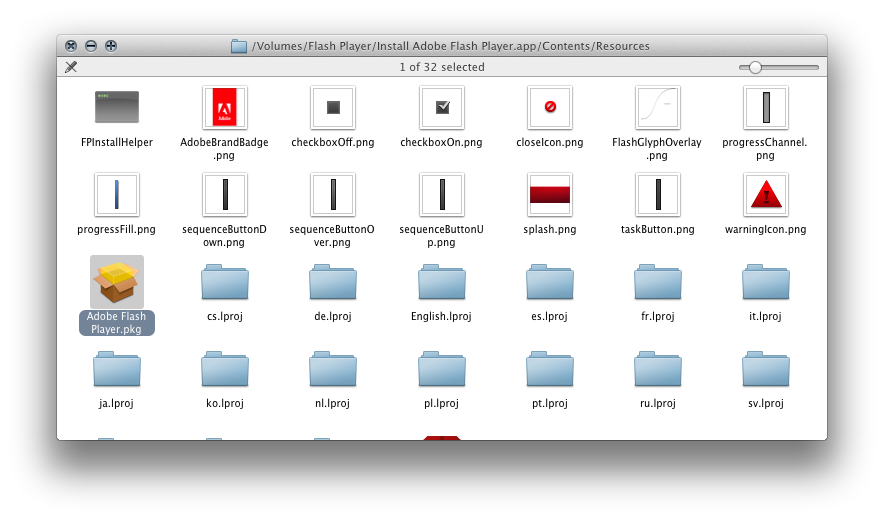 Launch the Adobe Flash Player.pkg:
Launch the Adobe Flash Player.pkg:
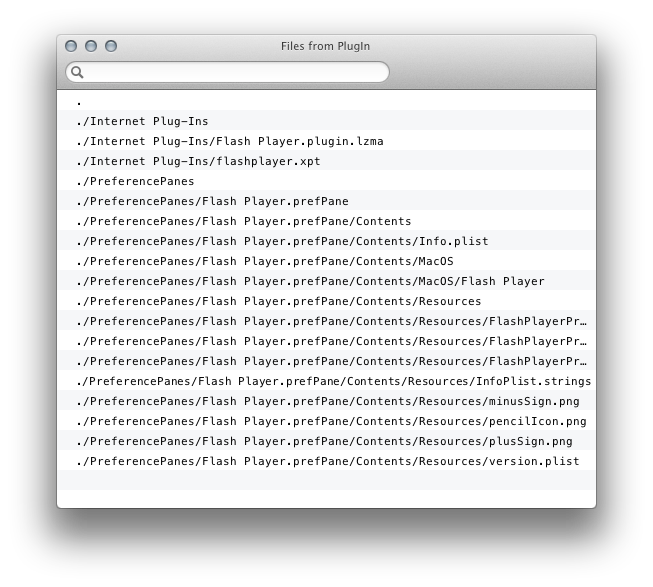 There you will see a list of the files it installs and where. You'll need to use something like
There you will see a list of the files it installs and where. You'll need to use something like