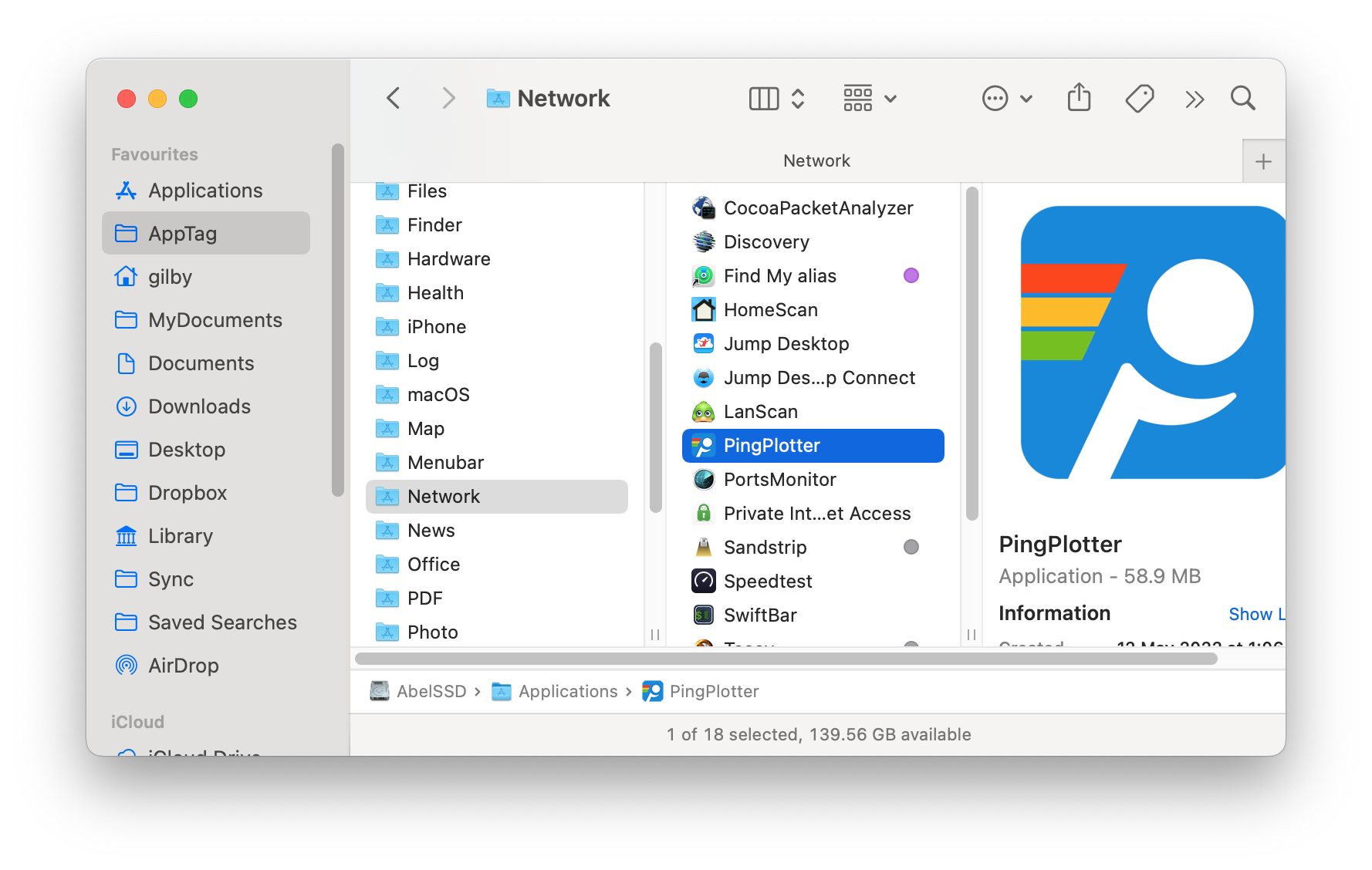When I try to add or remove a tag from apps in my Applications folder, it constantly asks for my password to complete the action. This is in reference to apps that I have downloaded – for all apps that came preinstalled, I do not even have the ability to add a tag at all. The strange part is that while Finder almost always asks for my password to alter tags, occasionally it doesn't, and there doesn't seem to be any logic to these instances— it appears random, as far as I can tell. I just want to be able to tag files/apps without constantly having to enter my password. Any help would be greatly appreciated!
(I'm on a 2017 Macbook Pro 13" running Monterey. I recently had the harddrive wiped by apple when they installed a new battery into this MBPro.)