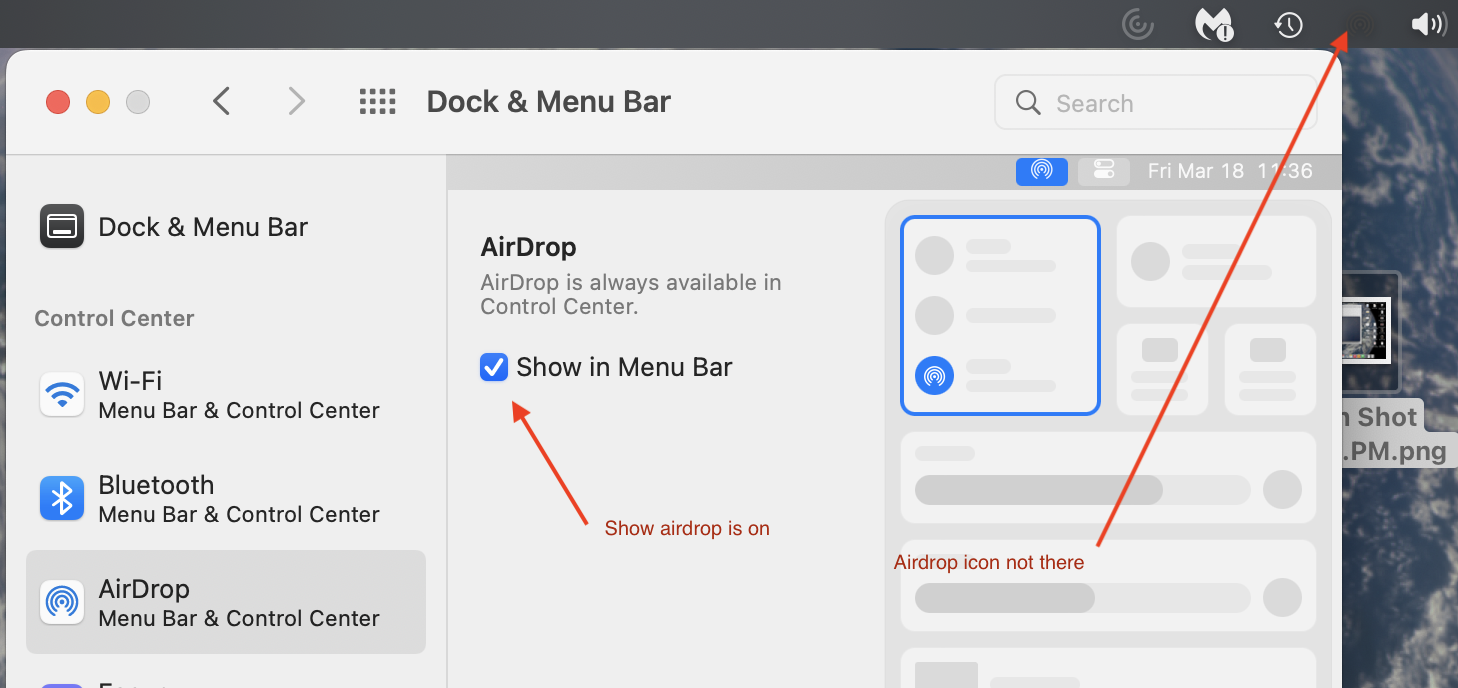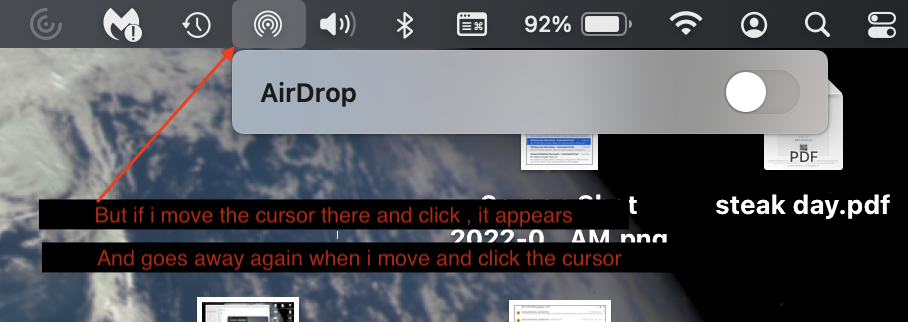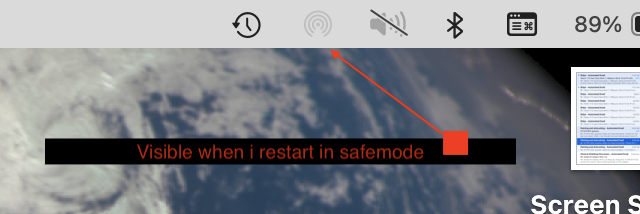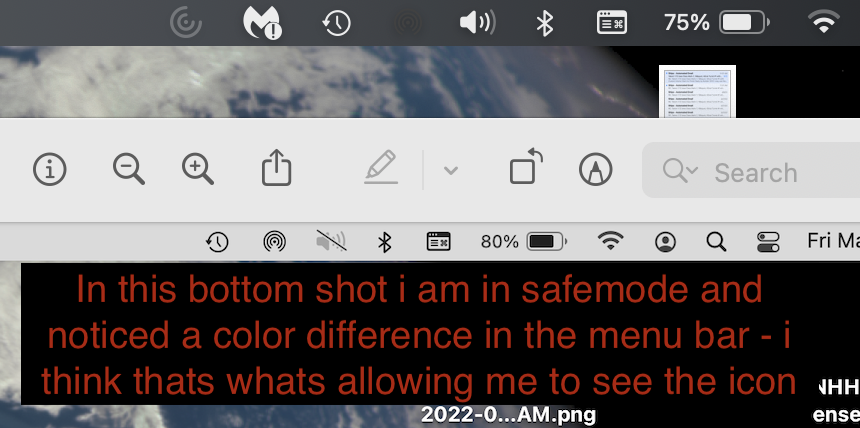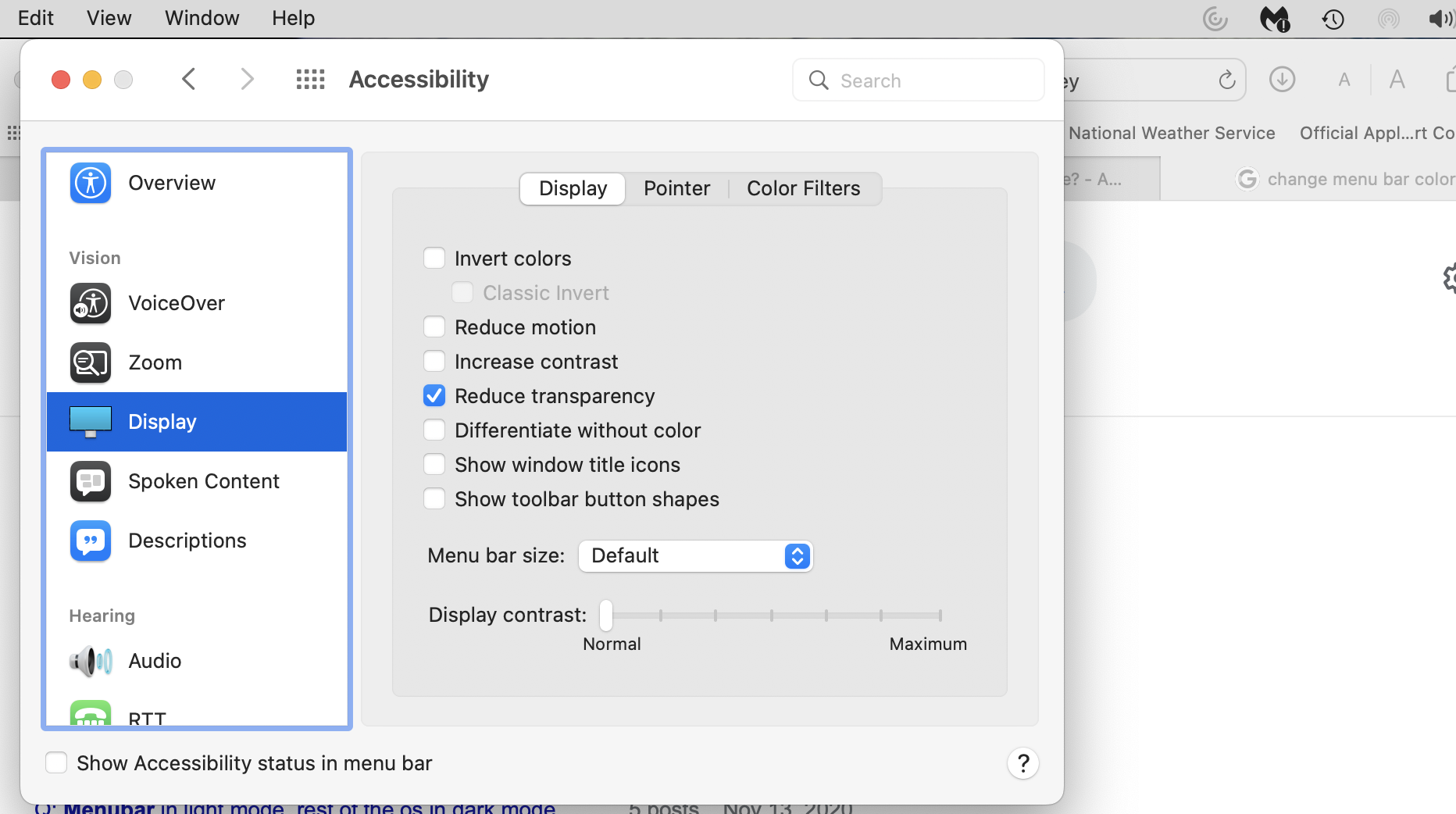I just updated to macOS Monterey. I use a MBP 2019 16" and I have Show AirDrop in menu bar enabled. The space is showing empty where the icon use to be. But, if I move my cursor to the spot and click, the airdrop icon will appear.
How can I make it be visible always as before? Maybe this is expected behavior in Monterey or bug? 1st screen shows option enabled then the 2nd is if I move the cursor to the spot and click, it appears. Only to disappear once I move the cursor and click.
EDIT: I just restarted in safe mode and it appears only to go away again on restart.
EDIT 2: so maybe the thread needs to be re-titled... I add now a screen shot of safe mode menu bar compared to regular start up in pic 4. There is a menu bar color difference in safe mode which allows me to see the icon. But it changes when un regular start up.