I have a new out-of-the-box 16GB USB flash drive and I am unable to erase it in macOS. I've tried via Terminal command, Disk Utility nothing works.
This is what I get when I insert my USB drive
This is how it looks in my Disk Utility
I am out of options after 2 days of researching and getting no luck! Any idea how to fix this?

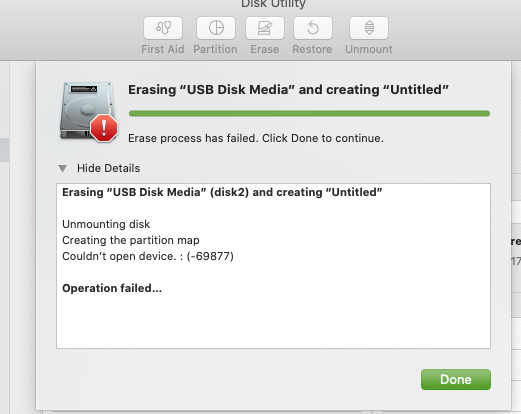
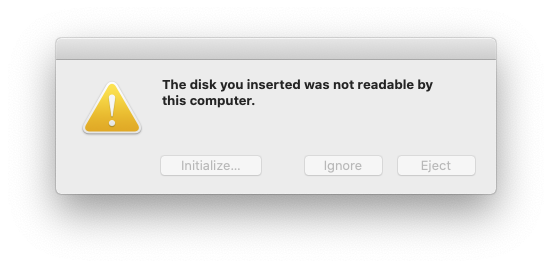
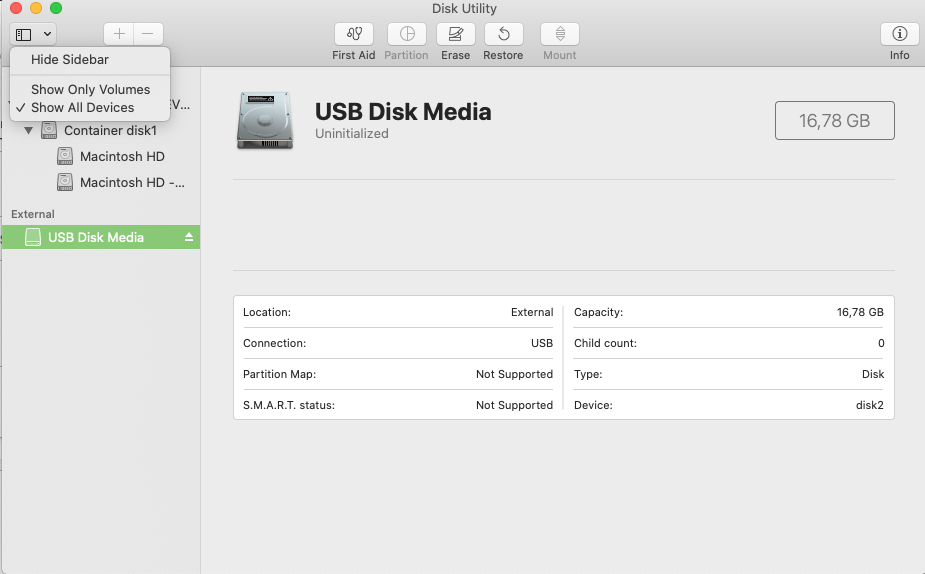
diskutil list.diskutil erasedisk ExFat myUsb disk2diskutil listso we can see the partitions which are on the disk and their format along with the partition table type.