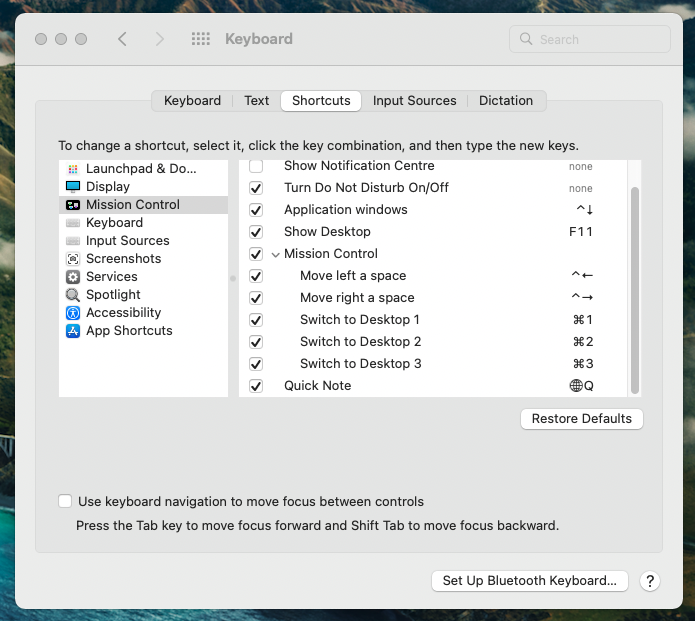It will only offer shortcuts for existing, non-Fullscreen, Spaces. If you create a Space it will auto-add a default key command, but not enable it. If you create & destroy Spaces, the keys will be removed/switched off each time.* If you use Fullscreen you cannot number their Spaces, so you can only use left/right in Fullscreen.
*I just double-checked that. Custom keys & on/off status are retained if you create one, destroy the Space, then re-add it [tested in Mojave].
One additional note - Cmd/[num] is used for switching between tabs in some apps [browsers especially] so may conflict in some cases. Ctrl/num is the default & what it will auto-set each time you create a new Space.
Additionally, if you have an extended keyboard, the numpad & 'qwerty' numbers are recognised separately, but you cannot tell visually from that assignment window. Default keys are for the numbers above qwerty & have to be specifically changed to numpad if you want those.