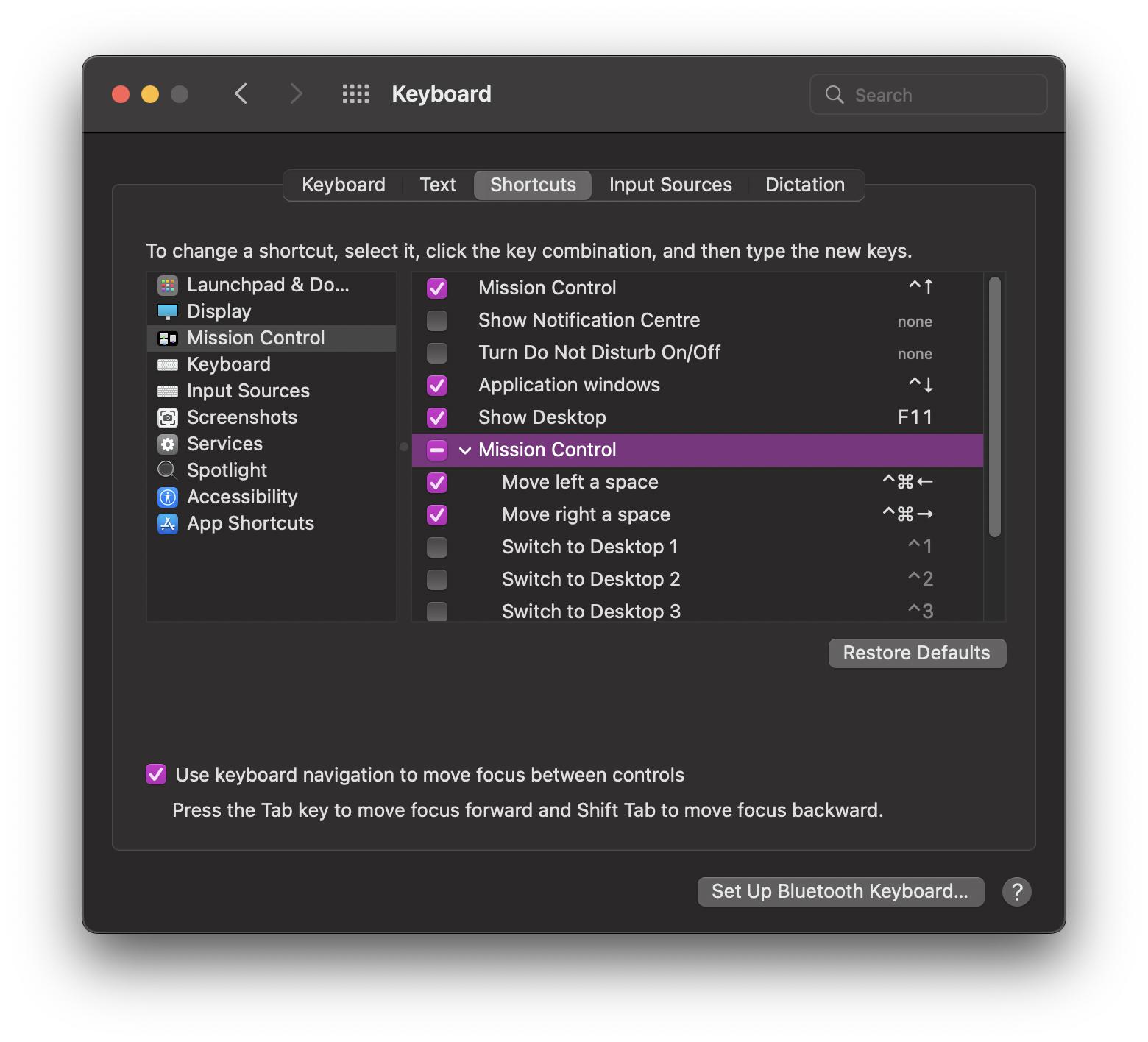Using macOS Monterey 12.4 and have this shortcut set for Mission Control:
I have changed the Move left/right a space and activated these shortcuts.
I also have Karabiner Elements, but it doesn't interfere with this setup.
These shortcuts stop working in the vanilla Terminal app as well as iTerm2. I have tried the below so far:
- Remove all shortcuts from iTerm2 window controls
- Remove all shortcuts from iTerm2 profile
Restarted my Mac.
It appears that somehow, both iTerm2 and Terminal cancel any other system shortcuts. Is there a way to force iTerm2 and Terminal to respect these 2 specific shortcuts related to Mission Control?
Any suggestion that works is welcome. Preferably, some Karabiner Elements profile.