I have a new M1 Mac Mini running the latest version of macOS Monterey.
I've connected it via Ethernet to a switch, using the native onboard Mac Mini Ethernet port. But the ethernet connection cuts out and drops connectivity every 20-30 seconds. The Wi-Fi connection does not have this problem.
If I leave System Preferences > Network open in the background, I see the Ethernet connection constantly dropping and reordering itself under Wi-Fi. After a few seconds, the Ethernet connection reconnects and again moves to the top of the list.
Ethernet Connected
Ethernet Not Connected
What is wrong with this Ethernet connection? Why is it dropping? How can I fix this issue and hopefully turn off Wi-Fi on this Mac?
Console app shows some potential logging related to this, although I'm not sure what I should be looking for:
kernel | AppleBCM5701Ethernet [en0]: Link down (womp disabled, proxy idle)
Springboard | -[NWSystemPathMonitor updateFlags] Wi-Fi primary: false->true, Ethernet primary: true->false, VPN active: false->false
UserEventAgent | Ethernet signature changed

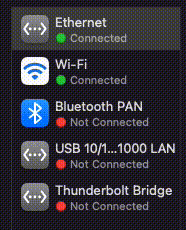
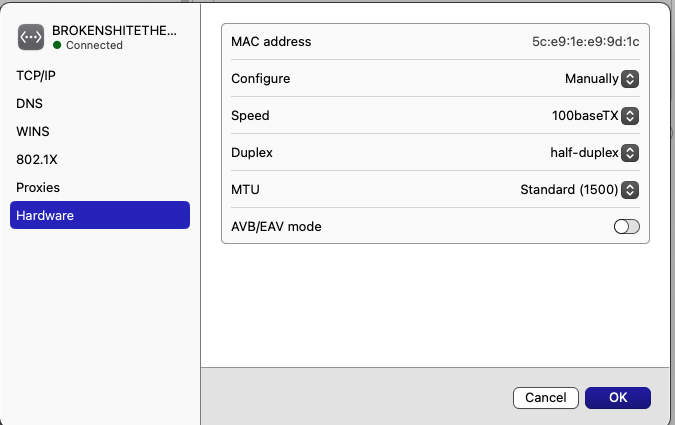
12.1and restarted, keeping the ethernet cable plugged in. Still exhibits this issue upon restart.