Context: Catalina (zsh is default)
The drop and drag instructions were followed per: http://hildstrom.com/projects/2011/08/bates-number-a-pdf/index.html#mac
Attempts to follow the procedure first returned:
Terminal then returned:
ctivityReport.pdf"; exit
user@JUPITER ~ % '/private/var/folders/5s/5j5833_j41q5jw5qg42h3h6w0000gn/T/AppTranslocation/596EF513-EE76-40D6-A64E-E9667AEAF23F/d/bates-label-a-pdf.app/'../bates-label-a-pdf.sh "/Users/user/Desktop/Exhibits_ActivityReport.pdf"; exit
zsh: no such file or directory: /private/var/folders/5s/5j5833_j41q5jw5qg42h3h6w0000gn/T/AppTranslocation/596EF513-EE76-40D6-A64E-E9667AEAF23F/d/bates-label-a-pdf.app/../bates-label-a-pdf.sh
[Process completed]
The goal is to understand why the procedure did not return the expected .pdf file and any actionable remedy. I suspect that there may be a security setting that may need to be configured. Thank you
PION test results
per pion's instructions to overcome the AppTranslocation issue:
user@JUPITER bates-label-a-pdf % xattr -rd com.apple.quarantine /Users/user/Desktop/bates-label-a-pdf
CPU = Intel i3770 (not M1). Execution returned Bad CPU type in executable errors:
user@JUPITER ~ % '/Users/user/Desktop/bates-label-a-pdf/bates-label-a-pdf.app/'../bates-label-a-pdf.sh "/Users/user/Desktop/bates-label-a-pdf/Exhibits_ActivityReport.pdf"; exit
/Users/user/Desktop/bates-label-a-pdf/bates-label-a-pdf.app/../bates-label-a-pdf.sh: line 18: /Users/user/Desktop/bates-label-a-pdf/bates-label-a-pdf.app/../pdftk/bin/pdftk: Bad CPU type in executable
/Users/user/Desktop/bates-label-a-pdf/bates-label-a-pdf.app/../bates-label-a-pdf.sh: line 21: /Users/user/Desktop/bates-label-a-pdf/bates-label-a-pdf.app/../labeling/generate-labeling-pdf: Bad CPU type in executable
/Users/user/Desktop/bates-label-a-pdf/bates-label-a-pdf.app/../bates-label-a-pdf.sh: line 22: /Users/user/Desktop/bates-label-a-pdf/bates-label-a-pdf.app/../pdftk/bin/pdftk: Bad CPU type in executable
mv: /Users/user/Desktop/bates-label-a-pdf/bates-label-a-pdf.app/../labeling/labeling.pdf-compressed: No such file or directory
/Users/user/Desktop/bates-label-a-pdf/bates-label-a-pdf.app/../bates-label-a-pdf.sh: line 26: /Users/user/Desktop/bates-label-a-pdf/bates-label-a-pdf.app/../pdftk/bin/pdftk: Bad CPU type in executable

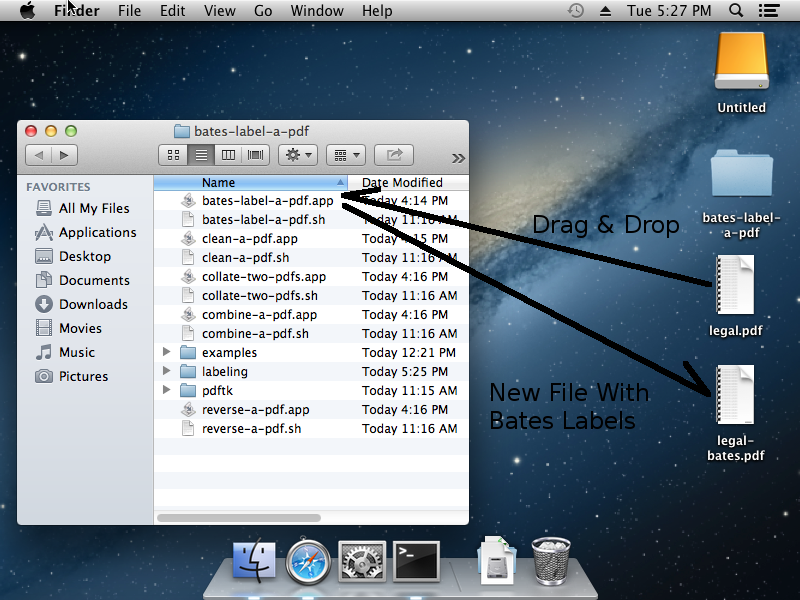
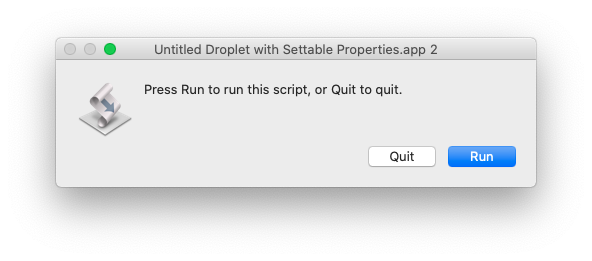
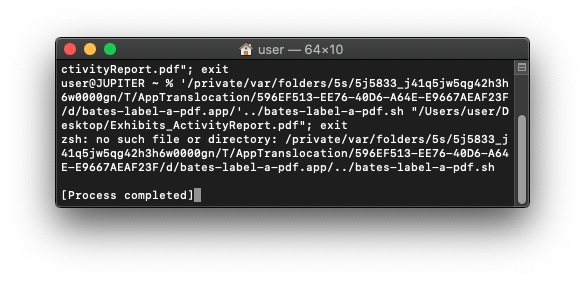
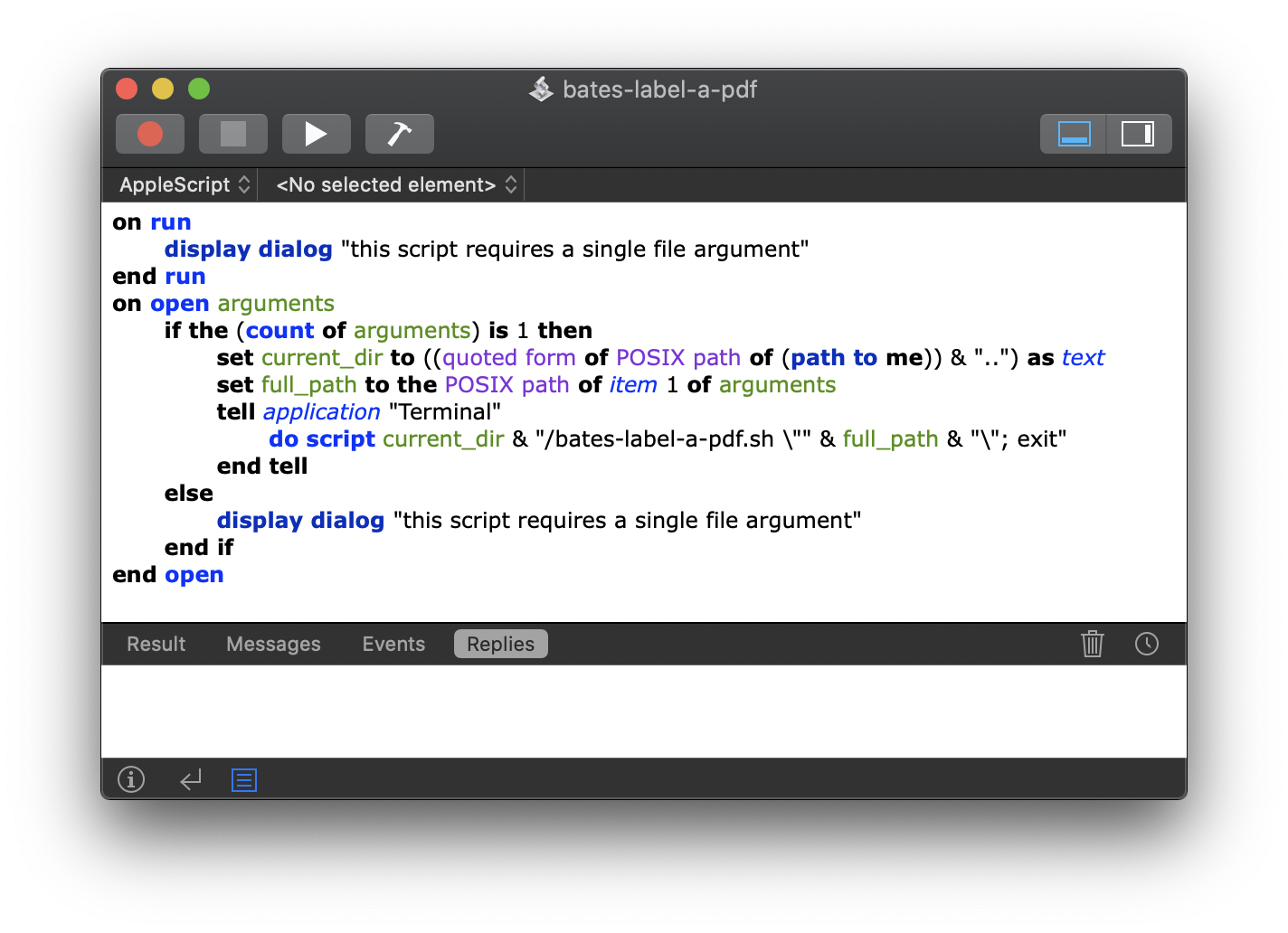
pdftkandgenerate-labeling-pdfexecutables areMach-O executable i386and therefore will not run under macOS Catalina. They need to beMach-O 64-bit executable x86_64to run under macOS Catalina.