Background: A month or so ago I purchased an app from a developer with (what seemed to me to be) a decent reputation. The app did not work as expected, so I reached out to tech support, who got back to me within a week with the response (all typos, grammar errors, and other verbal weirdness copied verbatim from the original):
Thank you so much for your kind feedback. And I am truly sorry for it takes a lof of time to locate the reason and find the solution. I sincerely apology for the inconveniences has caused to you.
Our DEV team make further diagnosis and find the solution for you. Would you please give the customized version a try to solve the
https://drive.google.com/file/[link redacted]
Please download and unzip it to give it a new try.
So, okay. I downloaded the file, unzipped it, and launched -- only to get the error message:
[App name] is damaged and can’t be opened. You should move it to the Trash.
I wrote back to tech support, reporting the error message. They responded with the following instructions:
Thank you so much for your kind feedback. Given this rare situation, would you please refer to below instructions to solve the problems?
Please find the "Terminal" option on your computer;
And then, please Please enter the path below:
sudo xattr -rd com.apple.quarantine / (App location)
After that, please enter the password of your computer. Then, you can use it.
Now, I am almost completely UNIX-illiterate, and I am reluctant to enter any command into Terminal unless I know exactly what it is going to do -- and this appears to be a command designed to turn off security measures. Moreover, a little bit of Googling suggests that this command, whatever it does, is usually recommended when getting a permission error (e.g. "You do not have permission to open the application"), which is not the error I am getting.
So my questions:
- What will this command do?
- Is it safe for me to execute it?
- Is it likely to help?

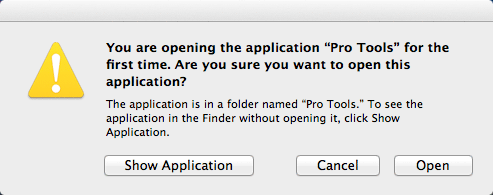
sudoto remove thecom.apple.quarantineextended attribute from a downloaded file. Also, the command, as shown, would attempt to remove thecom.apple.quarantineextended attribute recursively from the root directory/. This is something I do not think you should do./