My desktop does not work anymore. I can't work with it anymore: only my wallpaper is visible. My files and hard disk don't appear anymore. I can't click on it, nor drag and drop anything on it. I put a picture to show you that I have a file that appears in my desktop in the finder but is not present on the desktop (same for a hard drive). It already happened to me about 1 month ago, I had tried different things: restart the computer, reinstall macos (at the time MacOs Big Sur), install the beta of MacOs Monterey, make a backup via Time Machine and restore the computer with it. None of them worked. The only solution I found to reuse my desktop was to backup all my files manually and reinstall everything manually (file, application...). Currently I have the latest version of the MacOs beta on my Macbook Pro M1 2020.
Do you have any idea how to handle this problem without me having to reinstall everything manually?
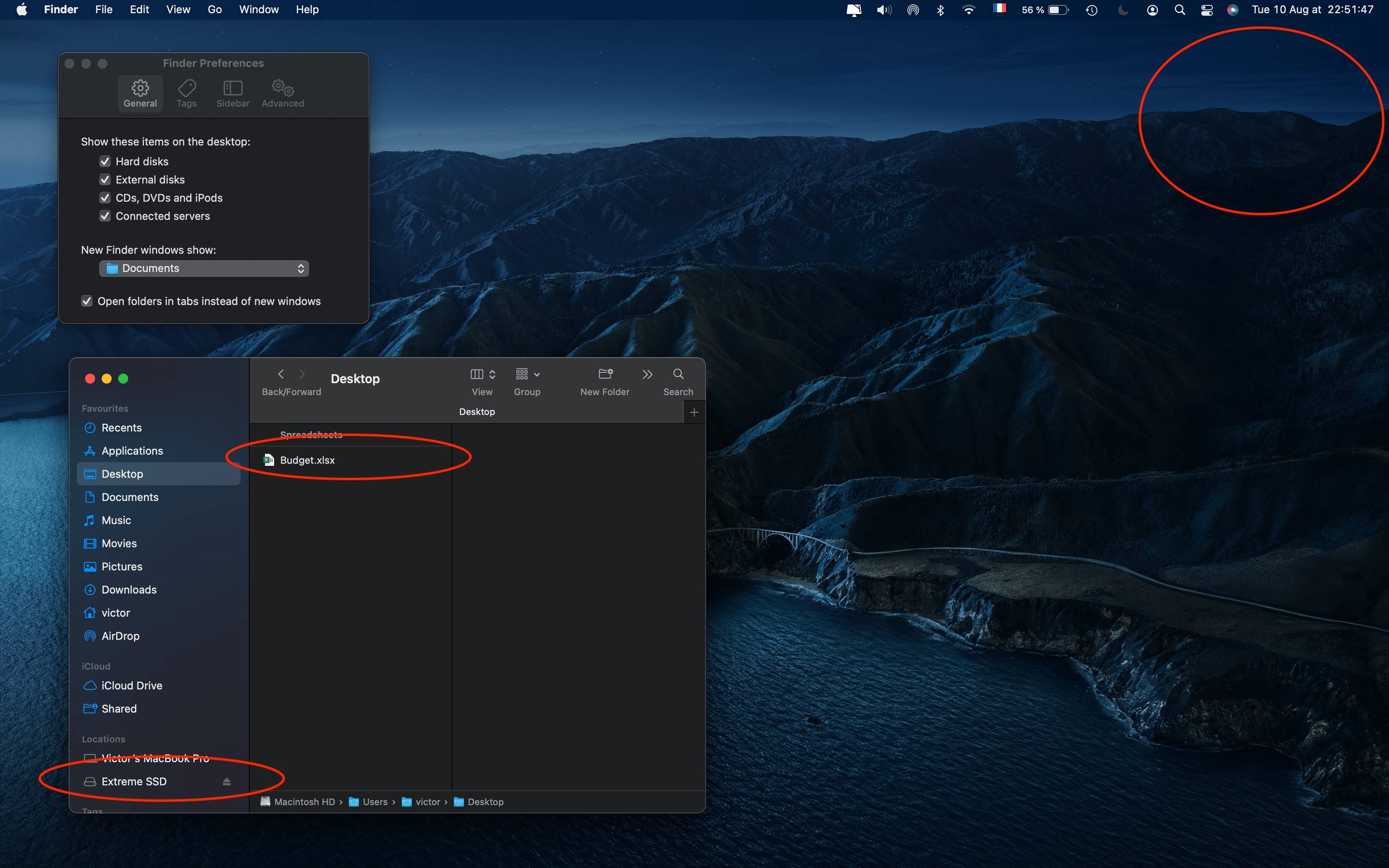

killall Finderandkillall Dockmight be worth a try. Also, is iCloud for desktop enabled ?