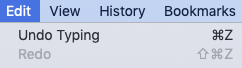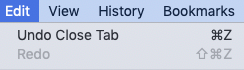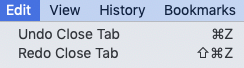On german keyboards the system shortcut for Undo is the same as on an english keyboard: command + z.
The problem: On a german keyboard layout the z key is switched with the y and as such very inconvenient to reach with left hand only. (On english keyboard it would be the same as pressing command + y - not ergonomic)
Using System Preferences > Keyboard > Shortcuts and adding a custom App Shortcut does not seem to work as command + y collides with other application shortcuts (e.g. Redo in Sublime).
So what are my options to remap the undo shortcut system-wide so that pressing command + y triggers it, without side effects?
Preferably I would not like to use third party solutions.