Basically, I don't know how to delete podcasts that I downloaded from my iPhone. I can delete them in iTunes obviously, but then when I sync, iTunes just takes them from my iPhone. Is there anyway that I can delete podcasts (audio) DIRECTLY from my iPhone? Or some way I can prevent iTunes from downloading them FROM my iPhone?
2 Answers
On iOS5, just right-swipe over a podcast episode to show the delete button. This isn't available on earlier versions.
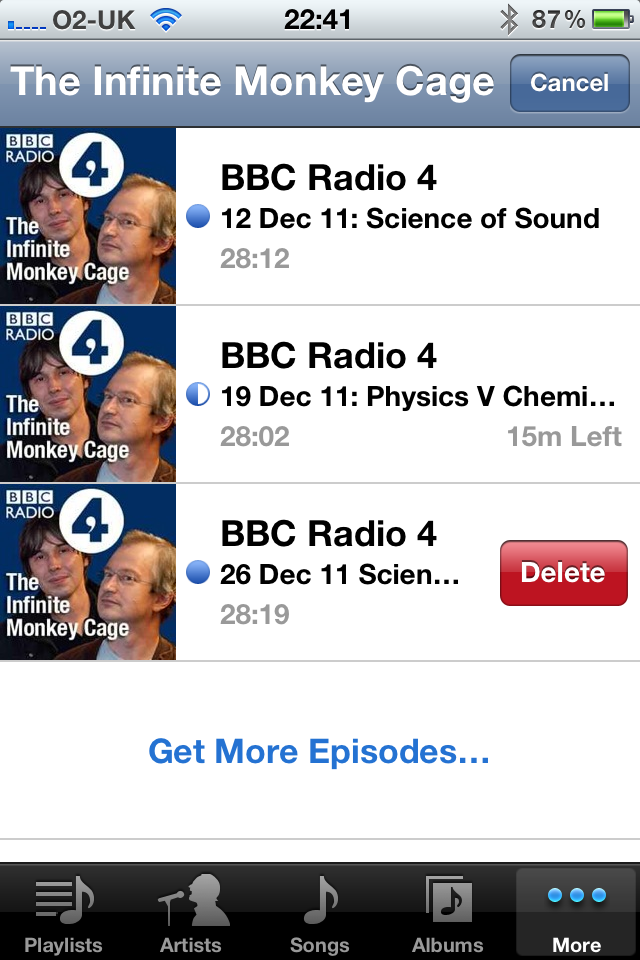
When you iPhone is plugged into iTunes you will see a "Podcast" tab across the top. You can select it and uncheck-mark the box to sync Podcasts.
You should also be able to go into Music on your iPhone, open up Podcasts, and slide your finger across the Podcast (from left to right, or right to left). This should pull up a delete button.
