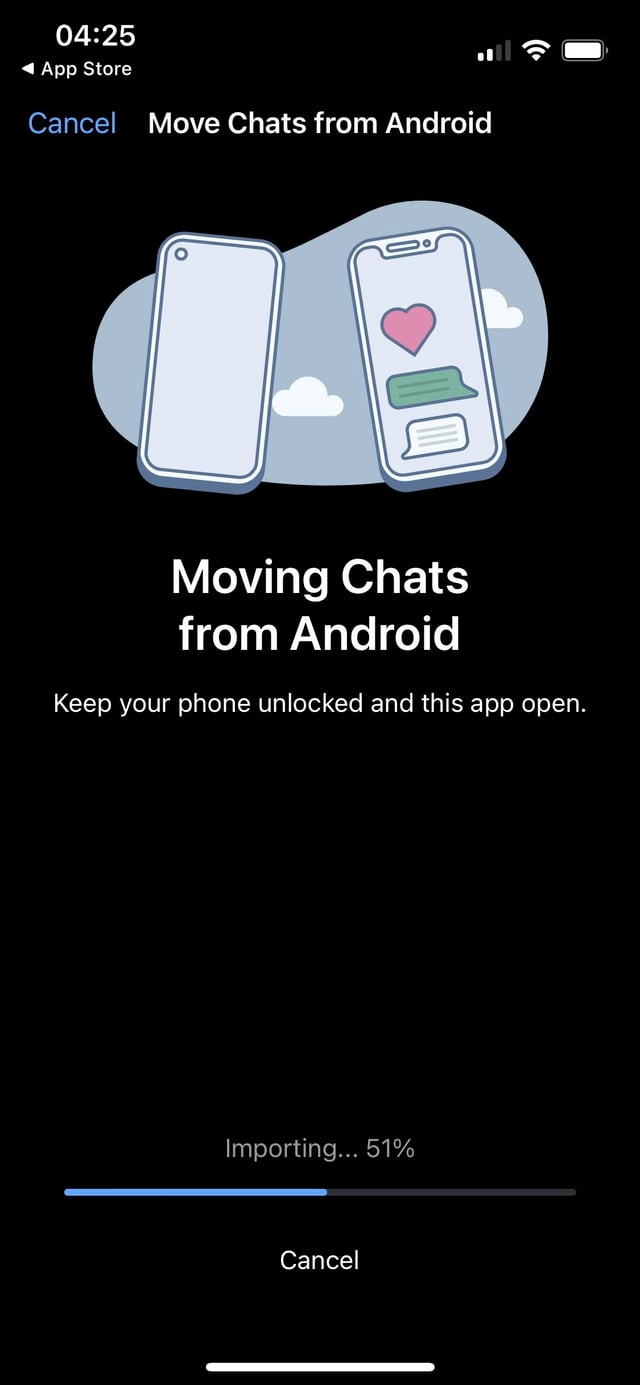My wife just got a brand new iPhone. I am just wondering, how do I transfer WhatsApp chat history from Google Drive to iCloud or directly to the iPhone. I have backed up everything to Google Drive. Just need to know how to get it on to the iPhone. I googled a bit and there are some tools out there. But all of them are Mac or Windows software. All my laptops at home are Linux (Ubuntu, Arch, Suse and Mint).
-
What do the help pages of WhatsApp say about chat migration?– nohillside ♦Commented Dec 19, 2020 at 19:07
-
@nohillside There is absolutely no information on this. I searched a lot through their FAQ pages, but couldn't find any info. I just am curious, I shouldn't be the only one going through this!– hell_storm2004Commented Dec 21, 2020 at 8:44
-
faq.whatsapp.com/general/account-and-profile/…, "Move to a different type of phone [...] You can’t transfer your chat history"– nohillside ♦Commented Dec 21, 2020 at 8:50
-
Yeah. I emailed them and got the same reply.– hell_storm2004Commented Dec 22, 2020 at 14:01
Add a comment
|
1 Answer
There is an official and supported way of migrating WhatsApp chat history from an Android phone to an iPhone:
- Read the How to migrate your WhatsApp data from Android to iPhone page from the WhatsApp Help Center.
- On this date (2023-01-10), as per the manual, the iPhone needs to be reset to its factory state: "Your iPhone must be factory new or reset to factory settings to pair with the Move to iOS app and move data from your Android phone".
If you think the effort of resetting and reconfiguring the iPhone is worth migrating your chat history, this is the best option.
Here's a screenshot of WhatsApp in the iPhone right after restoring WhatsApp history during its initial setup: