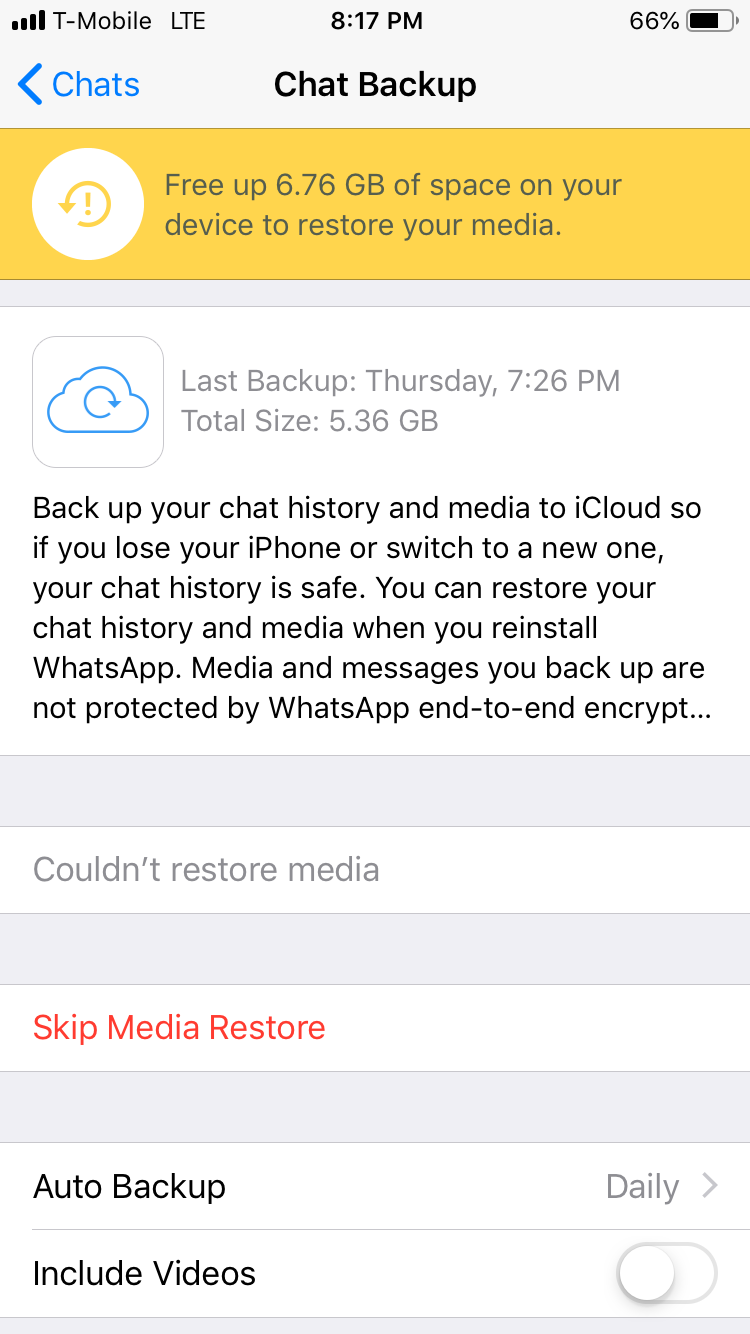I use WhatsApp on an iPhone X. I have chat history and media backed up on my iCloud. The total size of the backup is around 6 GB.
I had to send in the iPhone X for repair, and I’m using a temporarily loaned iPhone 6.
I restored the WhatsApp chat history from iCloud, but the iPhone 6 is a 16 GB variant. I’m unable to restore the media onto this phone since “system files” are around 11 GB. If I turn off iCloud Drive, it goes down to 7 GB but with that turned off, I can’t backup/restore WhatsApp. The only thing enabled in iCloud Drive is WhatsApp so I don’t know why it’s consuming 4GB on the phone when I haven’t restored media.
Is WhatsApp backup cumulative?
If I skip the media restore, and continue backing up the chat history, will I be able to restore the entire chat history and media on my iPhone X when I get it back?
Will the media part of the backup be erased from iCloud if I skip media restore and do a chat history backup on the temporary phone?