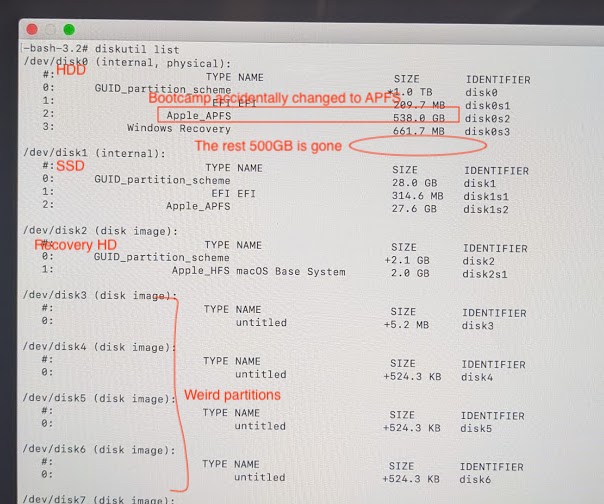I have an iMac 5K 2017 running MacOS Big Sur and Windows 10 and the problem is a little bit tricky:
After I resized my Bootcamp with AOMEI Partition Assistance and restarted it, it couldn't run MacOS(it showed prohibitory sign) and needed to be recovered. In Disk Utility on Recovery Mode, the Fusion Drive had been separated into HDD and SSD. Except Bootcamp partition, the other partitions are gone and cannot be erased or splited.
Therefore I restarted to Windows and tried to fix it with gdisk, but I accidentally changed the partition ID on wrong disk(I changed Bootcamp partition ID into APFS as shown in fig.1)
fig.1 Weird partitions
Now I am not albe to boot both systems, only Recovery Mode. I am trying to change APFS back to Microsoft Basic Data of the Bootcamp partition on Terminal in it, but it always shows "command not found."REF1 REF2
Is there any way to fix it? Because I didn't backup my Windows(Mac is OK to be erased)