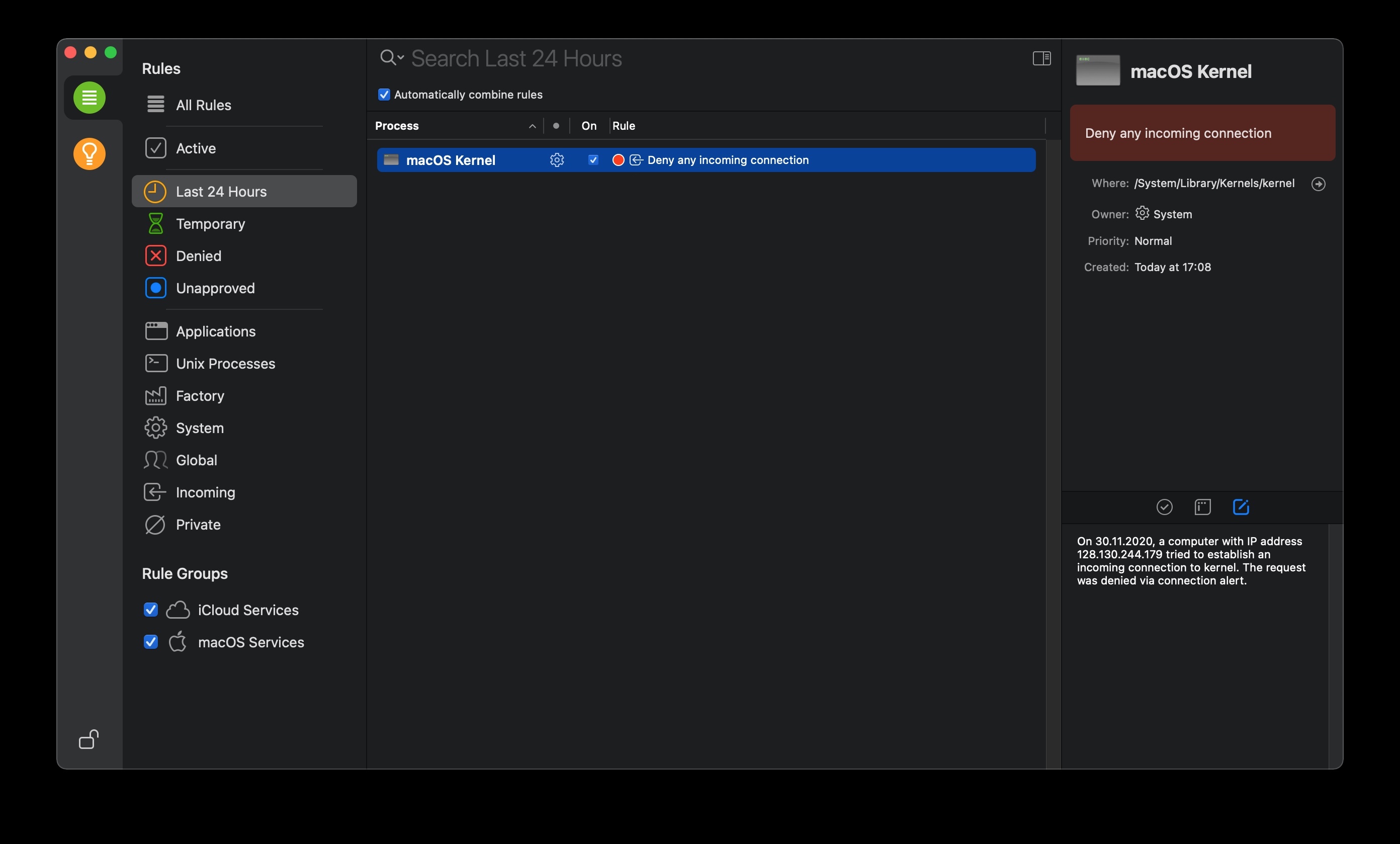I got a suspicious alert on litte snitch today which I captured in a screenshot. I am sending it to you. Could you please take a look and tell whether you think my mac got infected or not?
I installed Clear VPN through my Setapp subscription last week and it asked for my keychain password. I am not really informed on keychain access and security. I was even less informed last week. I reset the password for keychain and entered it in the Clear VPN App and then got this suspicious alert on MacOS Kernel. I then tried to restore from a time machine backup, which seemed to help (this was a couple of days earlier). But today I got this alert once again. I blocked it. However, I have a feeling that this is not good.
Maybe the installation of clear VPN and keychain password isn't related to this alert. I don't know. If anyone does, could you please help me with this and shed some light on the matter?