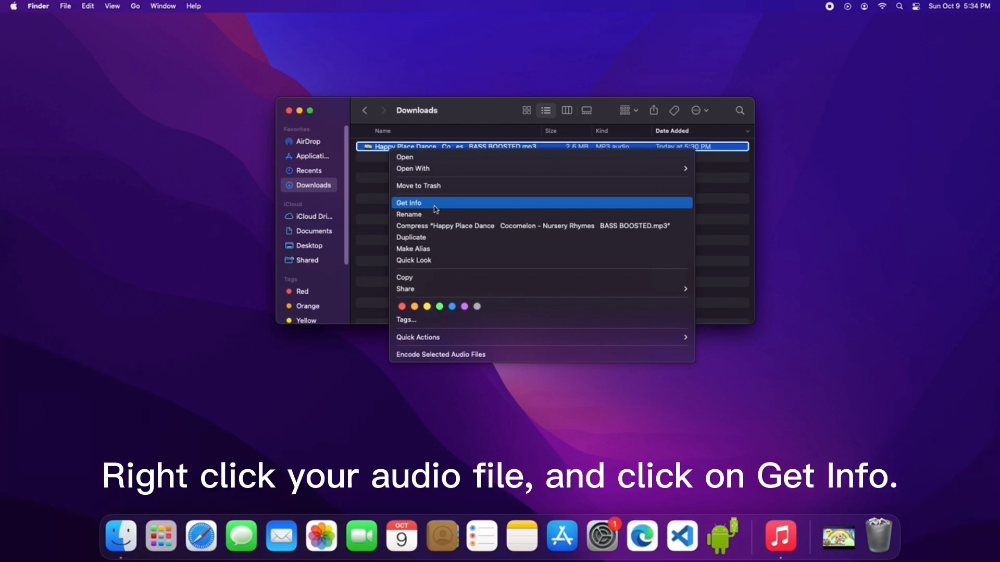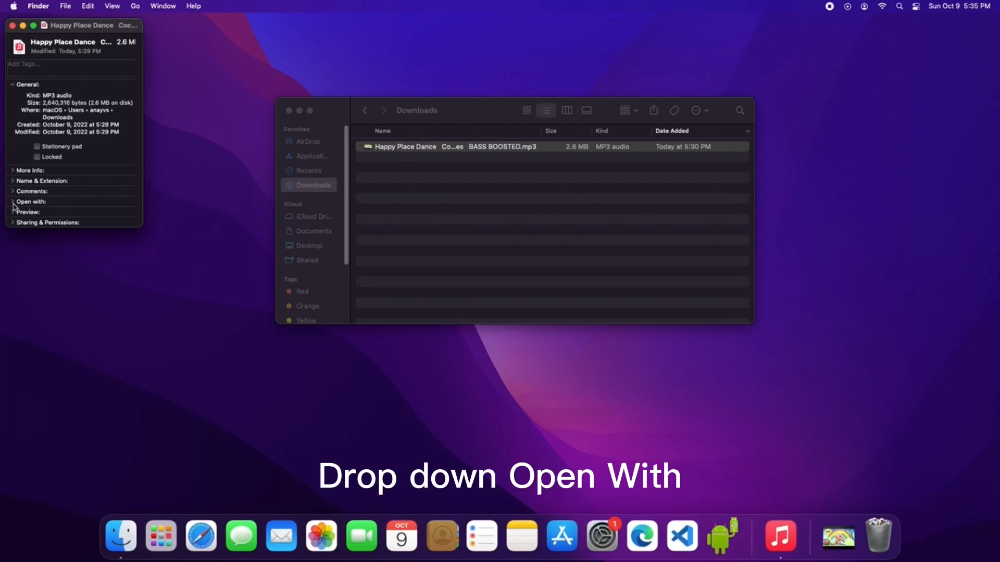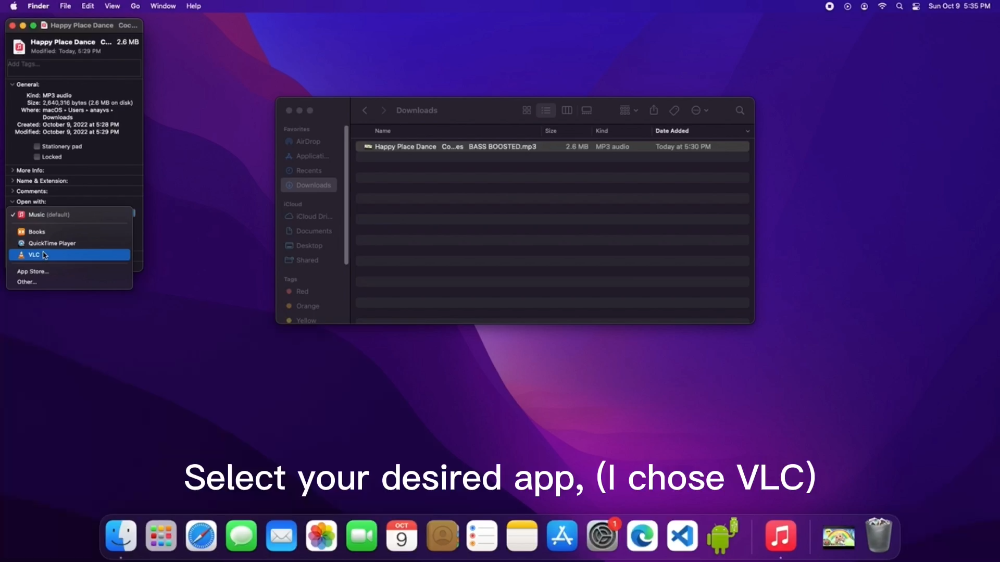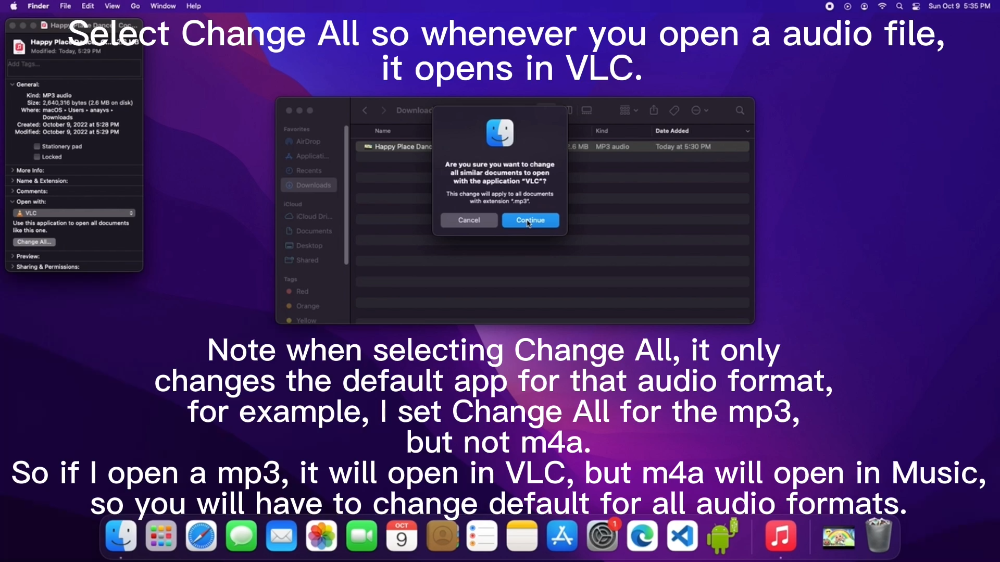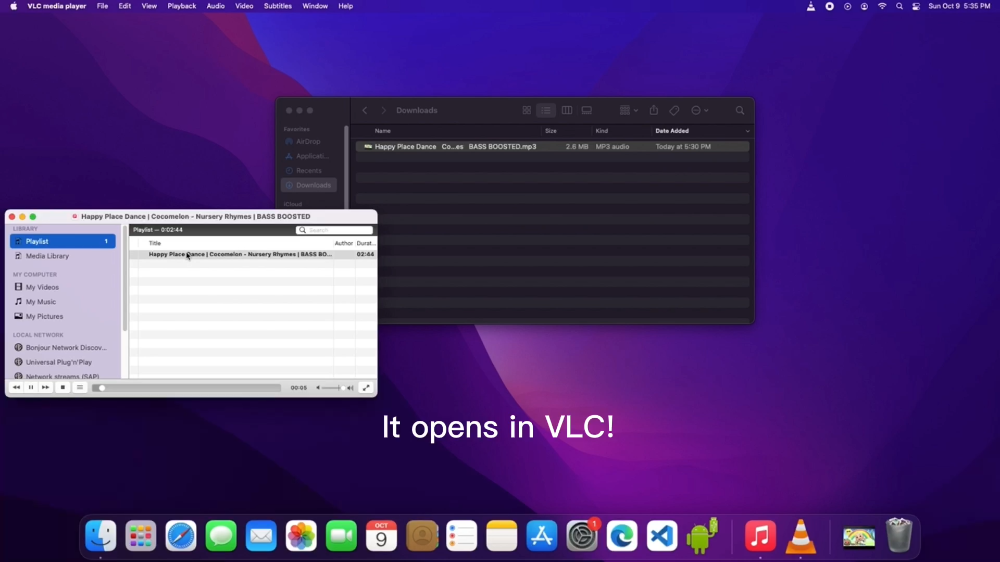Can I change the default music app on OS X? When I accidentally press the play/pause button on my headset it opens the Music app (formerly part of iTunes), which I never use or plan to use ever.
I will be super happy to map that button to mute/unmute the system audio, but that could be a long shot.
I would be satisfied by setting my default app to VLC, so at least I can use the button to play and pause the music on my favorite app.
As a last option, I'd settle for disabling that functionality, so at least accidental presses don't fire up a nagging app on top of my work forcing me to close it.