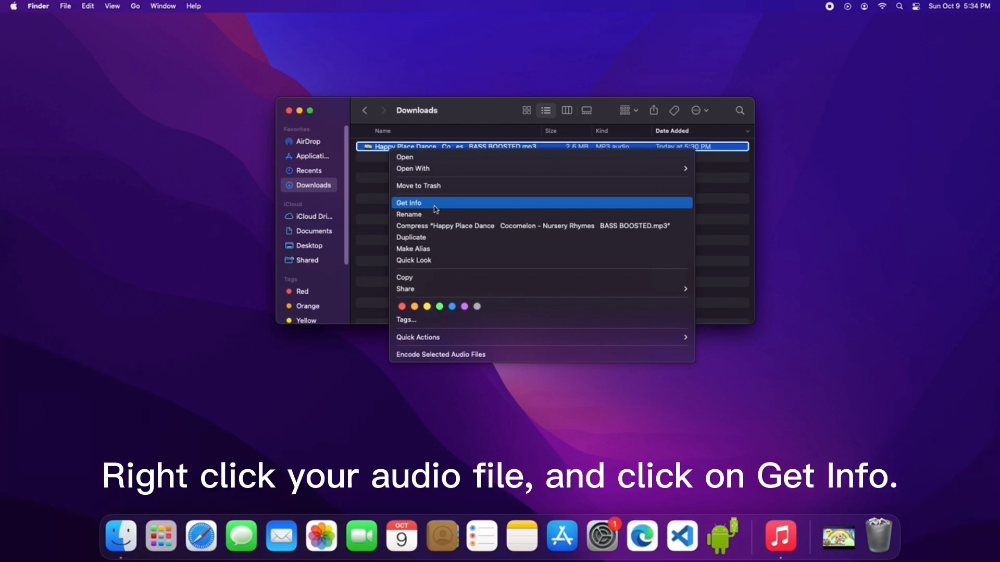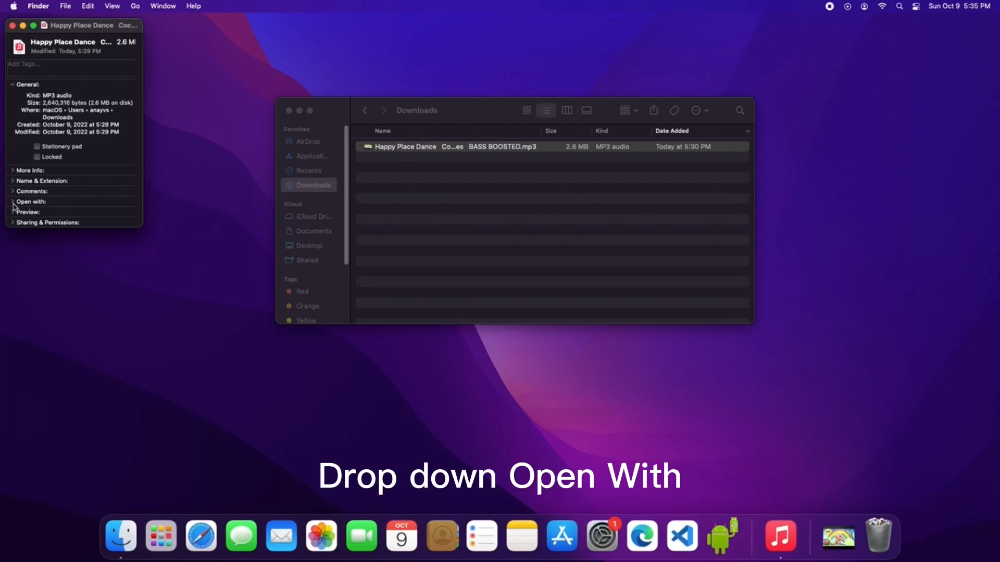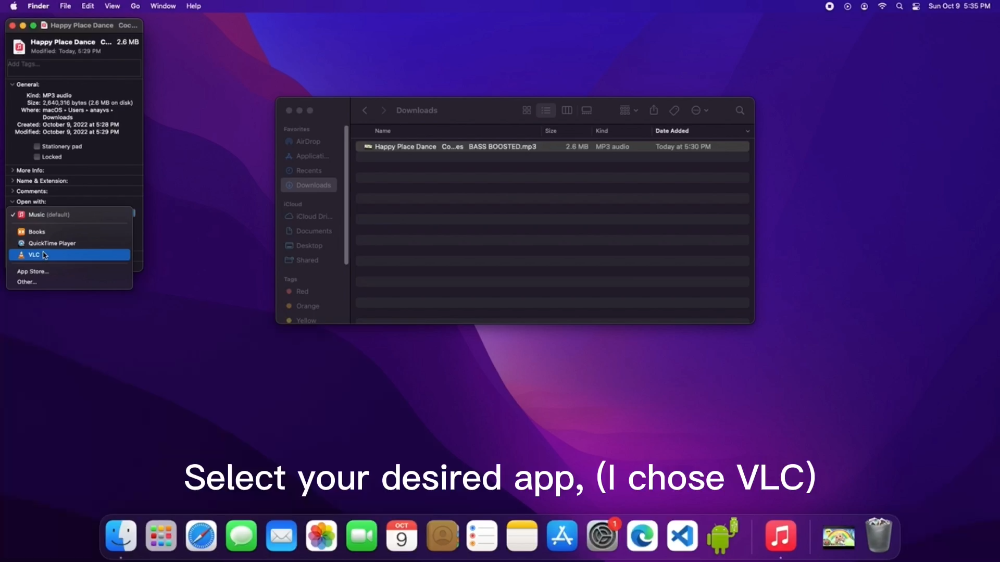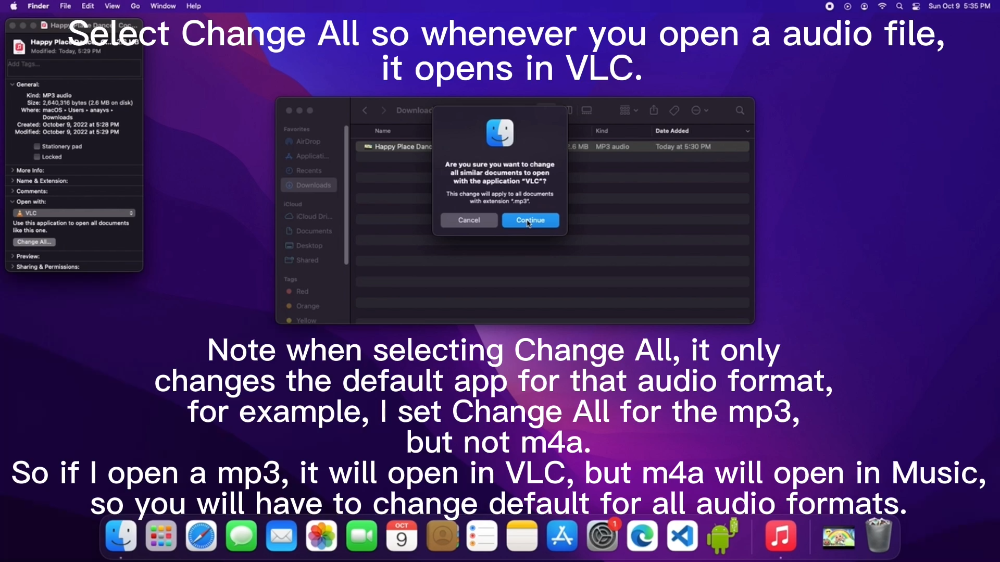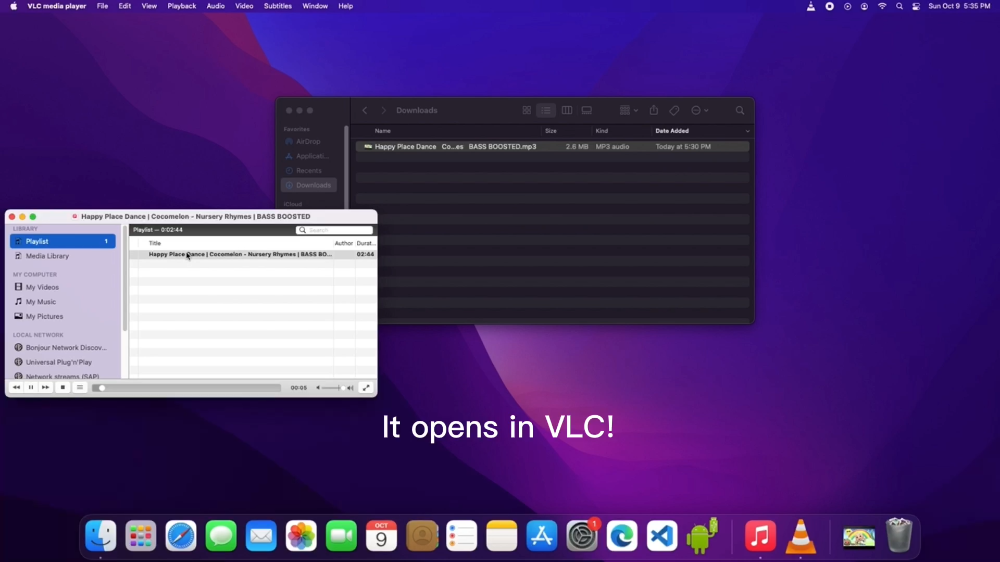How to change default music app on macOS:
Right-click on your audio file (mine is mp3), and select 'Get Info'
Dropdown 'Open With'
Select your desired app, from the app chooser (I chose VLC)
Then, click on 'Change All'. What it will do is when you open the mp3 file, it will open in VLC. So you will have to do the steps again with an m4a or wav or ogg files.
Now if you open the app, it will run in VLC!
YouTube video to change default music/audio app