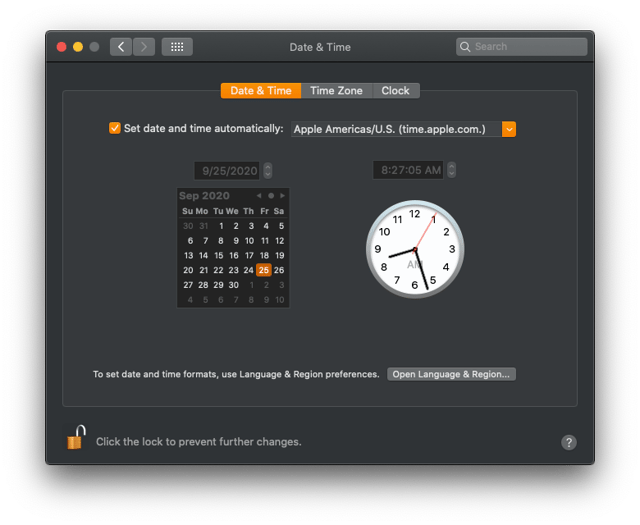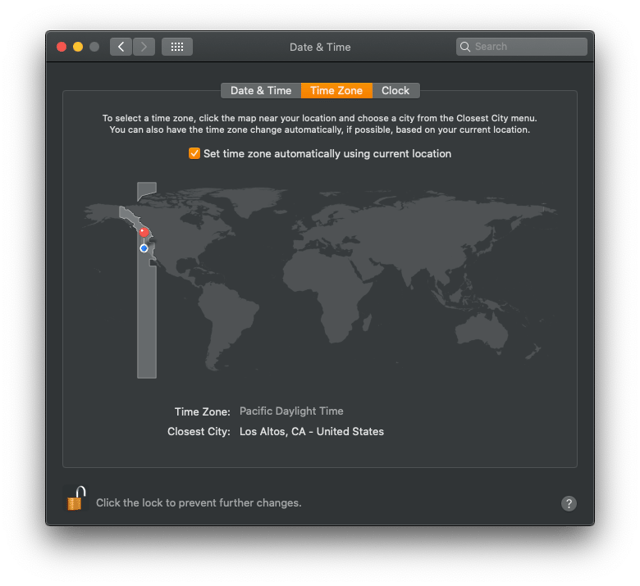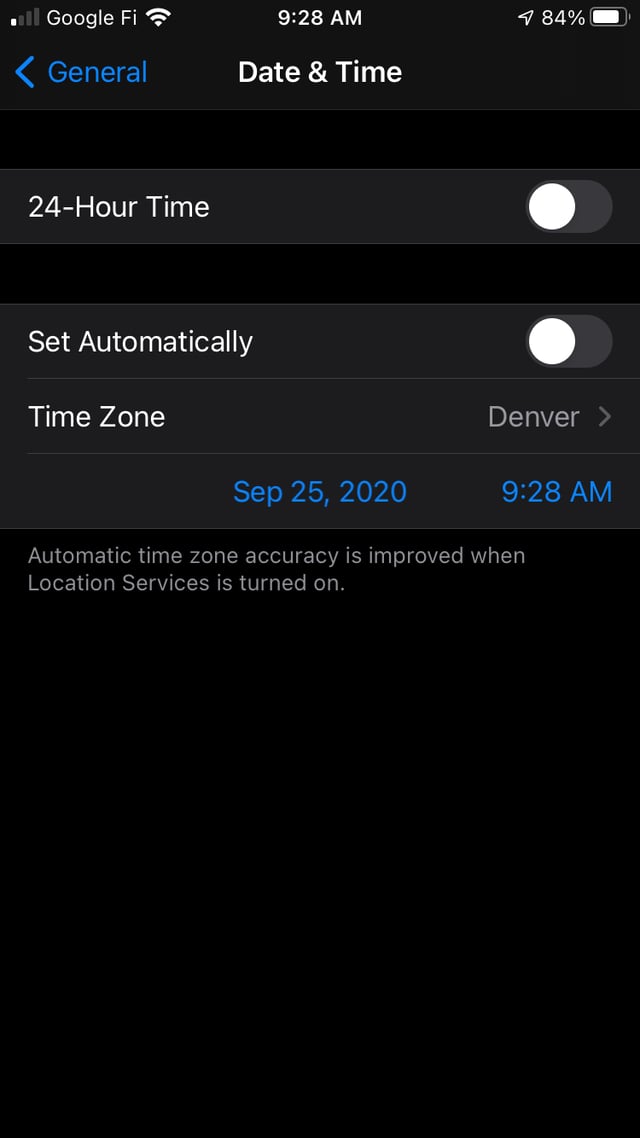This is possible on basically all mainstream computer operating systems, like macOS, Windows 10, Ubuntu. For example in macOS, I have these two settings (Set date and time automatically and Set time zone automatically using current location) separately. Similar settings exist in Windows 10 system settings, too.
However, on iPhone, there is only one option that handles both, or at least it seems like how it works, which is called "Set Automatically".
Basically, I want my time to be synced automatically so it is accurate as possible. At the same time, I want to be able to manually configure it to a time zone that is NOT on my current location. There might be a lot of situations where this is useful and it is possible on all computer/laptop operating systems.
If there is no solution to this due to iOS system settings limitation, is there any workaround? E.g. using some other way or even app to sync time automatically or on-need? One ugly workaround that might work is to manually toggle the above setting on and off again. iOS remembers the manual time zone setup when I do this, so it is not terribly complex. However, I still want to see if there is a more elegant way to achieve it, like in the computer systems.
PS: Turning location service off for "System Services / Setting Time Zone" does NOT work. The phone still gets local time zone when the above option is turned on. I do not know how it works -- maybe it gets time zone info from my carrier or using my IP address, etc.