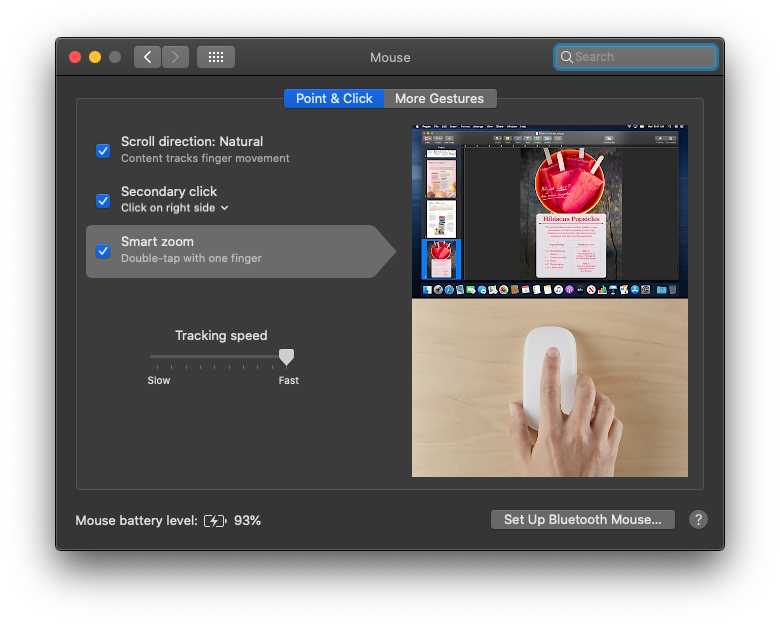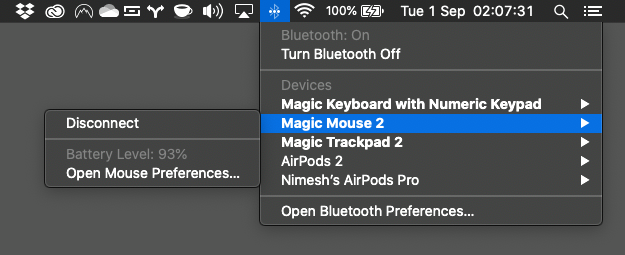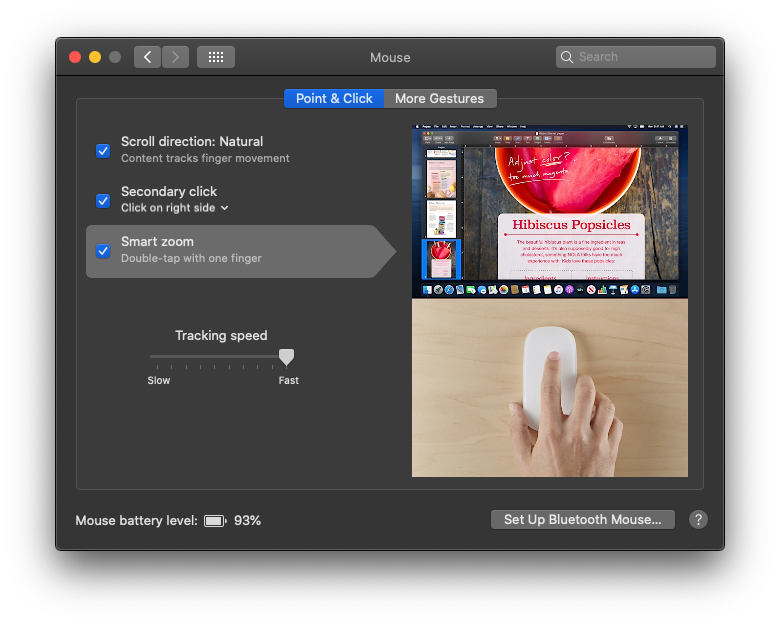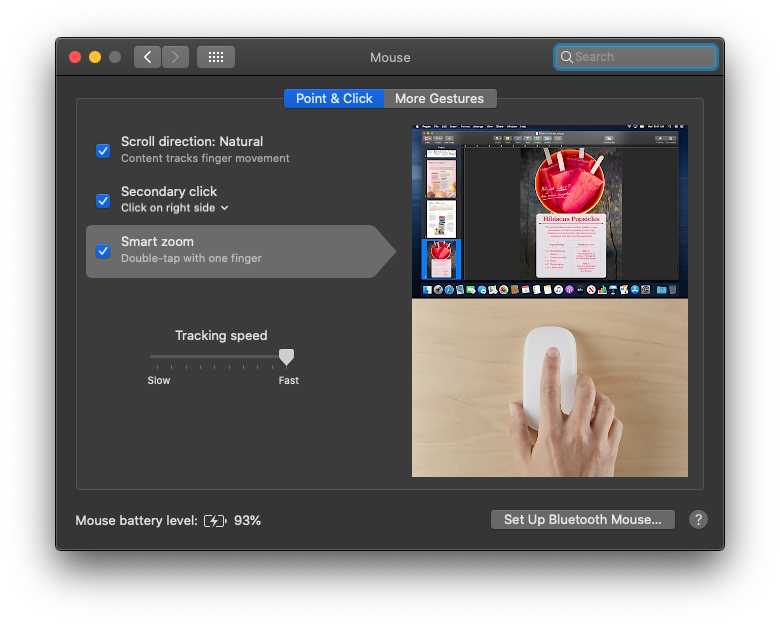Unlike the first generation Magic Mouse, there is no indicator present on the Magic Mouse 2 that would indicate the charging status.
But if you have access to a Mac (which is with which you are most likely using your Magic Mouse), you can use it to check if your Magic Mouse is charging.
Start by pairing your Magic Mouse to your Mac and checking the battery status in either one of the following places:
Click on the Bluetooth icon towards the right of the macOS Menu Bar. Hover the mouse pointer over the entry corresponding to the Magic Mouse and see the current battery charge level.
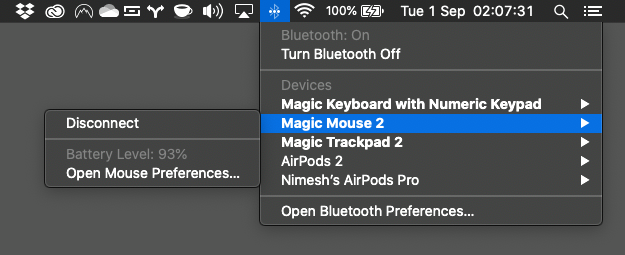
Go to System Preferences → Mouse and look for the current battery charge level at the bottom of the window.
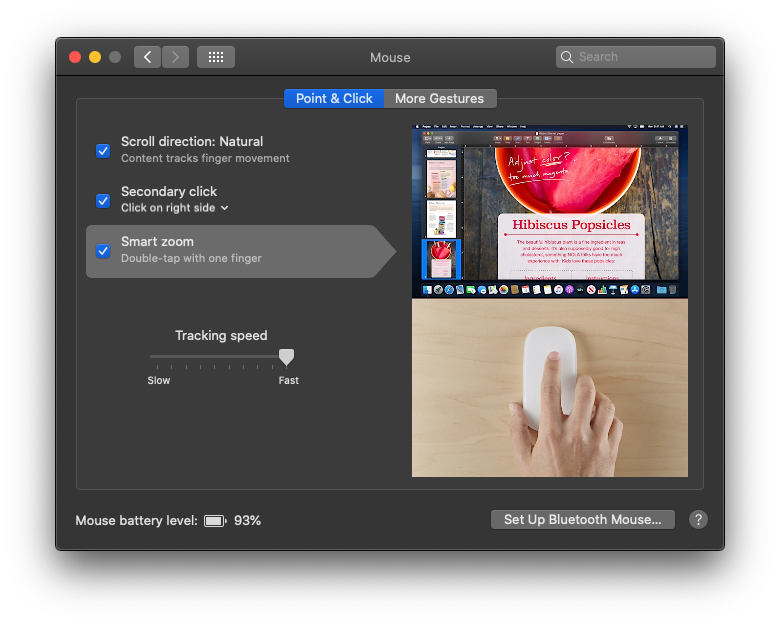
Now charge your Magic Mouse 2 for a little while which you can do either using a wall outlet or Mac. Disconnect and check the charge status again to confirm if the Magic Mouse is indeed charging.
Alternatively, you can have the Mouse System Preference pane open and connect the Magic Mouse 2 using the Lightning cable, and the battery indicator would change to show that the Mouse is charging.