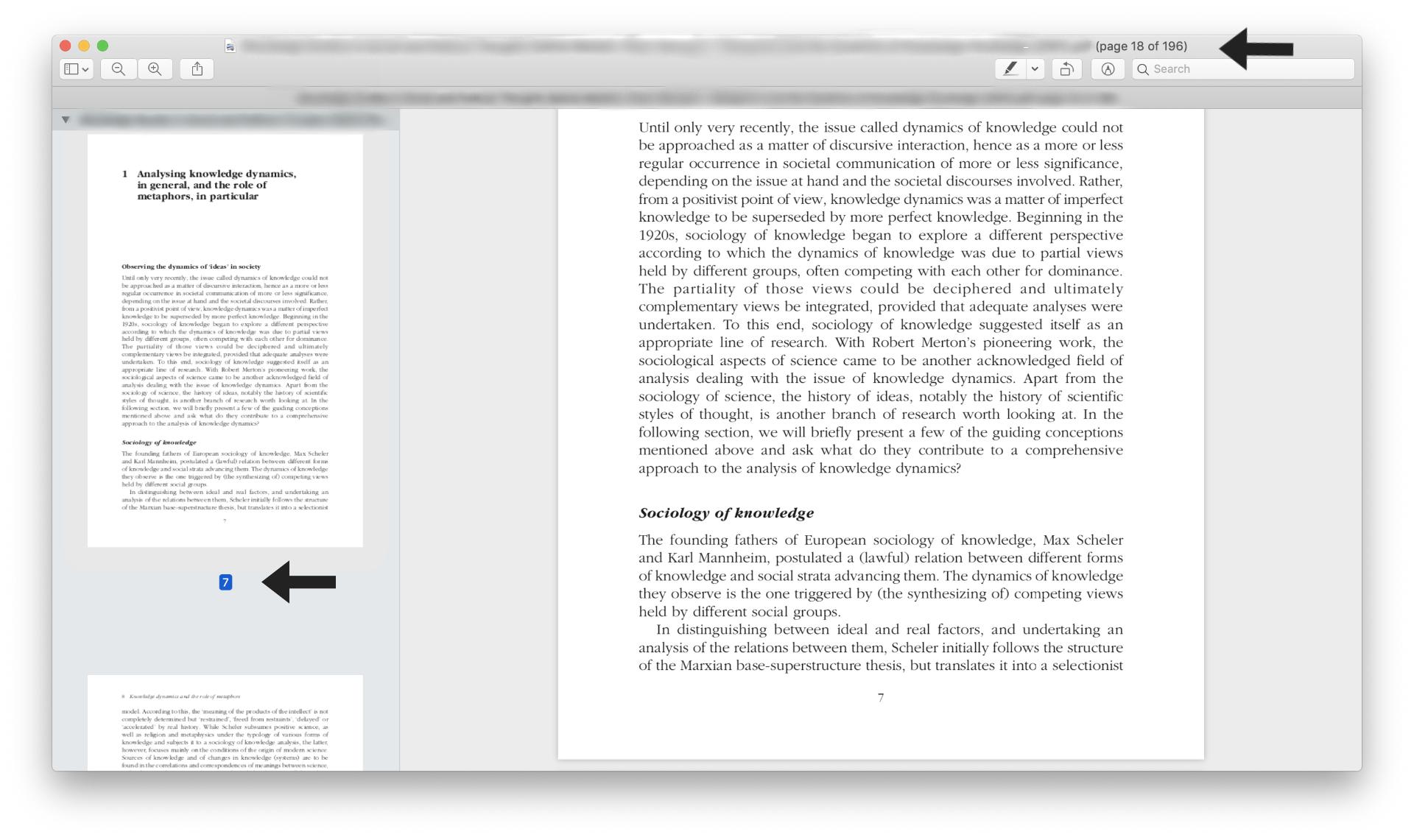I have been noticing a weird quirk lately in Preview - on Mojave 10.14.6 - when viewing PDFs with logical page numbers (those that start with roman numerals and then switch to Arabic numbers). Preview recognizes that the file starts with logical page numbers but only in the left-hand thumbnail view and not in the title bar, meaning that using Go to Page (Option + Command + G) sends me to the wrong page (page 18 instead of 7, for example). I have tried Apple's official solution, which is to select the option to use logical page numbers in Preview's preferences, to no avail.
Does anyone know any solutions to this bug?
Thanks!