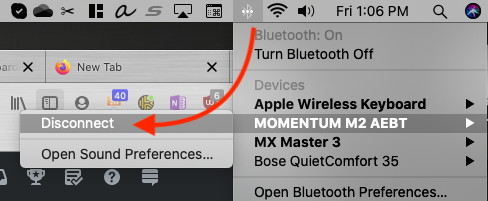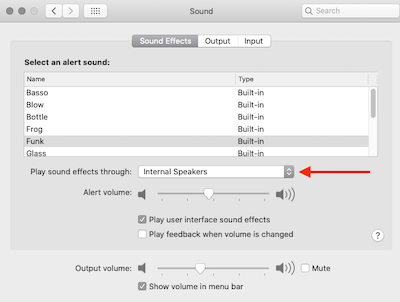Any sound your computer makes whether a system sound (i.e. an alert) or something from media will cause the media to stop playing on your other device. What you have to do is temporarily disconnect from the device you're not listening to. In macOS, just click on the Bluetooth icon in the menu bar, select your audio device and select Disconnect.
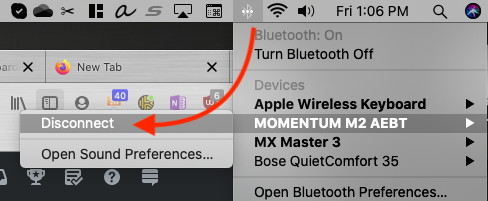
It's only temporary and you and reconnect any time by going to the same menu and clicking Connect.
This happens to me all the time on my iPad and iPhone. It's not really a bug, but a limitation. The computer/iPad/iPhone isn't stopping the music, it's the headphone - it's assuming that the "new" sound coming from the device is what should have priority so it sends a pause signal (like you hit the button on the headset manually) to the app playing the music/video/whatever.
I also suggest having all system sounds play through the internal speakers and not the audio device you listen to for videos, music, etc.
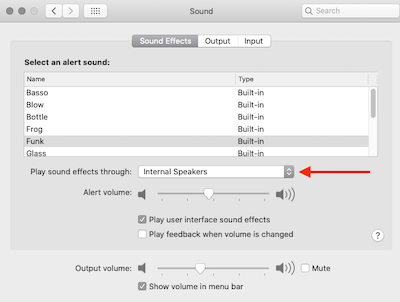
I got this information from Sennheiser support because any small noise my iPhone made would pause the music or podcast I was listening to on my iPad.