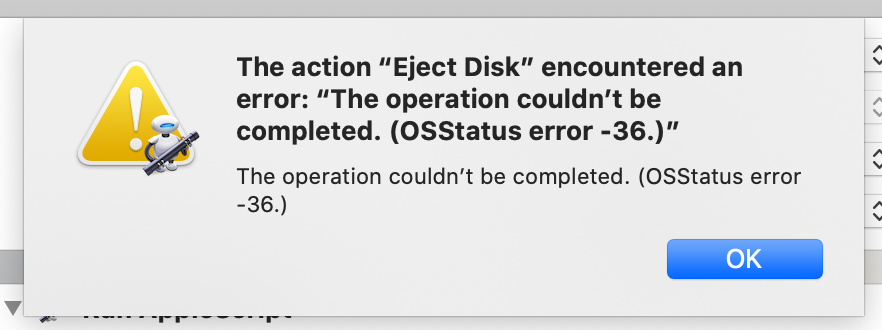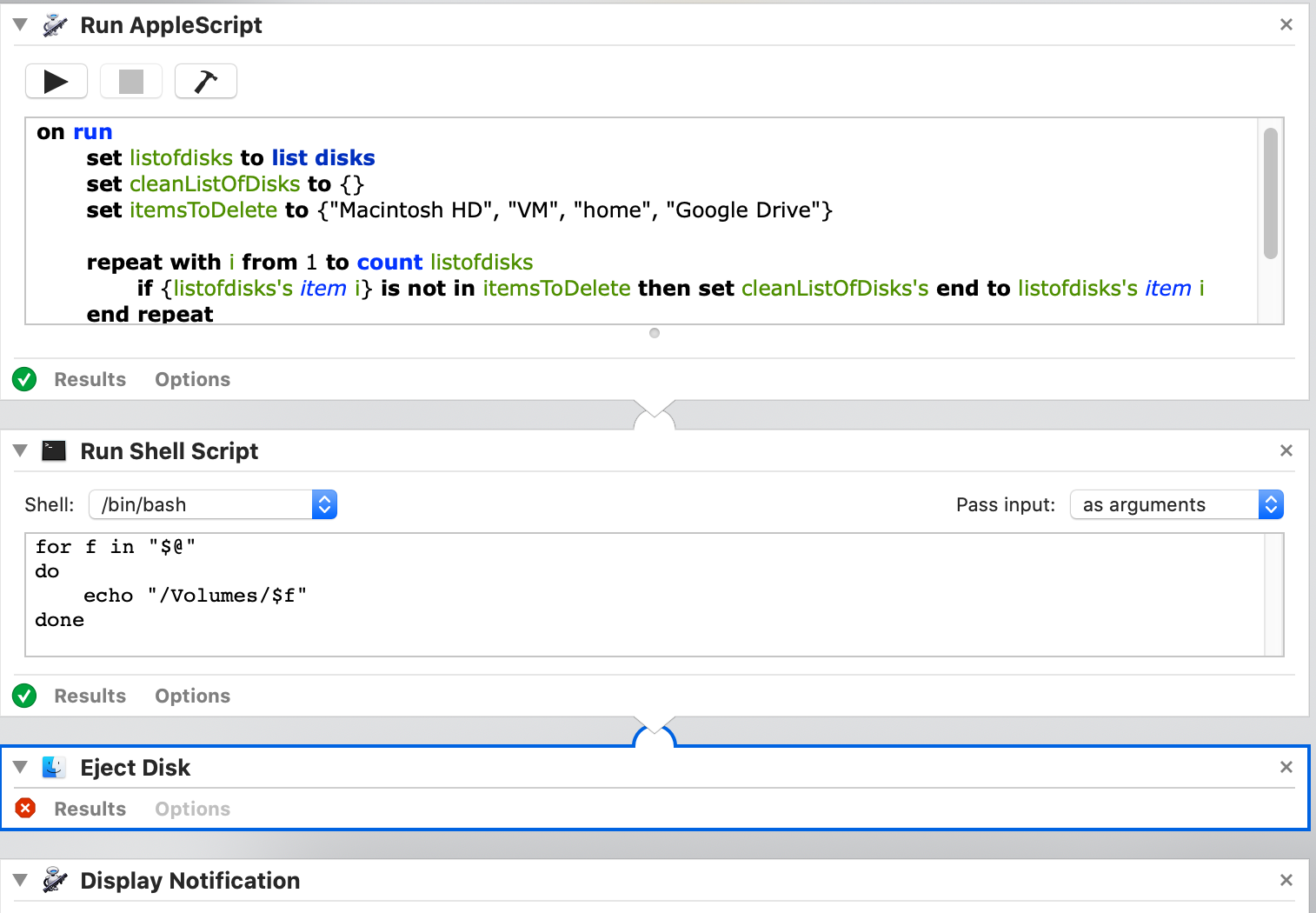Hopefully quick question:
I've made an automator quick action to eject all BUT the disks that are always hanging around my computer. It uses an AppleScript to get the list of disks, strip it of the local HD, "VM", "Home", and "Google Drive", since I don't need to eject those. I pass those to a shell script that just outputs each item after prepending "/Volumes/" to the name. This goes to an "Eject Disk" action, which is followed by a notification. The disks eject properly, but I get the OSStatus error -36, which causes it to stop after the eject action rather than display the notification and pop up an error. I can't find that error code via a google search - any ideas?
Error dialog:
Automator Script: