Is it possible to enable the "ear detection" function to play/pause the music when one of the AirPods Pro is removed? I know that this can be done with an iPhone, but is this valid also when using the AirPods Pro on a MacBook Pro? I am not currently able to do so.
1 Answer
Yes, this is possible. Once the AirPods are connected, go to Bluetooth Preferences. There should be an options button next to the device. There will be a checkbox with the option to enable Automatic Ear detection.
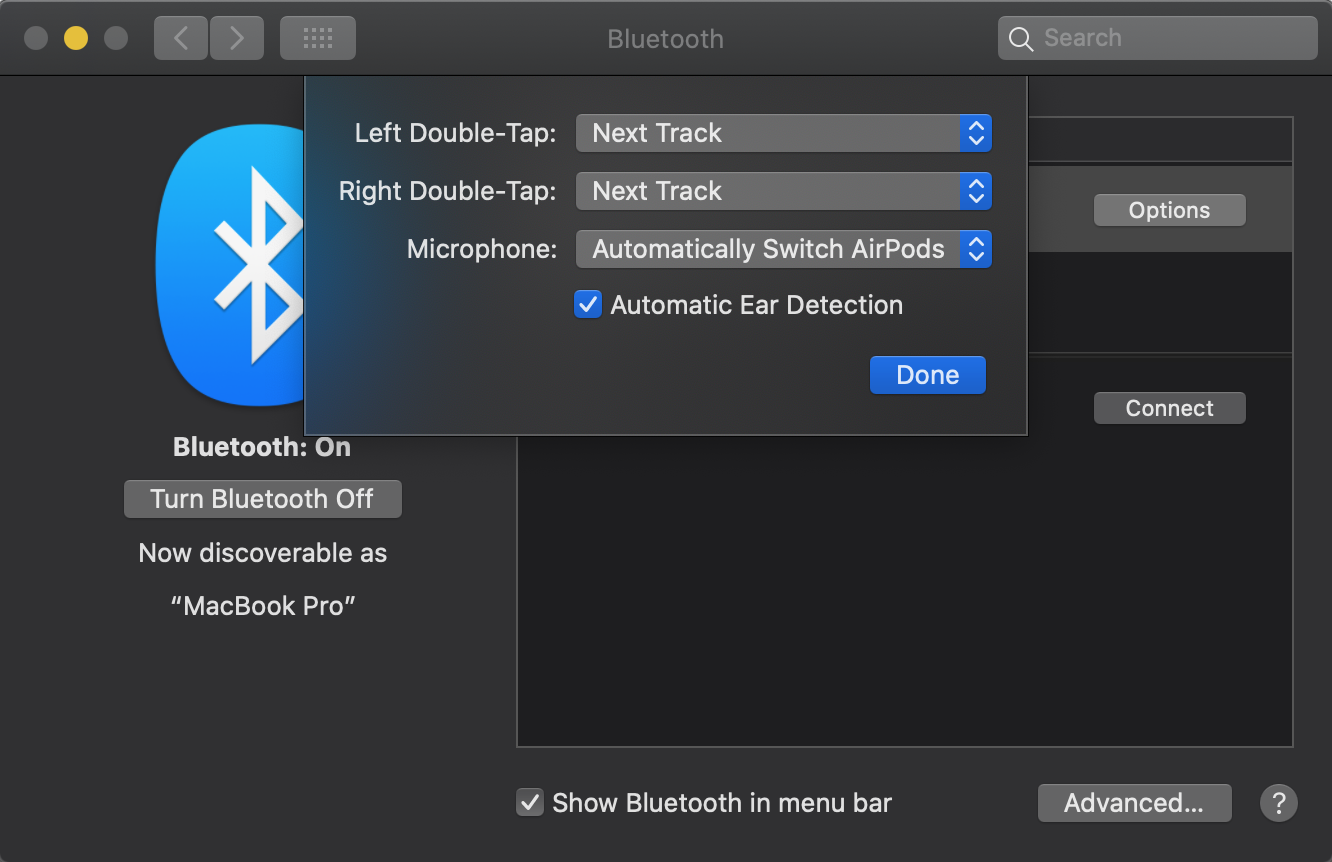
-
1I already have the "Automatic Ear Detection" option enabled, but still the music does not stop when I remove one of my AirPods.– mgiordiCommented Apr 21, 2020 at 14:40
-
1Try Forgetting the Bluetooth device and re-pairing. This might help idk. Good luck!– ToddCommented Apr 21, 2020 at 14:41
-
Appreciate this answer for reminding how to turn this off so I can remove one AirPod while listening without pausing.– RichCommented Nov 12, 2022 at 11:17
