I want to customize which app is used to open all unknown plain text files from Quick Look. For example, for extension-less VERSION file, Quick Look shows Open with TextEdit:
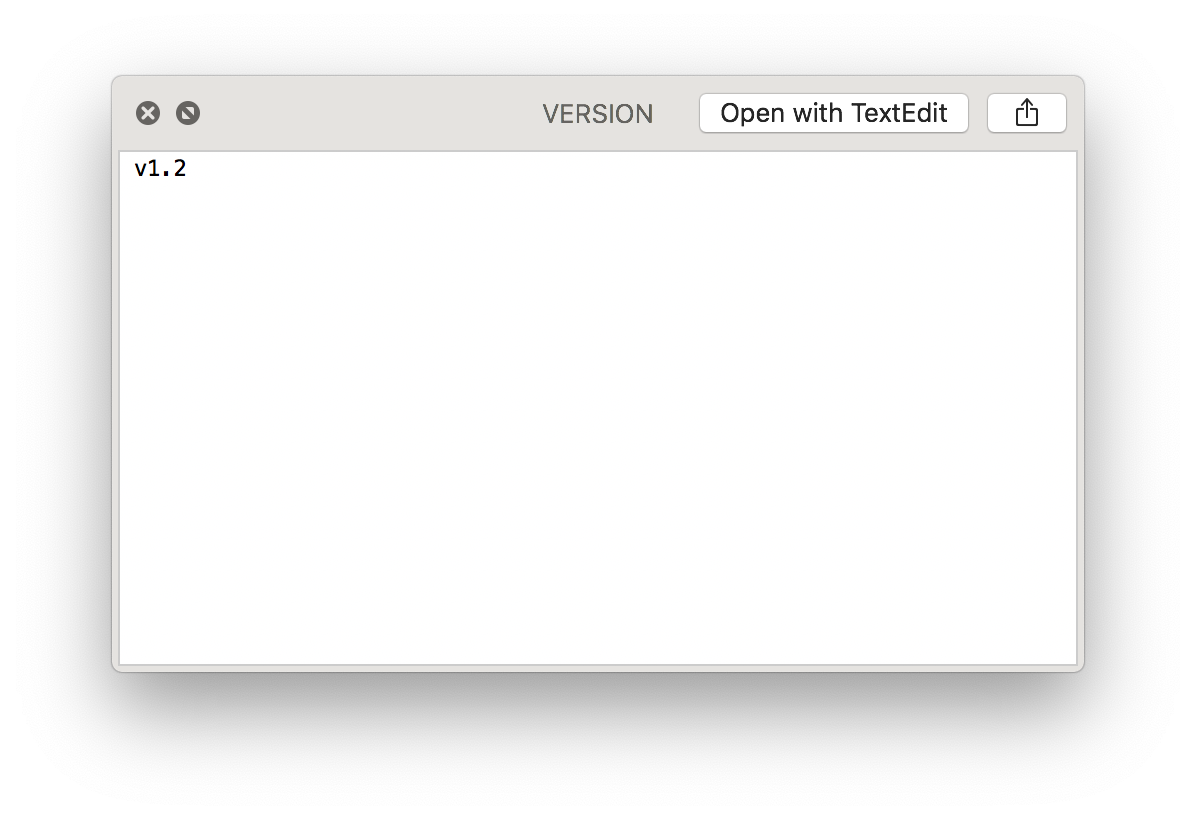
I'd like to make VSCode the default editor for unknown file types.
BTW, to even achieve a textual preview of the VERSION file, I had to install https://github.com/whomwah/qlstephen.
UPDATE & solution: This question is indeed closely related to Replace Text Edit as the default text editor, the problem was that neither of the answers mentioned public.data which was necessary for the VERSION file in this example. (Without 'public.data', VSCode was offered for .txt files but not for extension-less files.)
I've updated this answer to that question to include info about 'public.data', in which case this question is really a duplicate of Replace Text Edit as the default text editor.

mdlsand drag the file you have for quicklook from finder into the terminal window? Editing this to post your file type might help people understand what you need to change.