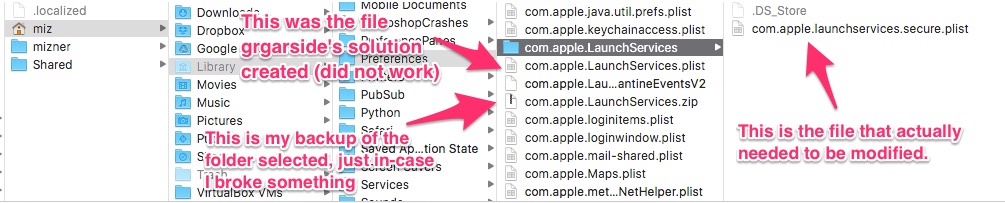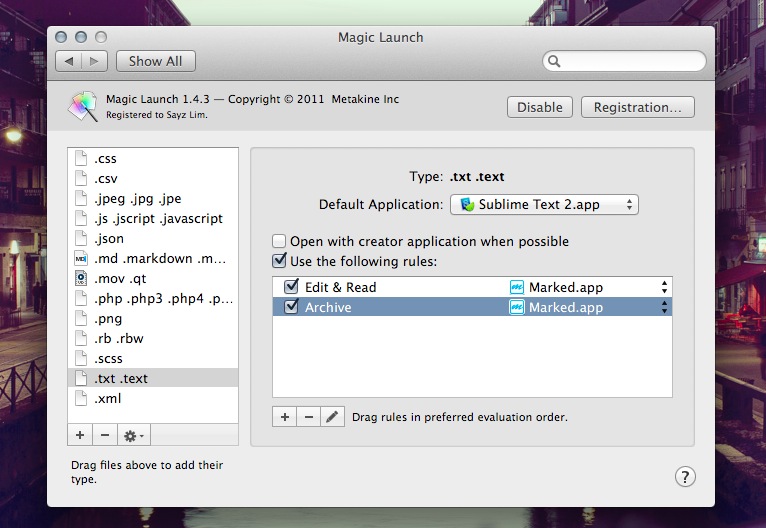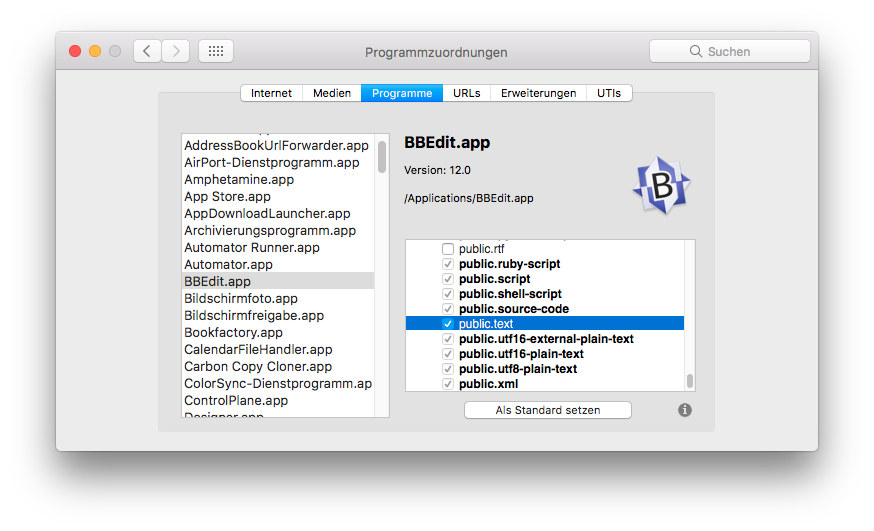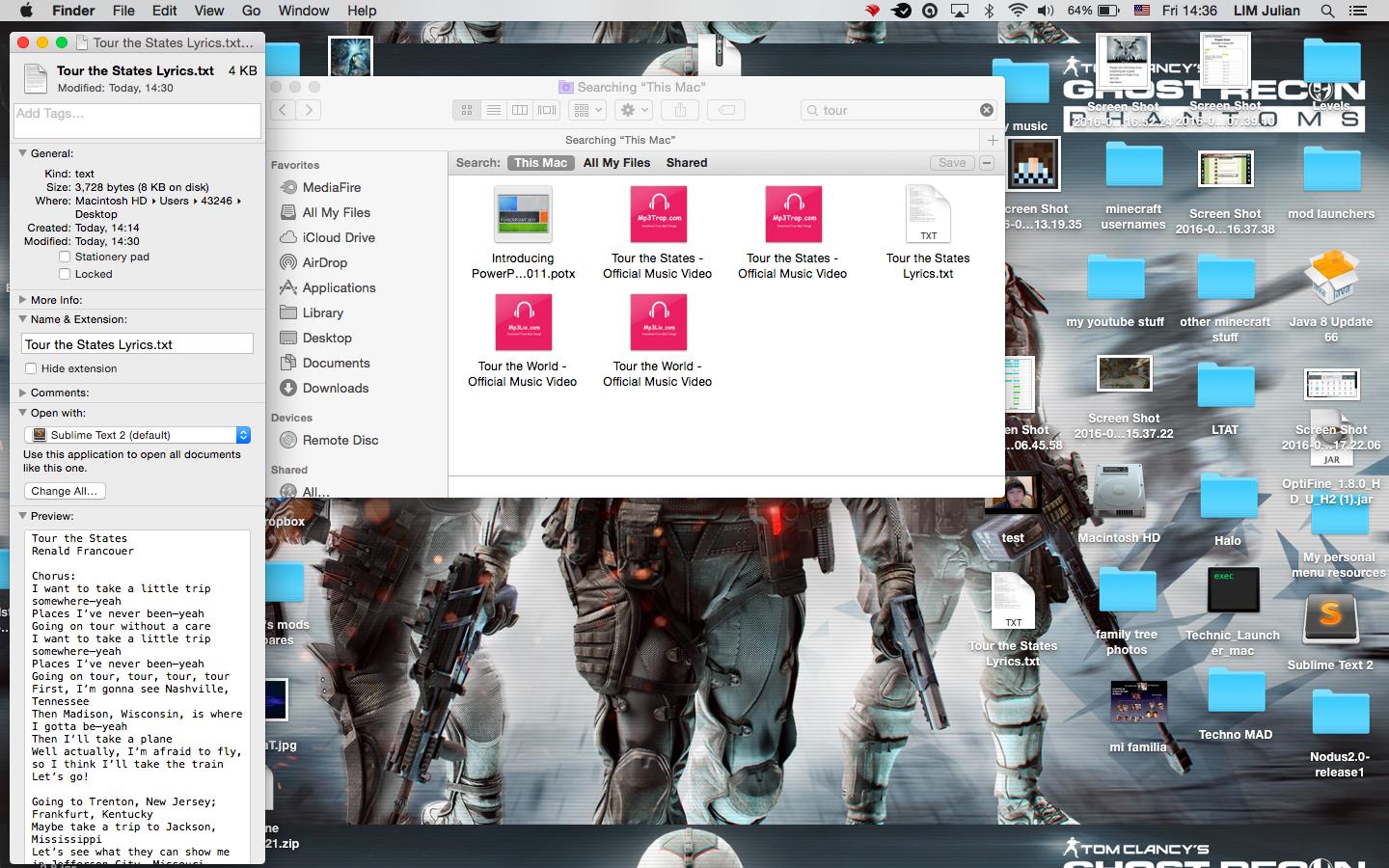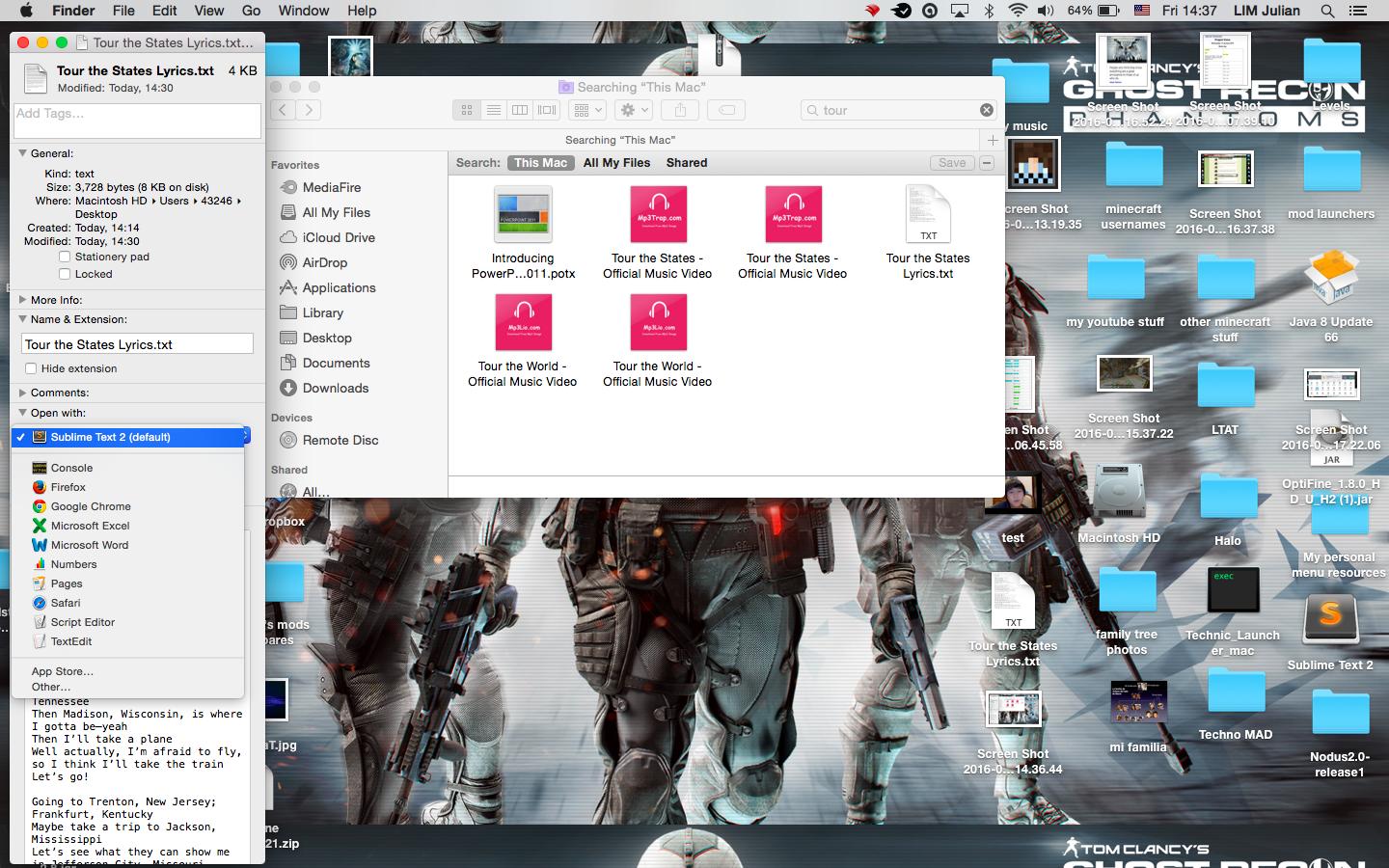I've seen questions like this which don't quite solve my problem.
I'd like to make Sublime Text 3 the default file viewer/editor for all files that currently use textedit.
Most of these files can be command+i'd, but the ones that have no extension cannot. They give all sorts of permissions errors such as the ones in this image 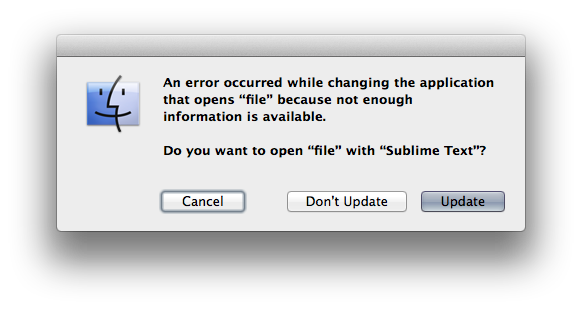
Is there any way to just never use textedit, and instead set sublime as the default editor for all files?