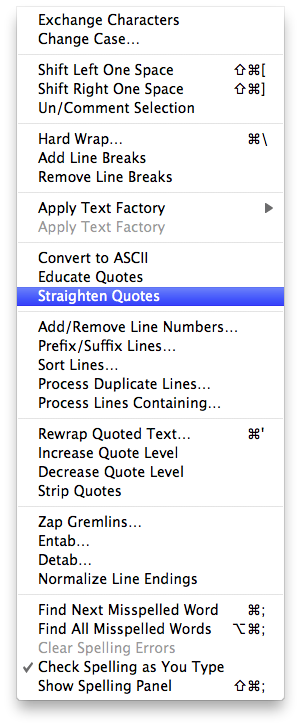Everytime, I want to copy and paste one Javascript code example from a book (in a pdf version) to Sublime Text or Textmate, any " " become “ ” >> the code doesn't work.
Is there any way to fix this ?
Thanks in advance.
Config: OSX Lion, PDF reader : Skim
Update: For Textmate. the solution is here.