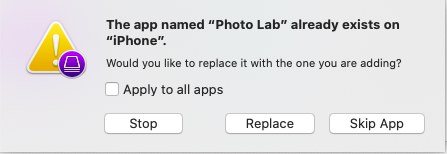Here’s how to use garage band to record a ringtone if you just want to make your own performance.
I feel this is better than ripping the system provided sounds since you can license your creations using garage bang, but don’t have license to reuse Apple sounds. Transforming a creation has more fair use benefits from a licensing standpoint than just ripping the digital asset and using it (which is technically possible of course).
(e) The Apple Software may be used to reproduce materials so long as such use is limited to reproduction of non-copyrighted materials, materials in which you own the copyright, or materials you are authorized or legally permitted to reproduce. Title and intellectual property rights in and to any content displayed by, stored on or accessed through your Device belong to the respective content owner. Such content may be protected by copyright or other intellectual property laws and treaties, and may be subject to terms of use of the third party providing such content. Except as otherwise provided herein, this License does not grant you any rights to use such content nor does it guarantee that such content will continue to be available to you.
The above terms cover copyright content that ships as part of iOS from the iOS 14 American License at https://www.apple.com/legal/sla/ Similar copyright licensing exists for third part apps. If you don’t have permission to extract a sound file from an app, be sure you keep those files for educational/personal use only until you get help understanding the legality of that action where you live.
I understand it’s easy to make a digital copy and possibly unpopular to check license details when you want to remix or reuse someone else’s artistic work.