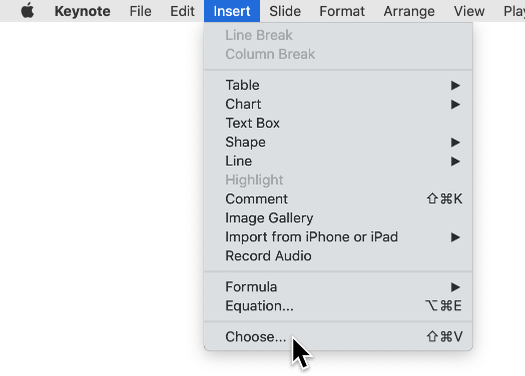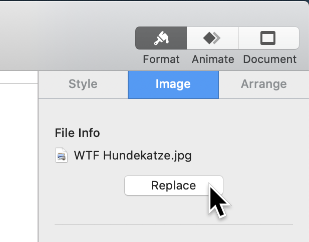I am working in Keynote 9.1 (6369).
Apple support shows one can drag-and-drop in an image. But is there really no more direct way to, having clicked on the photo icon in the bottom-right corner of the media placeholder, navigate outside of the Photos or Movies directories? That seems astounding.
Can I set the list of directories from which Keynote allows me to choose images? Or is there a setting to navigate via Finder instead of the default UI for choosing?
If this behavior is improved in the more recent versions of Keynote, that might be close to a reason to upgrade my OS.