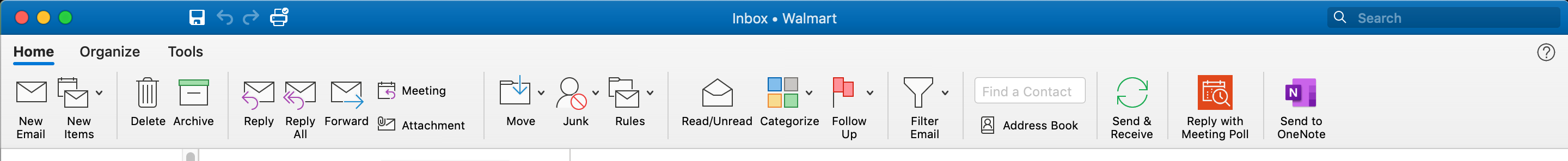I have searched everywhere but cannot find any way to remove this Outlook addin. It is a very annoying and keep on sending update alerts every 5 minutes.
I have contacted the MS Office Support and they said the following:
Navigate to the ribbon under 'Home' tab > click on 'Get add-ins' option > click on 'manage add-ins/My Add-ins' option in the left column > try removing the Add-ins that you would like to remove.
But there is no option called "Get add-ins". Attaching the image:
I tried searching for anything with Add-in in every menu and every ribbon and still didn't get any answer.
MS Office support didn't reply back after this and because probably even they don't know how to fix it.