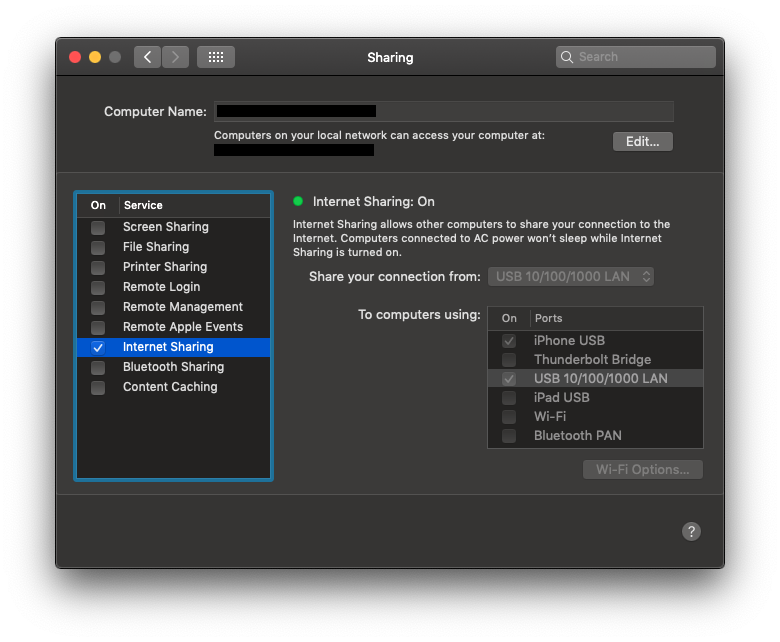I have a MacBook that is connected to the Internet via an Ethernet-to-USB adapter. I am already successfully sharing this connection with an iPhone via the Sharing panel in System Preferences, per the instructions here.
What I'd like to do is also share this connection with a Nintendo Switch that is connected to the MacBook via USB. Is this possible?
I've tried enabling the "To computers using: USB 10/100/1000 LAN" selection, but that doesn't seem to work. I wonder if there is something else I need to do or troubleshoot to get this working.