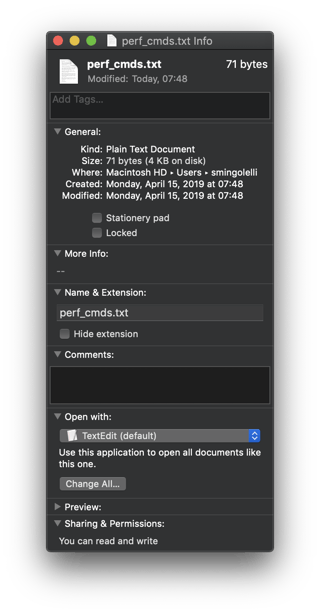Background
There's a couple of tools you can use to analyze this situation.
NOTE: lsregister is located here:
/System/Library/Frameworks/CoreServices.framework/Frameworks/LaunchServices.framework/Versions/Current/Support/lsregister
Navigating lsregister
You can use this command to navigate through the output from lsregister:
$ cd /System/Library/Frameworks/CoreServices.framework/Frameworks/LaunchServices.framework/Versions/Current/Support/
$ lsregister -dump | less
...
...
--------------------------------------------------------
claim id: 15536
name: Plain text document
rank: Default
roles: Viewer
flags: relative-icon-path doc-type
icon: Contents/Resources/document.icns
bindings: .txt, .text, 'TEXT', text/plain
--------------------------------------------------------
...
...
The structure is a little difficult to discern but you can look for strings such as .txt and take note of the lines occurring before it.
To help us navigate this output, we can look in the Finder GUI for a type of file that we're interested in, for example a .txt file. Select it and then open up the info dialog about this particular file (⌘ + I).
For example
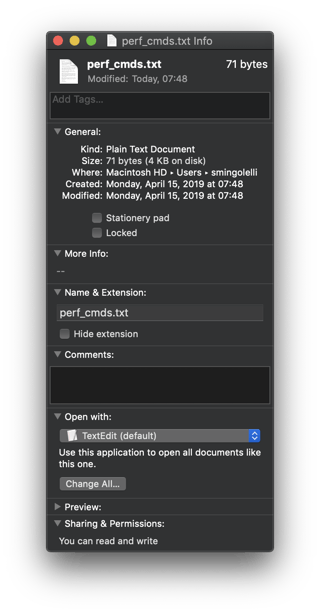
With the details such as the "Kind: Plain Text Document" and what application it's associated with to open it, "TextEdit" we can then look through lsregister output and see if we cannot correlate things a bit.
For starters lets look for that "Kind: Plain Text Document".
$ lsregister -dump | grep -A5 -iE 'name:.*Plain text document'
name: Plain text document
rank: Default
roles: Viewer
flags: relative-icon-path doc-type
icon: Contents/Resources/document.icns
bindings: .txt, .text, 'TEXT', text/plain
--
name: Plain text document
rank: Alternate
roles: Viewer
flags: apple-internal relative-icon-path doc-type resolves-icloud-conflicts
icon: Contents/Resources/txt.icns
bindings: .txt, .text, 'TEXT', text/plain
Above we can see that the icon for the default is this: Contents/Resources/document.icns.
References