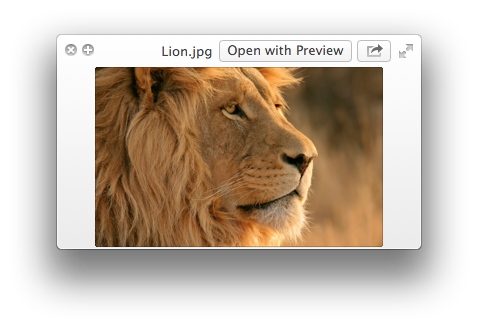Is there a way to open a file straight from QuickLook?
I have a directory containing symlinks to the PDF files I usually refer to. I cannot copy the files locally and I must use symlinks. When I need to open one of the files, I can't rely on Finder icon previews as these do not show for symlinks (I think that's absurd, don't you? Is there any reason why they would not?). Not knowing how to pick the file I am interested in, I select them all and press Option + Space. Immediately following Option + Space, I press Command + Enter and finally see them all tiled across the screen (Note: Command + Enter is not bound in Finder as far as I can see, why not allow users to press that directly?).
Once I choose the file I want, with the mouse or the arrow keys, I don't see how I could open just that file in the corresponding application (say: Adobe Reader).
That, to me, is dumbfounding. Command + O opens ALL files I selected to begin with but I think QuickLook should allow for opening the file currently being previewed with a UI element or a keystroke, shouldn’t it? It is so strange that it almost can't be, maybe I am just missing the obvious... in that case I apologise.
For the record, I am running OS X Snow Leopard 10.6.8.