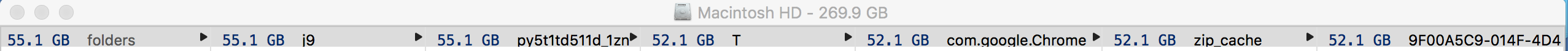I checked the storage on my macbook and discovered the 'system' was using nearly 150 GB.
I looked around online and discovered the app OmniDiskSweeper. I gave it a go and discovered a massive file that appears to be related to google chrome, located in /private/var/folders/j9/T/com.google.Chrome/zip_cache-9F00A5C9-014F-4D48-AC13-2F74C26F4Fc7-31472-000034BBAF5DAD8A
Does anyone have any idea what this could be, and how it could be so large? can I delete it?
When i try manually searching for any of those files in finder, it turns up blank. omnidisksweep is the only way I can see it (that I know of anyways) and thus the only way to delete it as well. I really want to destroy this file but afraid to destroy some crucial thing on my computer.
Any advice greatly appreciated!