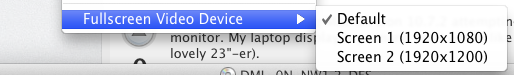MacbookPro6,2 running Mac OS Lion 10.7.2 attempting to run a DVD fullscreen on an external monitor. My laptop display is primary, but I would like the DVD to run fullscreen on the External (a lovely 23"-er).
I'm fine with using VLC if that's necessary, but I prefer to not make the external monitor my primary display. #ihateyoumissioncontrol