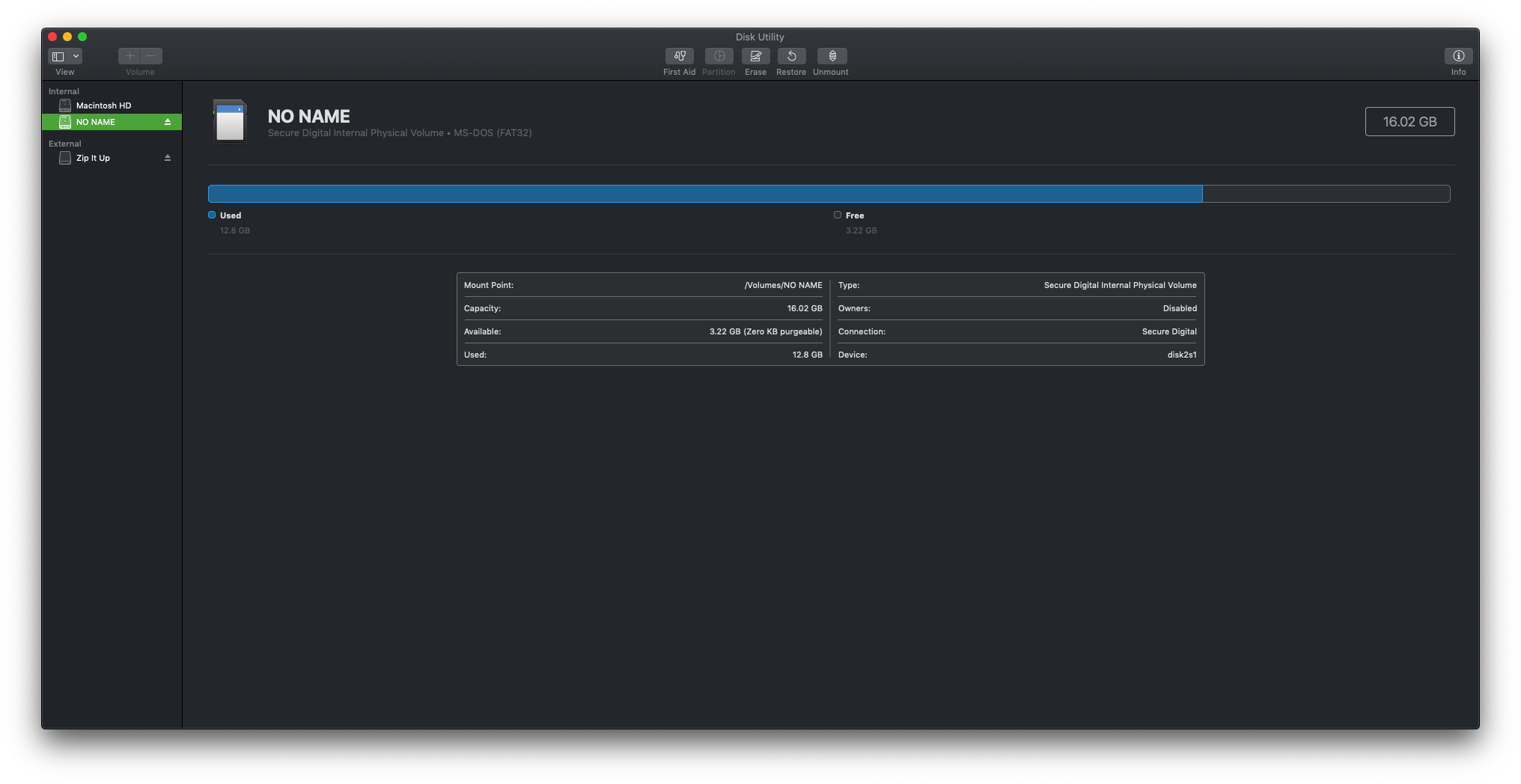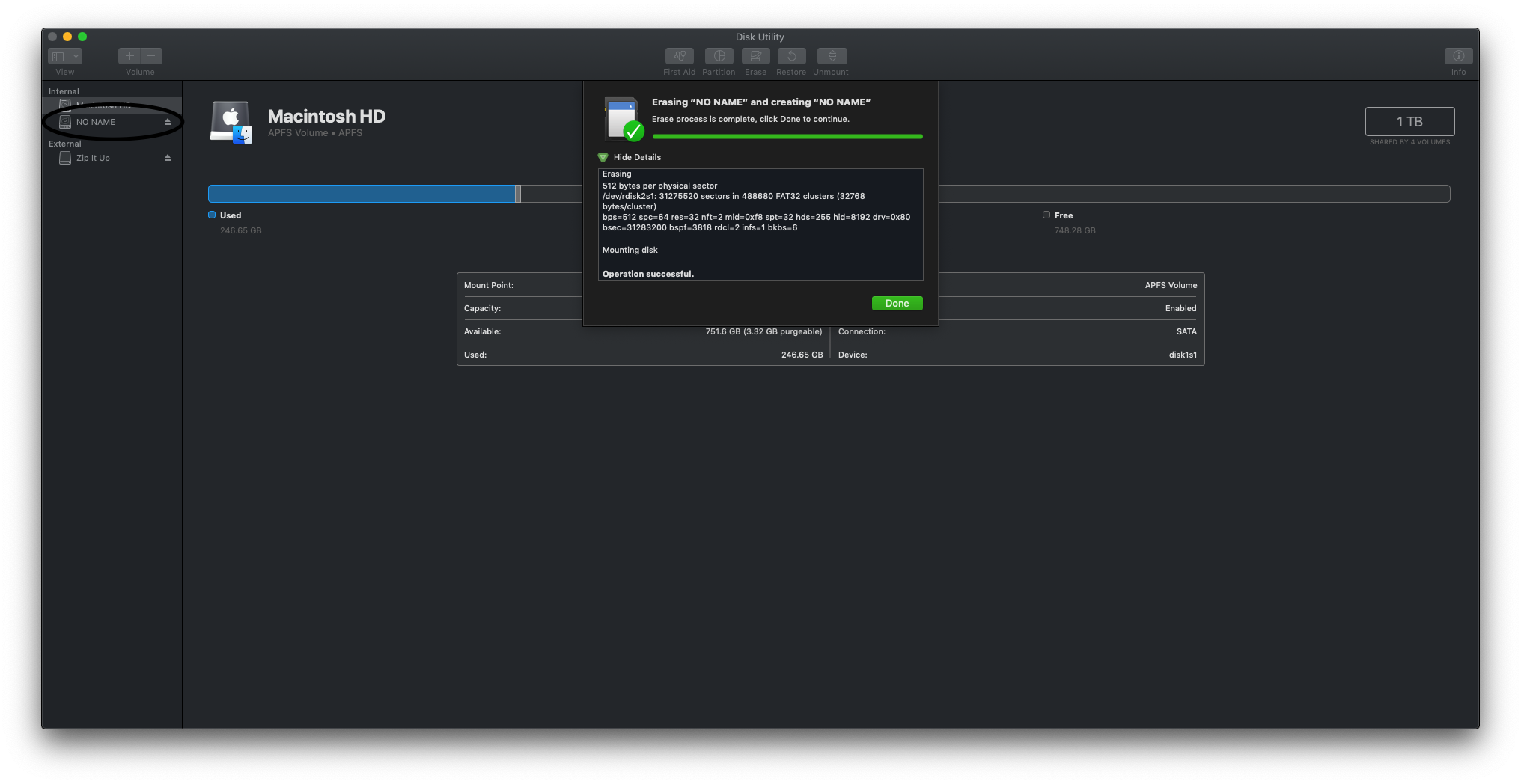I was using my SD card on my phone. One fine day it showed a message that it was corrupted. I put the card in an adapter and plugged it into my iMac.
I was able to read and copied all I need. I decided to format it anyway and used disk utility to do so.
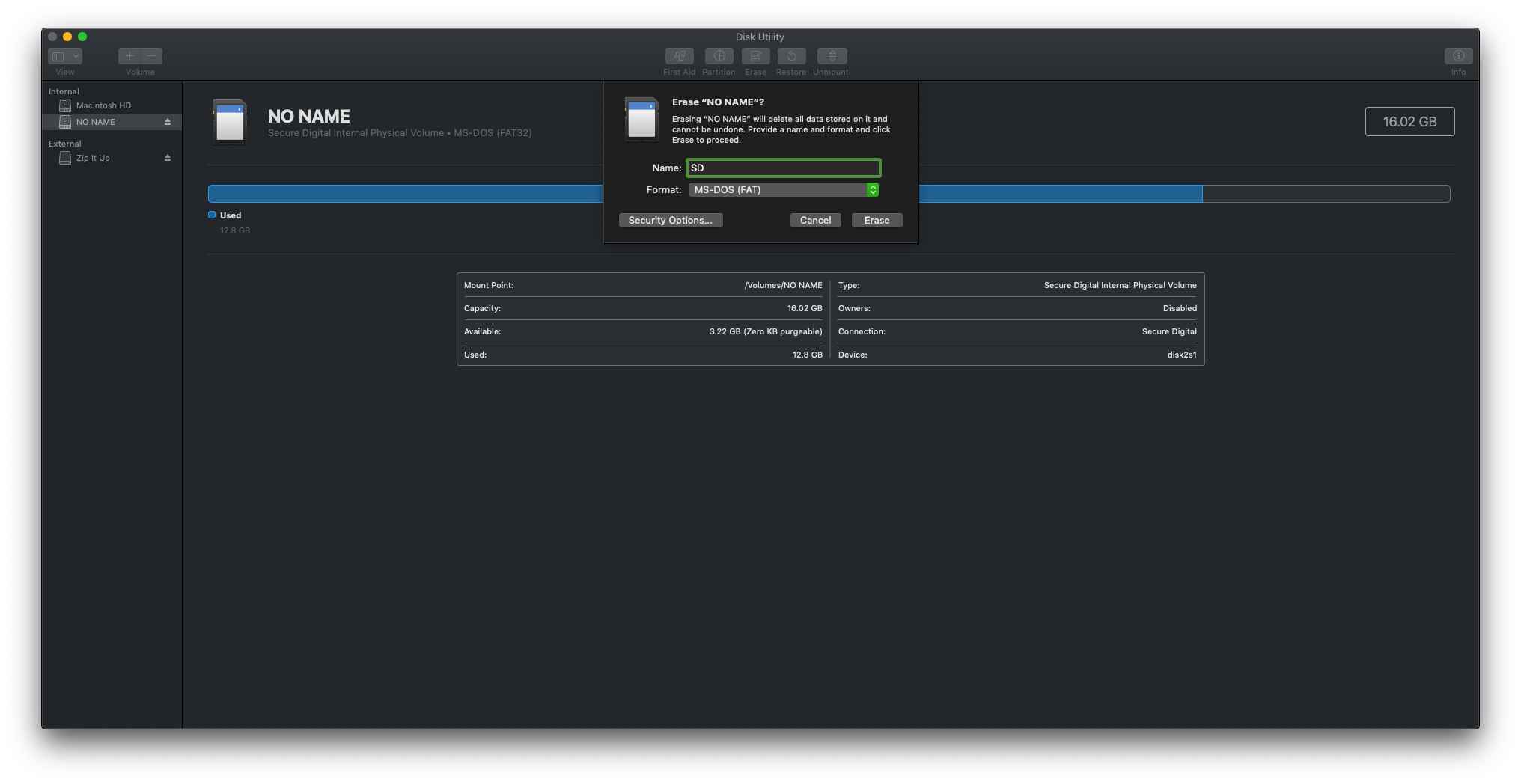 It said that it had finished erasing, but all the files were still on it.
It said that it had finished erasing, but all the files were still on it.
I tried deleting each folder. But when I ejected and put it back in, the files are still there. I can't format it via my phone either and I am too scared to use the terminal for erasing. Can anyone help me?