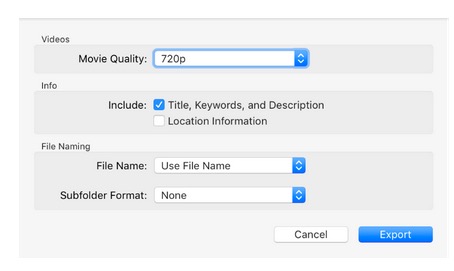I would like to trim my videos in Photos app running on macOS Mojave, and consequently, reclaim valuable hard disk space.
Photos only appears to do a non-destructive trim, so it doesn't for up hard disk space.
When I edit with an external application such as quicktime, I am unable to save over the original video once my edits are complete.
I could export, and reimport the video into photos, however I would loose the metadata such as date, time, camera settings, and location.
Is there a solution to my problem?