I’ve got a pretty interesting APFS problem. There are two volumes on one, internal drive, and two that were cloned from it, on an external. All four volumes show up under the internal drive, even though they show up under the right device going by device number. So - you have disk1s1, disk1s5, disk8s1, and disk8s5 all showing up under disk1.
They are also showing up as belonging to disk6, which houses disk8. Disk8 though - it’s listed as “Uninitialized,” and won’t do a thing.
It started like this:
- My system drive had an fsroot error when checked. It seemed to cause problems with booting and some hangs; I wanted to clone the drive to have a back up to my backups - to be super safe.
- I couldn’t clone either the disk or the system drive volume. I’d end up with a single file on the target drive that said “tobeinverted.”
- I used dd to clone the drive. The clone has the same “invalid fstroot tree” problem, of course.
- After a reboot, the volumes that belong under the external drive are shown in the container disk for the system drive (internal). And after another reboot... unmounting and mounting again...
Meanwhile, I’m unable to get High Sierra reinstalled on the original system drive - it hangs with a completed status bar and the Apple logo. It does this even after I’ve erased it - First Aid / fsck checks out now that it’s wiped, too. So that’s confusing.
I’m going to get myself out of this mess, but since I can’t find anything on this weird issue, I think it could be helpful to someone else in the future.
I don’t know much about these aspects of disk and drive structure and so on, but if fsroot doesn’t stand for filesystem root, I quit everything.
So - the volume has corrupt information about which disk it belongs to? Is that how I ended up here?
They know which device they belong to... it shows up under the Device section, and using diskutil list, or df -h; whatever you like.
The Disk Utility First Aid errors:
error: invalid dstream.default_crypto_id (0x4), given apfs_fs_flags (0x1)
error: xf : INO_EXT_TYPE_DSTREAM: invalid dstream
error: inode_val: object (oid 0x1a24c0): invalid xfields
fsroot tree is invalid.
The volume /dev/disk/ could not be verified completely.
That’s it - if someone has encountered this problem I’d love to hear about your experience.

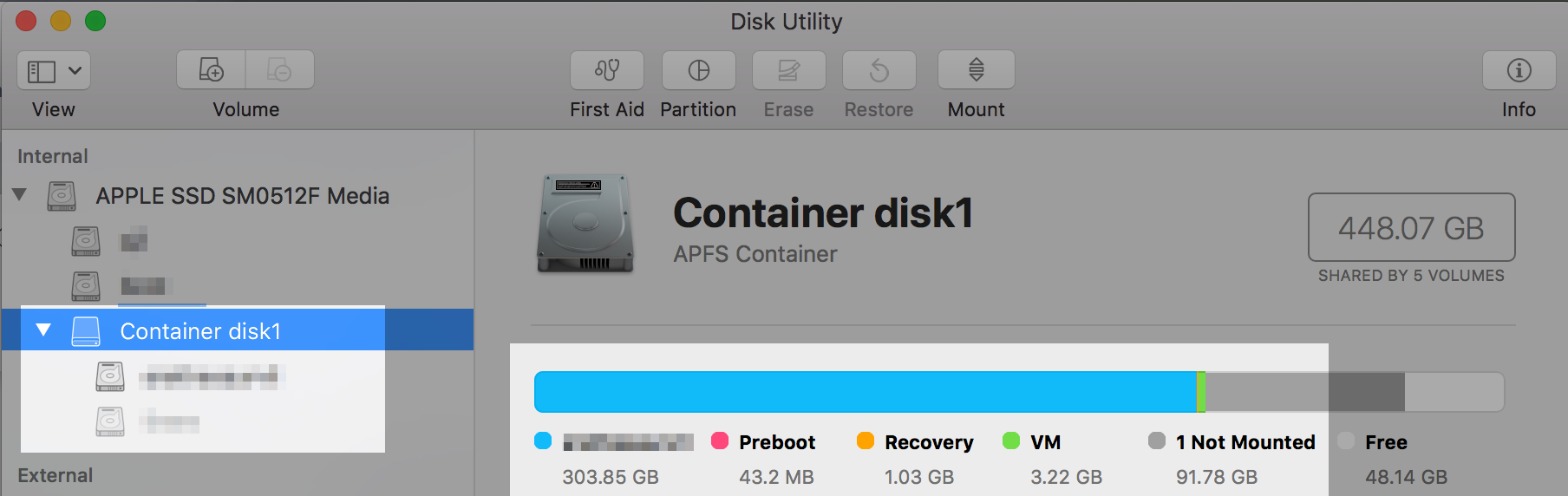
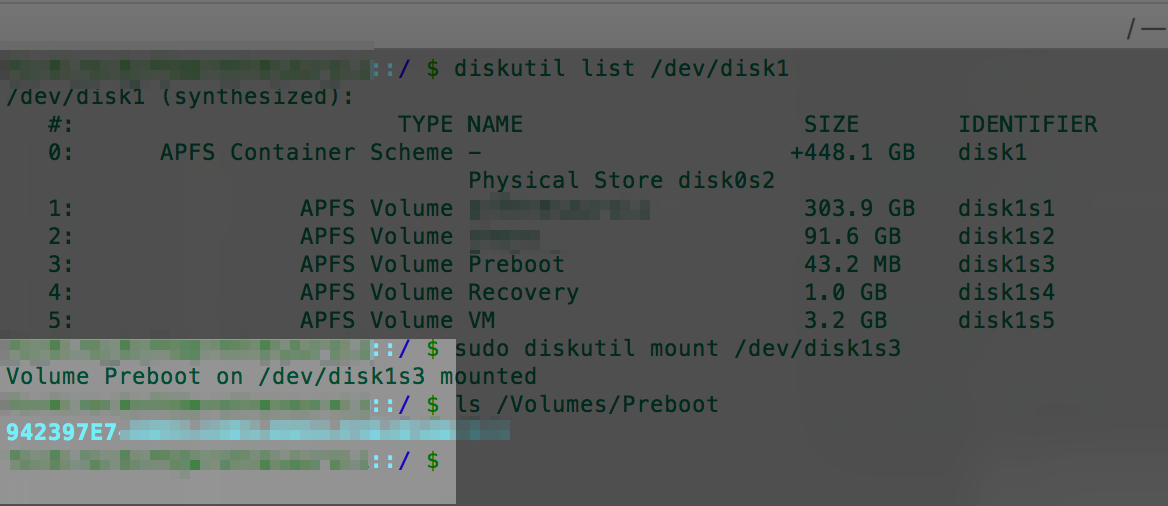
ddmy internal disk to an external one.