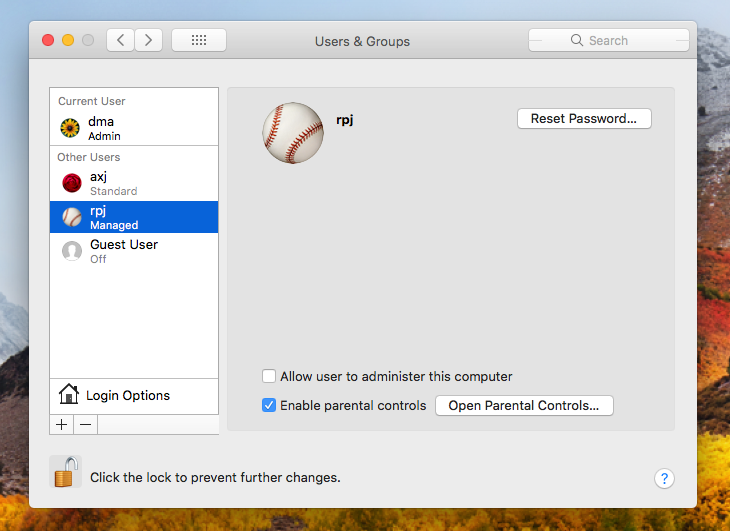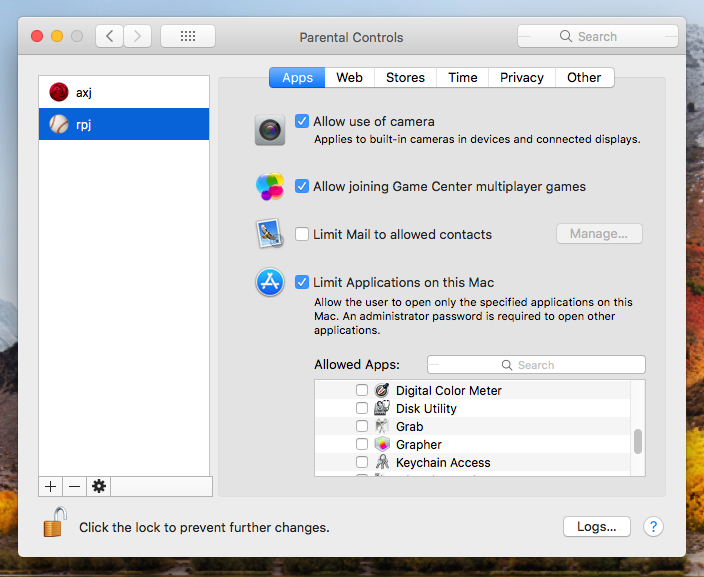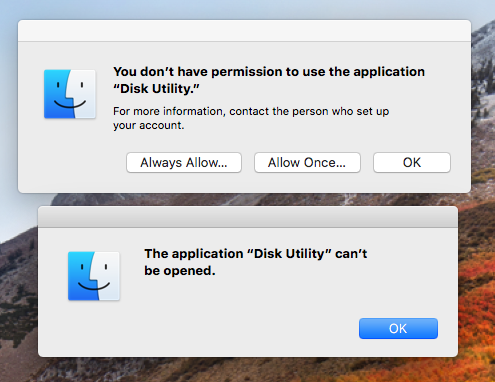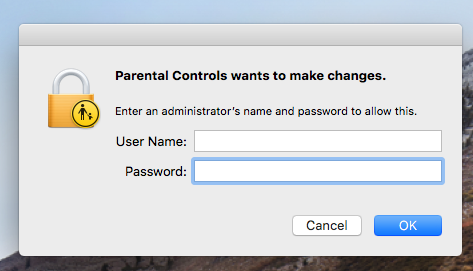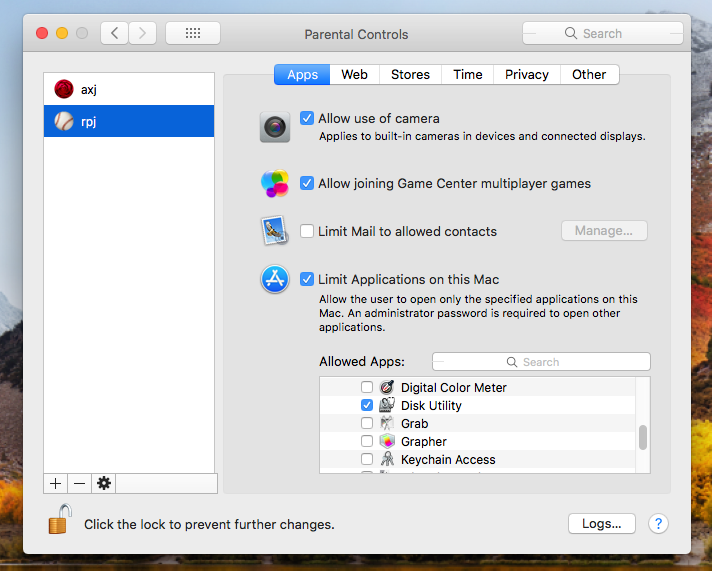I can open Disk Utility and permanently erase any highlighted, internal APFS disk volume not being used to boot the currently running operating system, just by clicking the delete or - (minus) button, and without getting any prompts for an administrator password.
The same goes even when Disk Utility observes and warns me that the volume contains another installation of macOS and macOS user data and any user can carry out the operation.
Is it possible to lock down these actions for certain APFS volumes?
That is, how can I disable / grey out the delete button for those volumes, so the button can't be pressed? Or, how can I make Disk Utility prompt for an administrator password when performing these operations, either globally or on certain volumes?
Is it possible to achieve one or the other possibly using Terminal, diskutil and/or APFS verbs or otherwise?