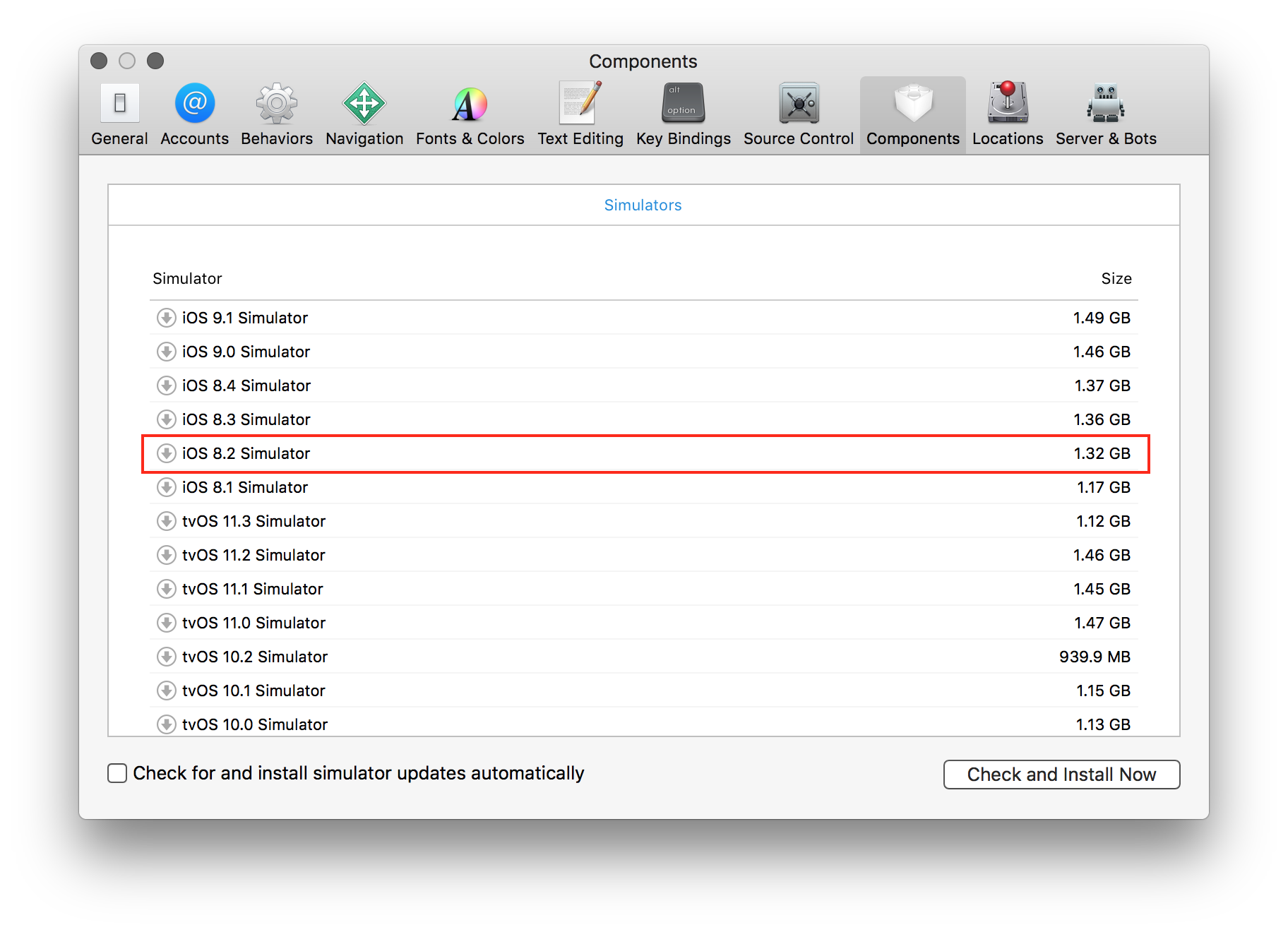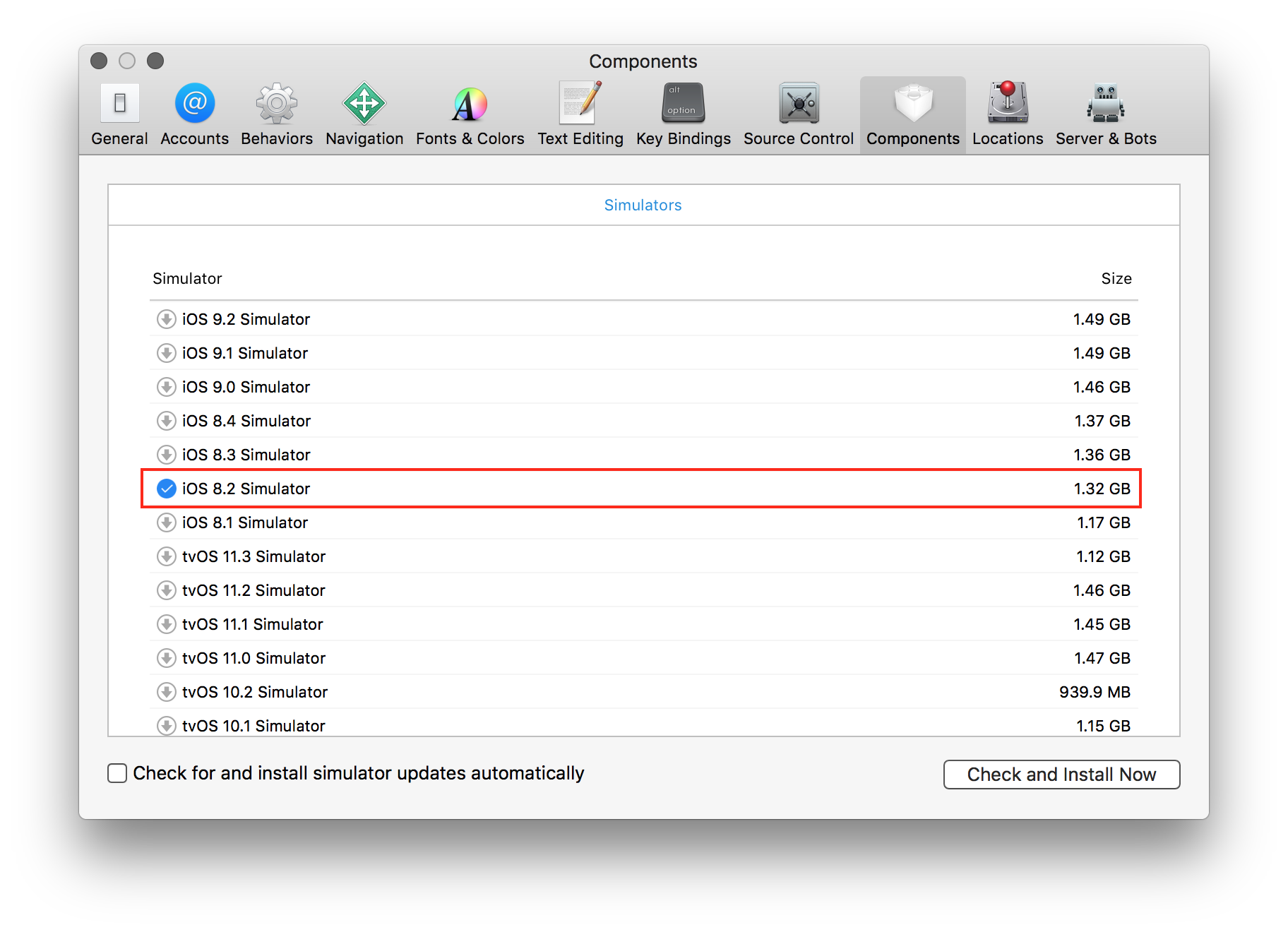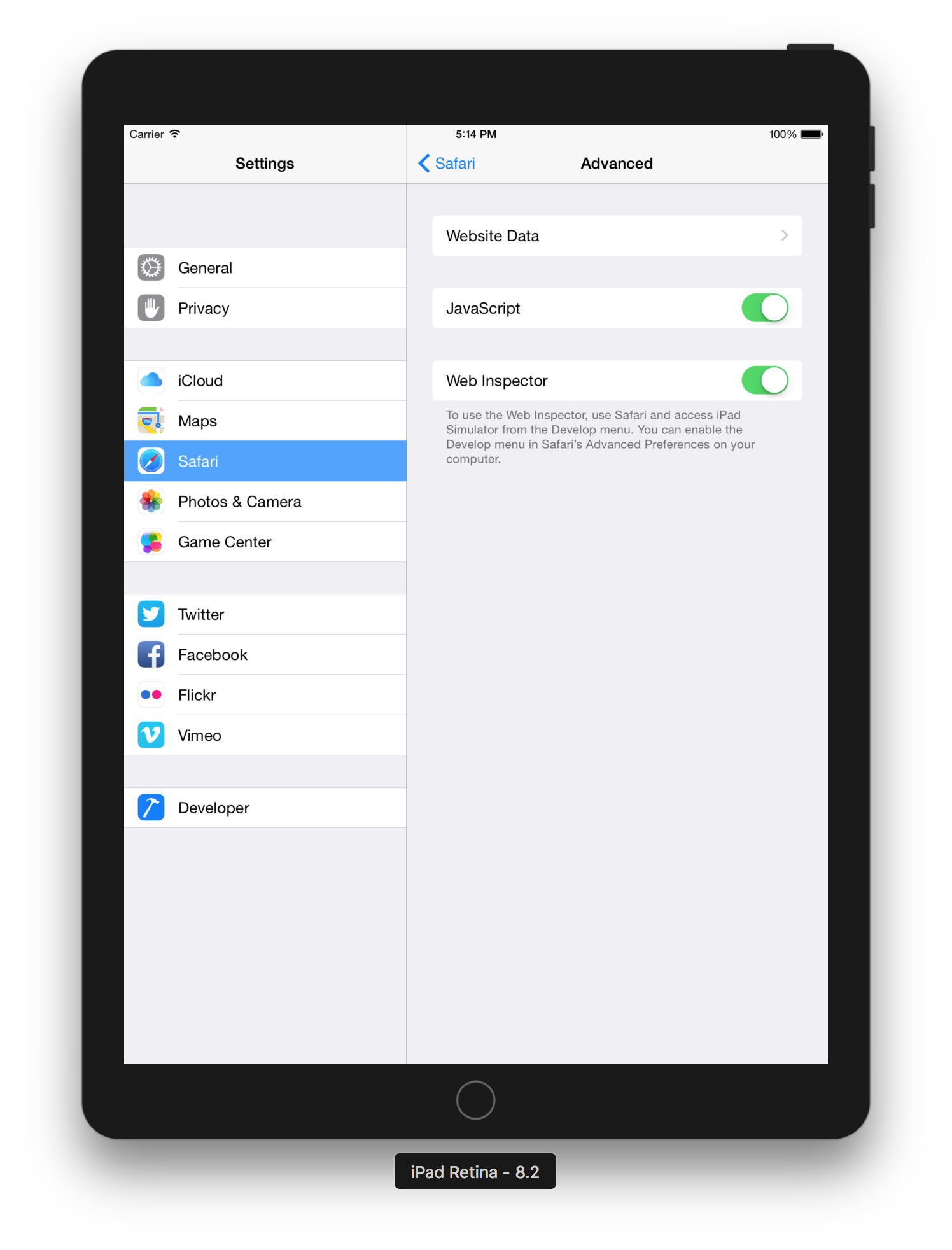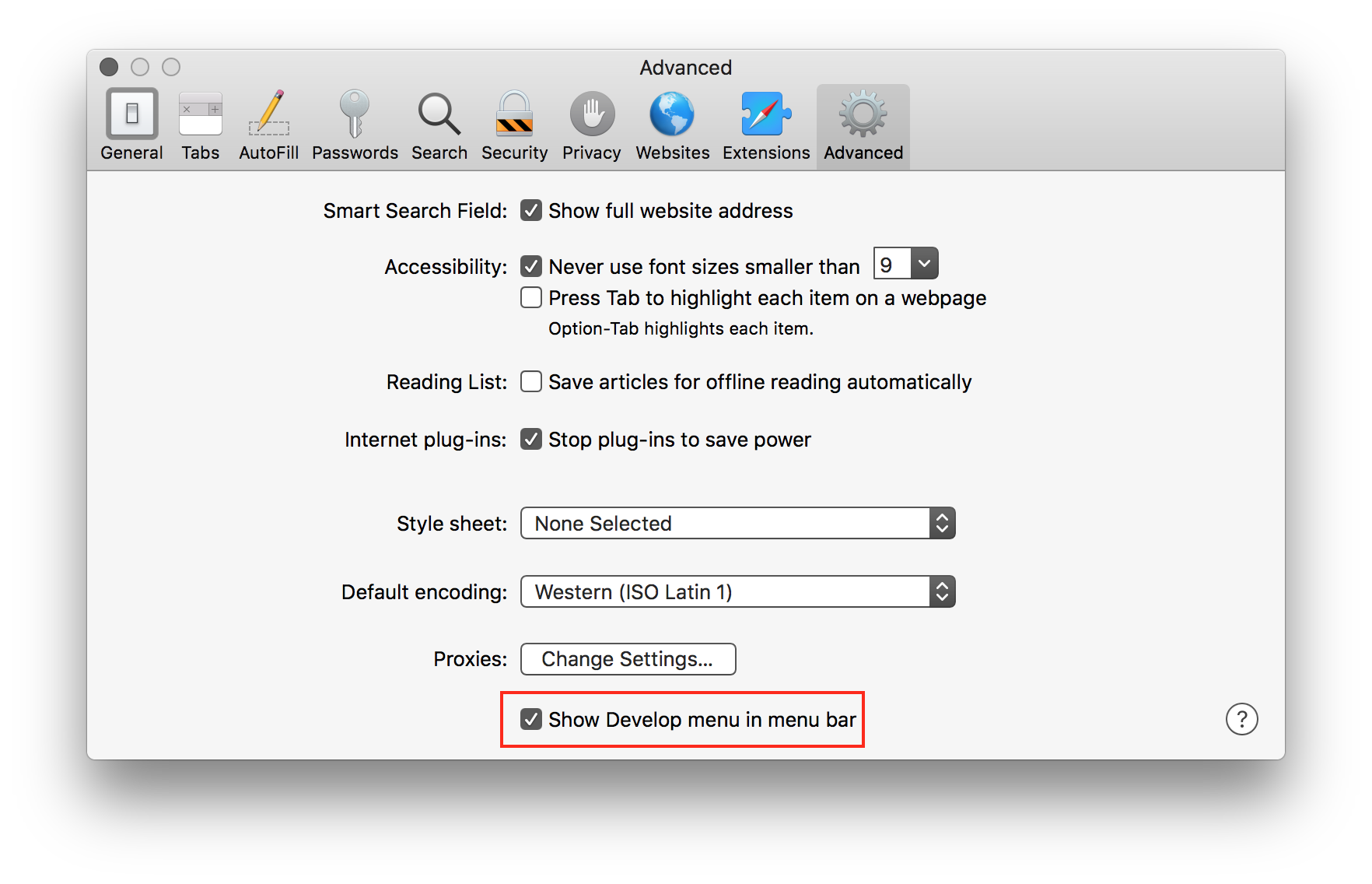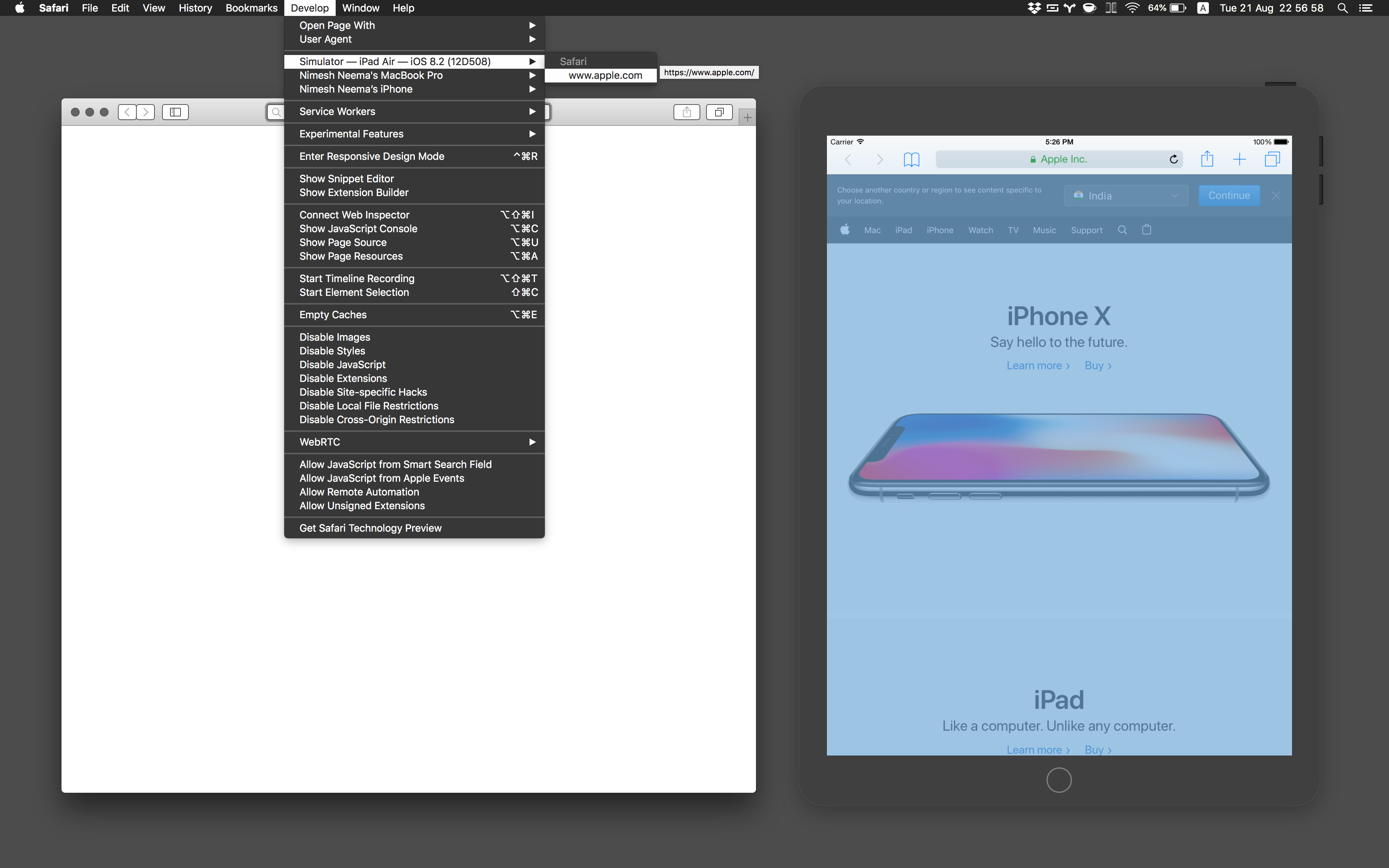We have an issue with our website and a client's iPad.
We have a button on our website. The action of this button is handled by jQuery. The button works perfectly on everything we have tested it on, including our own in-house iPad(s).
A Client of ours, however, is having no such luck. Whenever they tap on the button in their iPad, nothing happens. We have watched them do this in fullstory multiple times, consistently they try to tap the button, but nothing happens.
On every iPad we have tested, the button works. All except this one client's iPad. Safari is the browser used by all of us.
Looking at the User Agent string, the only difference we can see is that we are running iOS version 9.3.5, whereas the client's version of iOS is 8.2.0.
We want to do everything we can to recreate the issue that the client is experiencing. so is it possible to install iOS 8.2.0 onto one of our iPads in order to try and re-create the problem?
Is there a way to recreate the same software environment (Safari running on iOS 8.2.0) that our client is using to debug the issue with our website?