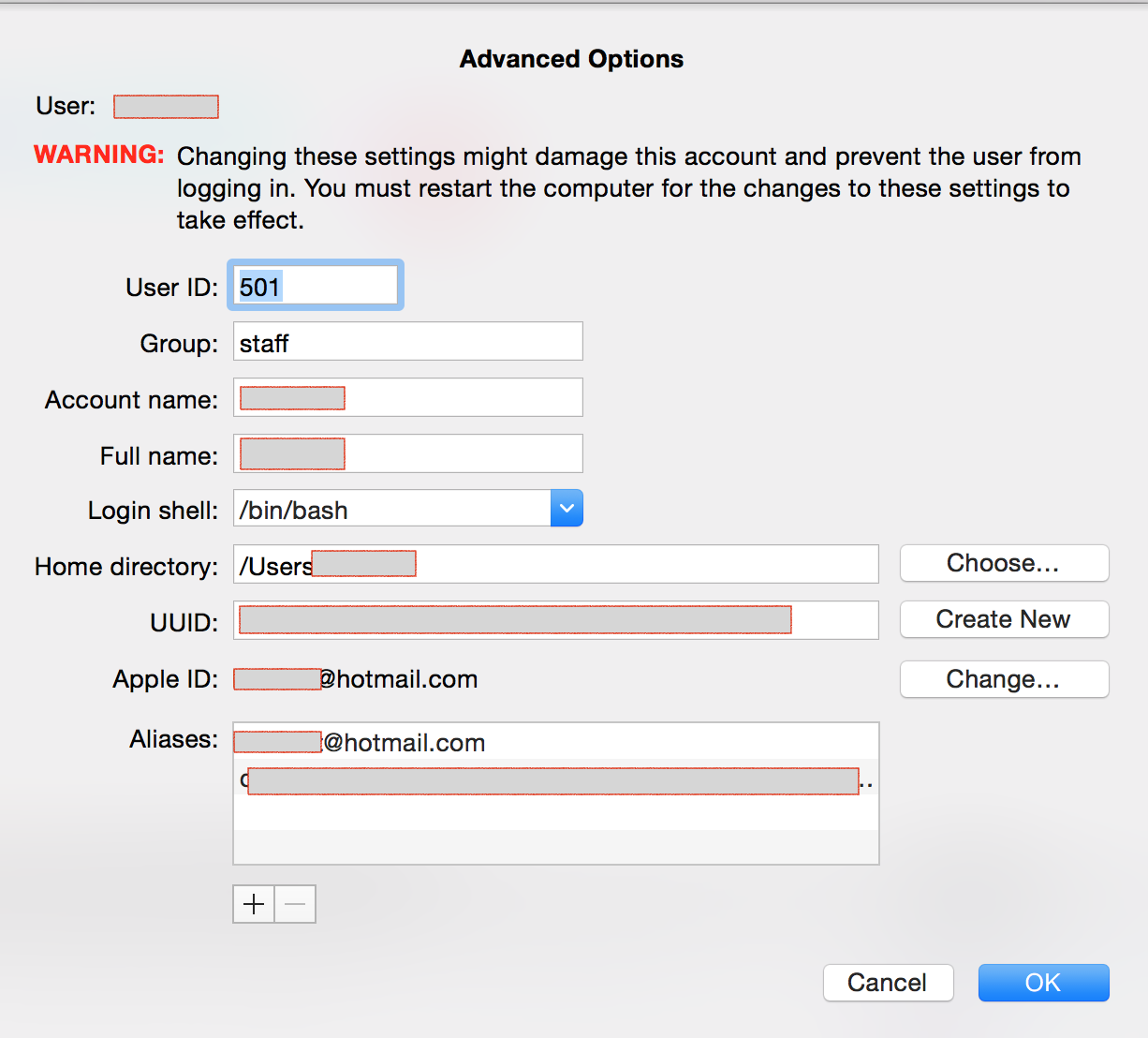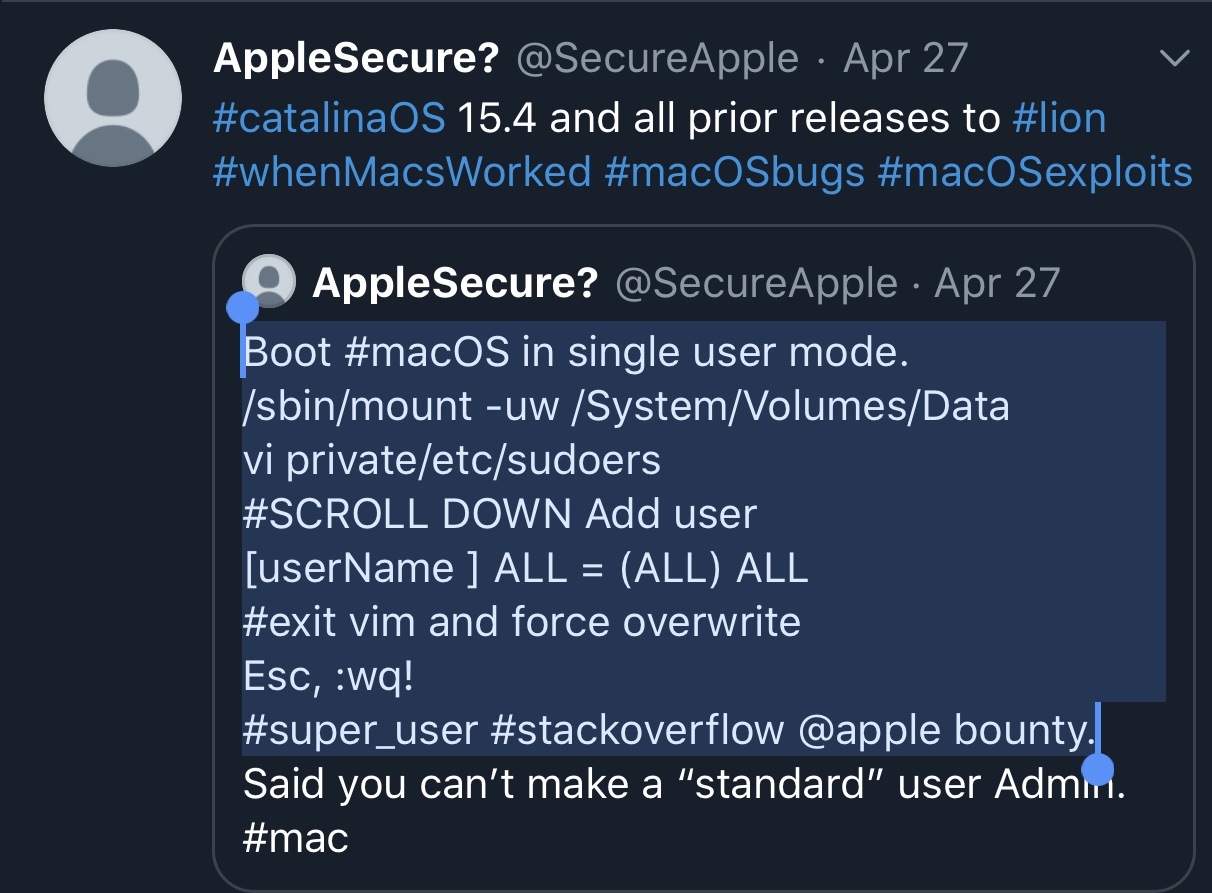I changed Account name property on my mac book pro in System Preferences-> User & Groups-> Advanced Options. I attached a picture of then the window (Not my account window, now i cannot access Advanced options). After changing the property, My admin account changed to Standard account. Even thought i can log in using my login, i cannot do any admin tasks since it says my password is wrong. It was the only admin account i had. So how can i regain my admin priviledges. I highly appreciate your help.
ps: My mac book pro running on High Sierra.