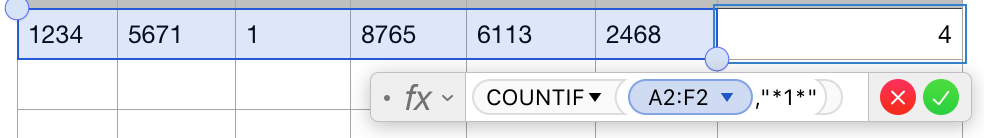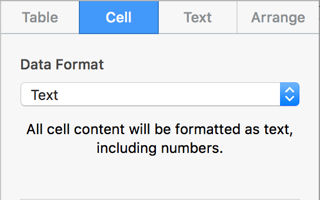I want to count the number of cells which contain the character “1” in an Apple Numbers table row. When the row of cells include (using a space delimiter between cells),
1234 5671 1 8765 6113 2468
I want it to return a 4, because that is how many cells contain a character “1” in the row.
COUNTIF(B9:J9,“~1”)returns a 0.COUNTIF(B9:J9,“=1”)returns a 1.COUNTIF(B9:J9,“*1”)returns a 0.COUNTIF(B9:J9,“?1”)returns a 0.COUNTIF(B9:J9,“=”&(1))returns the number of blank cells.COUNTIF(B9:J9,“=*1*”)returns a 0.
Any ideas?