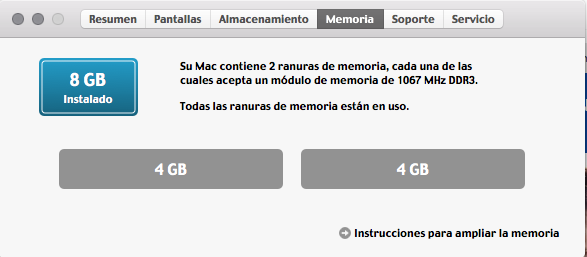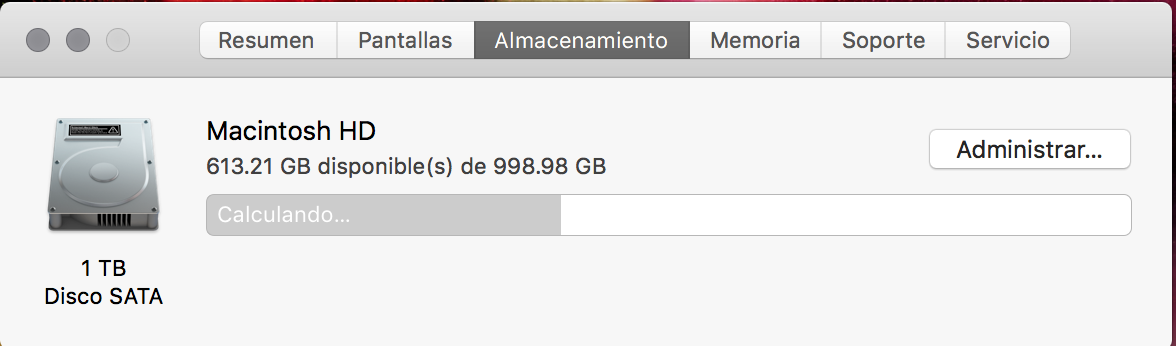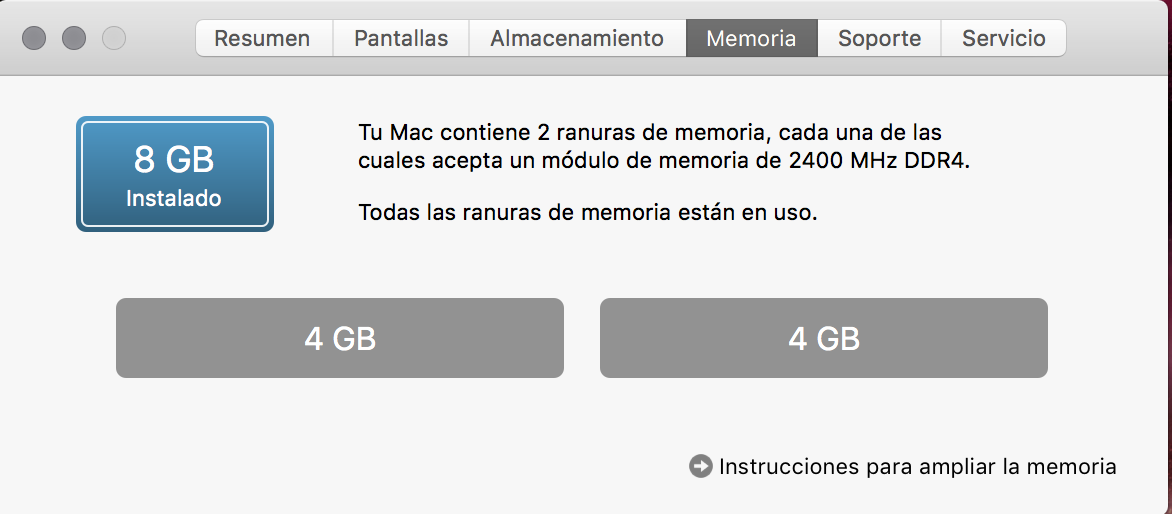A couple of years ago I bought a used macbook pro from a friend of mine, I knew it was a good deal cause the mbp was modified and had very good response and performance, the specs of this mbp are the following (although its in spanish you will get it):
I love this macbook, firstly cause its 15 inch and I prefer big laptops, secondly cause the performance its good, from a normal web and email browsing session, up to a large xcode programming workspace or a whole 30 min final cut pro video edition.
In the other hand I recently bought a band new 21.5 inch iMac which also seemed like a good deal, my logic in that moment was that if my 2009 second-hand mbp (2.8 GHz core duo) had excellent performance, a 2014 retina iMac (3GHz Intel core i5) would be up to three times faster than my laptop. iMac specs:
This iMac its always laggy and opening any app takes soooo much time. It constantly freezes and I cant think about having more than 3 apps at the same time, that would be useless.
I dont know exactly what customization the MBP had, guess it was a RAM and video card upgrade next to the 250GB SSD.
My question is, whats the problem with the iMac and what can I do to achieve the same (or better) performance that the mbp?
The SSD is the main difference?