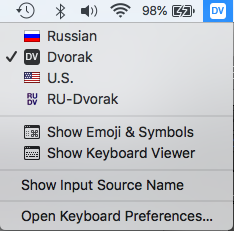I have a few keyboard layouts or "input sources" as the system calls them. The system also lets you define a keyboard shortcut for "Select next source in Input menu".
I had muscle memory of how many times to hit that key combo to go between various keyboards. Then after a reboot they are now in different order. Is there a way to set the order so it doesn't change?