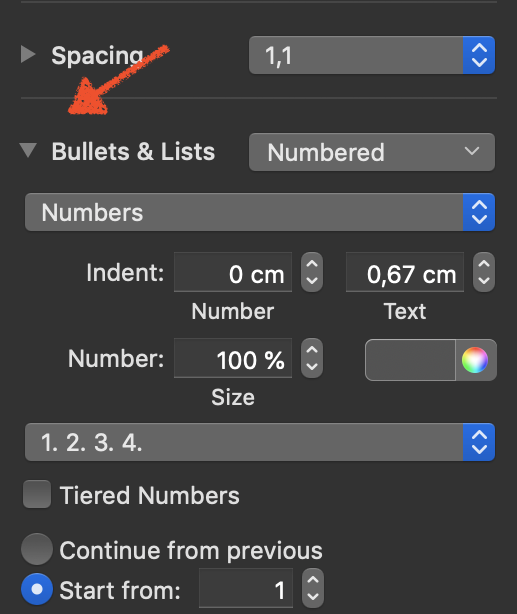I would like to make a document where each paragraph of text with a "section" paragraph style is prepended with a level-one number (e.g. 1, 2, 3, etc.) and each paragraph of text with a "subsection" paragraph style is prepended with a level-two number (e.g. 1.1, 1.2, 2.1, etc.). Here is the layout I am looking for:
1 Introduction
1.1 First note
Blah blah blah blah blah blah blah blah blah
1.2 Second note
Blah blah blah blah blah blah blah blah blah
2. Body
2.1 First argument
Blah blah blah blah blah blah blah blah blah
The main reason I'd like this is so that the numbers update automatically if I add in a section or subsection.
This is possible using "styles" in Microsoft Word (home tab to the right). Is something like this also possible using the paragraph styles from Pages?