I have an 3rd generation Apple TV which I use as a home hub. After remote access was disabled from Apple because of CVE-2017-13903 and turned on again with iOS 11.2.1 it stopped working remotely for shared users with the Apple TV.
Here are the changes to HT207057:
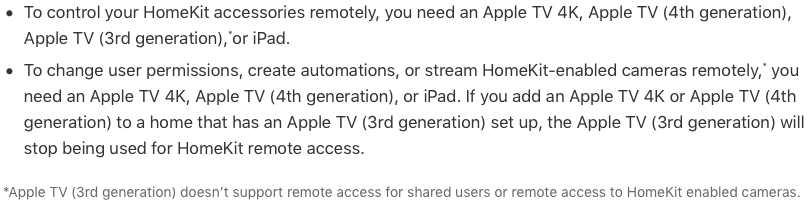 This is the version of Dec 15, 2017.
This is the version of Dec 15, 2017.
And here the version of Mar 27, 2017 as it looked on Sep 27, 2017:
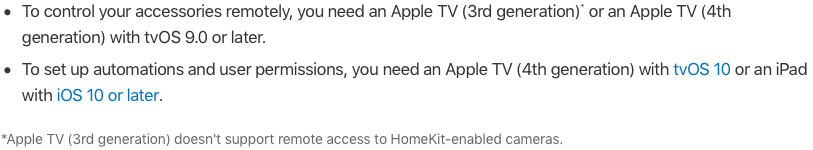
I am a bit unhappy about this because I don't really use the Apple TV for watching, so it would be a bit overkill to buy a 4K one. What could I do?
